For those of you running Snow Leopard on newer Macs, you might be disappointed to know that you are probably running in 32-bit mode. I have a brand new MacBook Pro and am running 32-bit. I’d wager that some of you are too. The problem: no matter how burly the hardware you are running is, Apple automatically puts you into 32-bit mode (Except Xserves). Let’s take a look at System Profiler:
Would you like to see what it is like to run in the 64-bit world? First make sure you have the right hardware for the job. Apple will only let you run 64-bit if you have a 64-bit EFI (see below for workaround). Here’s a list of kosher Macs from the Snow Leopard release notes:
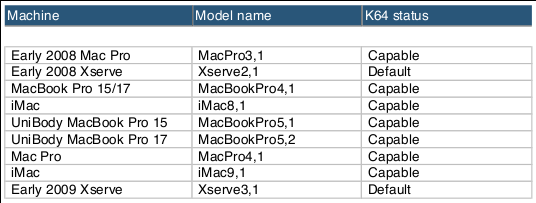
Or, use the following command in Terminal.app to see what you’ve got:
ioreg -l -p IODeviceTree | grep firmware-abi

To artificially force Snow Leopard to boot into 64-bit mode, hold down the 6 and 4 keys during a Shutdown/Restart (had freezing issues with a plain restart), After a slight delay, you’ll notice that in System Profiler, you are now running in 64-bit.
You can also use the NVRAM or the com.apple.Boot.plist file to more permanently boot into 64bit mode. Holding the ‘3’ and ‘2’ keys will boot Snow Leopard back into 32bit mode.

Note that it takes significantly longer to boot into 64-bit mode, especially the first time around than a 32-bit restart. I’m not sure why this is or if it is just a one off. Also, I wasn’t able to tether an iPhone when in 64-bit mode. Otherwise things run fine and plenty fast. Apple is most likely pushing people into 32-bit mode because drivers for printers, etc. haven’t been updated. Xserves are, again, exempted.
If you have a 64-bit processor but 32-bit EFI (for instance, users of the first generation Mac Pros amazingly have only 32-bit EFI firmware), there is still hope for you. From OSNews:
So, even if you have a 64bit processor, and you thought you were in the clear, Apple might not give you the option to go 64bit. However, in what probably rivals the Amazon Kindle 1984 thing in most ironic moment of 2009, the hackintosh community has come to the rescue. With netkas’ pcefiv10.1 bootloader, you can boot into 64bi Snow Leopard even on 32bit EFI Macs. So far, it’s not yet known if Apple will enable owners of machines with 32bit EFI to boot into a 64bit kernel in Snow Leopard-final; Apple might offer an EFI update, or remove the artificial limitation. The same applies to MacBooks; it might be that Apple is planning on using 64bit as a selling point to drive people to buy MacBook Pros instead of ordinary MacBooks..
Obviously using the Hackintosh hack to trick your EFI firmware ventures into the "use at your own risk" territory. That being said, have fun!
Thanks to Greg for pointing this out originally.
FTC: We use income earning auto affiliate links. More.


Comments