
Want to see if your iPad works with Apple Pencil? Read on for a list of which iPads work with the first- and second-generation writing and drawing tool to check Apple Pencil compatibility. Check out our latest tutorial here on Apple Pencil 1, 2, and the new USB-C model.
Not all iPads are compatible with the first- or second-generation Apple Pencil, but most of the iPads released in the last few years support the writing tool.
If you were given one, or already bought one, here’s how to know which model you have: the first-generation Apple Pencil is fully cylindrical with a glossy finish and Lightning connector, the second-generation has a flat side with a matte finish and no Lightning connector.
If you haven’t bought one yet, double-check the iPad and Apple Pencil compatibility details below.
Apple Pencil compatibility: How to check your iPad
First-generation Apple Pencil works with:
- iPad Air 3rd gen
- iPad mini 5th gen
- iPad 6th gen and later
- iPad Pro 9.7-inch
- iPad Pro 10.5-inch
- iPad Pro 12.9-inch 1st or 2nd gen
Second-generation Apple Pencil works with:
- iPad Pro 12.9-inch 3rd gen and later
- iPad Pro 11-inch 1st gen and later
- iPad Air 4th gen and later
- iPad mini 6th gen
Learn more about Apple Pencil on the official support page here. Thanks for reading our guide on how to check Apple Pencil compatibility!
For more help getting the most out of your Apple devices, check out our how to guide as well as the following articles:
- Stage Manager on iPad: Hands-on with the new multitasking UI in iPadOS 16 [Video]
- Difference between MacBook Air and Pro: How the redesigned lightweight MacBook stacks up
- iPhone Lockdown Mode coming in iOS 16 to protect against targeted cyber attacks, here’s how it works
- Use iMac as monitor: How to create a Mac to Mac, PC to Mac, or iPad to Mac setup
- iPhone as Mac webcam: How to use Continuity Camera in iOS 16 and macOS Ventura [Video]
FTC: We use income earning auto affiliate links. More.
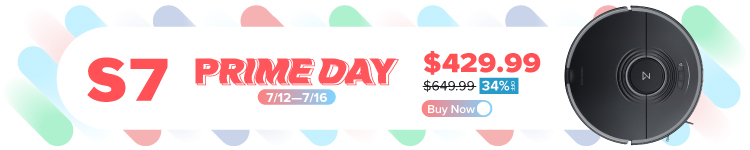



Comments