
Whether you’re heading to WWDC and other coinciding conferences in San Jose this year for the first time or happen to be a veteran, follow along with our roundup of great WWDC and related apps to help you get the most out of your experience and connect with others.
Last week Apple updated its official WWDC iOS app with neon customizable icons, fresh animated stickers, this year’s schedule, and more. Even if you’re not heading to San Jose this year you can still use the app to livestream sessions, see developer resources, sample code, and keep up with the latest news.
9to5Mac’s Gui Rambo has also updated his unofficial WWDC app for Mac that offers many of the same features as the official app. Let’s take a look at some more useful apps that will help you get the most out of your time in San Jose this year.
ConfFriends for WWDC
Previously WWDC.family, ConfFriends for WWDC is a social app to stay in touch with friends and new acquaintances during the week. It offers handy location sharing options along with nice privacy controls.

Features:
- Real-time location sharing with fellow attendees.
- Tap marker to open the Twitter profile to easily tweet or DM a specific person.
- Quickly disable & hide your location sharing with one easy tap.
- Ability to set a Privacy Zone to avoid sharing your location when at home, hotel or anywhere you’d prefer to be secret.
- Fuzz your location outside of a radius around San Jose with various levels of distance.
- Adjust the location accuracy to control battery usage when the app is open.
- Makes use of significant location changes to minimize battery usage when in the background.
- Easily remove your location & account at any time within Settings.
ConfFriends for WWDC is a free download from the App Store. It was just updated this week with some new features like editing gatherings and some bug fixes.
WWDC Connect
WWDC Connect offers an easy way to share contact details instead of using physical business cards. The app leverages fun Steve Jobs QR codes to trade contact info and includes a message board for users. You can also add custom notes for new friends to help you remember them.

Features
- Post to the feed, either a text or image post
- Connect with users with the scan of a barcode
- Create and edit you own custom profile
- Comment on posts by other users
- Leave a like on a post you find interesting
- View all your connections in one convenient location and see the connections you’ve already viewed
WWDC Connect is a free download from the App Store.
Parties for WWDC
This app is an aggregator for all the various developer parties and events that will take place during WWDC in San Jose. Notably, most of these will be for WWDC attendees. Parties for WWDC offers simple and useful functionality.
You can view the parties on map, register and mark parties you’re going to take part in.

WWDC Parties is a free download from the App Store.
DubDub+
Events Near WWDC or DubDub+ is another option to keep track of all the events happening during the week in San Jose and more.
- See events happening around WWDC and organize your trip to San Jose
- Share events with friends to plan your day, even if they don’t have the app
- Add events to your Calendar so you don’t forget and organize your trip
- Find and get directions to WWDC related events and buy tickets
- See upcoming events and add the complication to your watch face to see events at a glance with DubDub+ for Apple Watch
- Countdown to the WWDC Keynote and events in the app or with the Today widget
- Receive notifications when a countdown is about to end with a live preview of the countdown
- If you’re a WWDC Scholarship applicant, use the machine learning predictor to attempt to predict your scholarship status

DubDub+ is a free download from the App Store.
Layers Conference
The official Layers Conference app is the perfect way to stay on top of what’s happening at the three-day event that covers design, tech, learning, creativity, and more. If you haven’t already picked up a ticket, they’re still available. Layers Conference runs June 3-5 alongside WWDC.
A conference of thoughtful content, wonderful attendees, and generous snacks, Layers provides a positive backdrop for the challenges and accomplishments in design and technology. For designers and non-designers alike, we showcase design fundamentals for industry newcomers and advanced ideas for seasoned professionals.

The Layers Conference official app is a free download from the App Store.
AltConf
AltConf is another popular conference that runs during WWDC. This a free event that runs June 3-6 and offers viewing for the WWDC keynote in addition to lots of sessions. There’s also an escape room this year.
AltConf will continue to host its traditional Keynote and State of the Union viewings with capacity for over 900 attendees on Monday 3rd June, followed by 3 packed days with content spread over 2 tracks and one lab room. And new for 2019, we’re introducing the Escape Room! More details on escapethekeynote.how
The free AltConf app offers attendees an easy way to keep track of sessions and speakers and even has an offline mode. Read more about AltConf here.
Coffee Coffee Coffee
Finally, if you’re looking for some relaxed events and would enjoy some caffeine (or not : ), check out Coffee Coffee Coffee. The app offers details on meetups during WWDC at local coffee shops.

Whether you’re attending in person or watching, following along, and learning from home, have a great dub dub everyone! And be sure to follow along here at 9to5Mac for all the latest news.
FTC: We use income earning auto affiliate links. More.
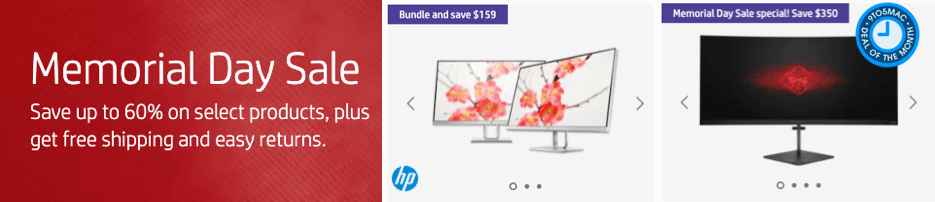




Comments