
This month we’ve teamed up with our friends at Wiplabs to offer an exclusive 15% off the company’s amazing Slope stand for iPhone and iPad for a limited time. This is the stand you might have noticed featured in many of 9to5Mac’s recent YouTube videos.
Get the Wiplabs Slope stand for iPhone & iPad 15% off w/ code 9to5mac2019
Featured in the MoMA (Museum of Modern Art) Design Stores, Slope is the ultimate iPhone/iPad stand with a patented design made from the same brushed and anodized finish as an iMac or Macbook. Head below for our hands-on look:
Hands-on with the Slope
The Slope iPhone and iPad stand utilizes a unique nano foam suction technology with thousands of microscopic air pockets that grip your device snuggly at an ideal viewing angle. That means you get a floating effect as if the stand is built-in without having to worry about any messy adhesives or clips to keep it in place. You’ll also notice that it looks a lot like Apple’s own iMac stand to give your phone and or iPad a similar look on your desk.

Perhaps the best part of the nano foam is that it doesn’t lose its grip.
Even after many weeks and months of removing and reattaching devices, a quick wipe of the foam pad restores it to new. And you’ll find the same material on the bottom of the stand to keep firmly in place on your desk and not sliding around when using your device’s touchscreen.
If the Slope stand looks familiar, that’s maybe because 9to5Mac’s own YouTuber Jeff Benjamin liked the stand so much that he started using it to display the iPhone and iPad when needed in all his recent videos.
Slope is available in two sizes for both smartphones and tablets:
Get the Slope stand for iPhone & iPad 15% off w/ code 9to5mac2019
FTC: We use income earning auto affiliate links. More.
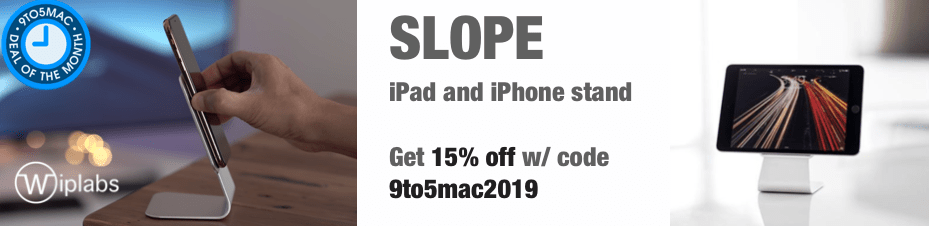
Comments