
If you’re looking for an easy-to-use bus-powered 10-Gigabit Ethernet solution for Mac, then Sonnet’s Solo 10G Thunderbolt 3 adapter may fit the bill. This portable unit affords quick connections to high-speed networks via a single Thunderbolt 3 cable. Watch our hands-on Sonnet Solo 10G video review for the details.
Specifications
- One RJ45 port
- One Thunderbolt 3 port
- Captive 18-inch Thunderbolt 3 cable that can be replaced
- Data rates supported: 10 Gb/s, 5 Gb/s, 2.5 Gb/s, 1 Gb/s, 100 Mb/s
- Jumbo frame support
- 10GBASE-T with Cat-6 cables
- NBASE-T with Cat 5e cables or better
- Windows and macOS compatible
- Two-year warranty
- Dimensions: 3.1 x 4.5 x 1.1 in.
- Weight: 0.54 lbs.
- Price: $199 retail, but can be found cheaper online
- For more technical details, visit Sonnet’s Solo 10G tech specs page
Unboxing the Sonnet Solo 10G is a simple affair. Inside the box, you’ll find the Solo 10G unit, a Getting Started guide, and not much else.
Sonnet 10G video review
Subscribe to 9to5Mac on YouTube for more videos
The unit includes a built-in 18-inch captive Thunderbolt 3 cable, which means it’s semi-permanent. The cable can be replaced by removing a couple of screws on the back of the unit to free up the back panel. This is unlike the Akitio T3-10G 10-gigabit Ethernet adapter we reviewed, which includes a detachable cable design. There are pluses and minuses with both designs, and I think it mostly boils down to personal opinion as to which is better.

The cable on Sonnet’s unit is a normal Thunderbolt 3 cable with two USB-C terminating ends. This design means that you can replace the cable if it develops problems, but you’ll always have to have the cable connected. Some users will find the “permanent” presence of the cable annoying, while others may view it as a convenience.

Like most adapters of this ilk, the Solo 10G is completely bus-powered, which means it doesn’t require a power source outside of the host that it’s connected to. This makes the unit ideal for travelers who often find themselves needing high-speed connectivity while out and about.

Because the Solo 10G is bus-powered, a single Thunderbolt 3 connection is all you need to get started and connected to a high-speed network. For example, I connected directly to my 10GbE-enabled Synology NAS, and was able to transfer files to and from the device much faster than I could with a simple gigabit Ethernet adapter.
For those working with large media files stored on a server, the Solo 10G can significantly speed up your workflow if the server is capable of connecting at higher speeds with Cat-6 cables.

As many of you know, fan noise is something that I find difficult to deal with. The Solo 10G, with its passively-cooled all-metal ridged design, is dead silent and has no fans. This makes it nice to work with in sound-sensitive environments, but it also means that the unit gets noticeably warm while connected. As long as you keep it in a well-ventilated environment it should be fine.

The RJ-45 connection on the front of the Solo 10G features a link and activity light near the bottom of the chassis. A green activity light signifies a valid 10GbE connection, while an NBase-T 2.5 or 5Gb connection results in a yellow light.

Speaking of which, this adapter supports data rates of 10 Gb/s, 5 Gb/s, 2.5 Gb/s, 1 Gb/s, or 100 Mb/s. Of course, the data rates depend on the device you connect to, and whether or not they support those rates.

I performed my testing with Synology’s DS1817 NAS, which features dual 10GbE ports for high-speed connectivity. This makes it entirely feasible to edit high-quality 4K video directly from the NAS, whereas such a workflow would be impossible when connecting at mere gigabit speeds that the majority of adapters offer today.

9to5Mac’s Take
At $200 retail, the Sonnet Solo 10G isn’t cheap, but it’s in the ballpark of what you should expect to pay for a 10GbE external adapter these days. It features a similar, yet somewhat slimmer, form factor when compared to the Akitio T3-10G, but it features a captive cable and doesn’t come with the added rubber bumper found on the Akitio-branded product.

I personally prefer the design of the Akitio T3-10G over the Sonnet Solo 10G, but Sonnet is well-regarded for its simple and sensible design language and the reliability of its hardware.
When connected to my Synology NAS, each device posts similar speed results as expected. Some may prefer the slightly slimmer and lighter design of the Solo 10G, while others will prefer the removable cable and rubber bumper option that comes with the T3-10G.

If you’re someone who regularly connects to high bandwidth networks, especially with a laptop, then adding it to your repertoire might make sense. Otherwise, you may want to consider external accessories that pack in more I/O alongside 10GbE, just keep in mind that additional I/O often comes at the expense of portability and power requirements.
What do you think about the Sonnet Solo 10G? Leave a comment down below with your thoughts. For an in-depth list of some of the best Thunderbolt 3 accessories for the Mac, be sure to watch our hands-on video.
FTC: We use income earning auto affiliate links. More.
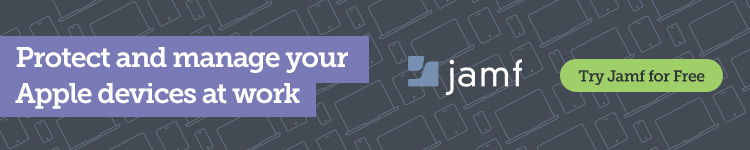



Comments