
Apple Watch gains a special Audiobooks app with watchOS 6. Read along for how to stream and play Apple Books audiobooks directly from your wearable.
Among the features and changes arriving with watchOS 6, a dedicated app for listening to Apple Books audiobooks is landing on Apple Watch with the latest software. The app makes it convenient to stream or play your favorite titles without needing your iPhone nearby.
Note: watchOS 6 is currently only available as a developer beta with the public version launching in the fall.
watchOS 6: How to stream and play Apple Books audiobooks on Apple Watch
- Look for the new Audiobooks app icon on your Apple Watch Home screen and open it
- You’ll see an On iPhone and a Library option
- Choose Library if you’d like to play Apple Books audiobooks directly from your Apple Watch
- Select an audiobook to play it
Read and follow along with the images below for a closer look:
To play Apple Books audiobooks directly from Apple Watch, choose Library and tap an audiobook.

The app features buttons to seek backward and forward 15 seconds, play/pause, choose chapters, speed up playback, and more. Use the Digital Crown to adjust the volume.
If you don’t have any Apple Books audiobooks showing up, head to your iPhone and open the Apple Watch app.
Swipe down and tap Audiobooks.

As shown above, you can have your Reading Now and Want to Read titles automatically downloaded to your watch. You can also manually download Apple Books audiobooks by tapping the Add Audiobook… option.
For more help getting the most out of your Apple devices, check out our How to guide as well as the following articles:
- How to use the split bill and tip calculator features on Apple Watch in watchOS 6
- What are noise alerts on Apple Watch in watchOS 6?
- How to update software directly on Apple Watch in watchOS 6
- How to download apps directly on Apple Watch in watchOS 6
- How to record Voice Memos on Apple Watch in watchOS 6
- How to delete built-in apps on Apple Watch in watchOS 6
- How to automatically silence unknown and spam calls on iPhone in iOS 13
- How to automatically close Safari tabs on iPhone and iPad in iOS 13
FTC: We use income earning auto affiliate links. More.
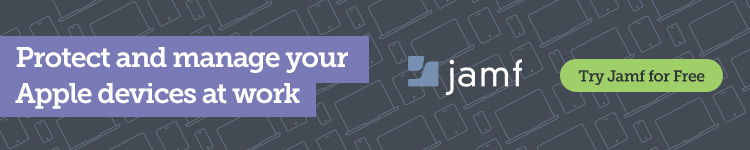



Comments