
Yesterday Apple released the developer beta for iOS 13.1 and iPadOS 13.1, and with it comes several new notable changes and features. Included in the release is the return of the Automations tab in the Shortcuts app, along with enhanced Share ETA capability in the Maps app. Watch our brief hands-on video walkthrough for a look new iOS 13 changes and features.
iOS 13 changes and features covered
- Emojis with hearts get tweaked
- New dynamic wallpapers
- Updated Personal Hotspot page
- New glyph icon on volume HUD when listening via headphones
- New glyph on volume HUD when making a phone call
- Battery glyph on Settings Quick Action shortcut is full
- Beta apps get orange dot
- Updated Fonts settings panel
- Control Center Volume slider UI tweaks
iOS 13.1 beta 1 features and changes video
Subscribe to 9to5Mac on YouTube for more videos
- Battery widget shows game controller glyph
- New AirDrop icons for devices
- New Home app icon glyphs for lights
- New Home app animations
- Automations back in Shortcuts app
- Weather app widget features bigger icons
- Share ETA feature back with new detailed view
With the previous beta for iOS 13 devoid of any noteworthy changes, it’s nice to receive a beta with several notable changes in tow. I’m especially a fan of the new Home app glyphs and animations, which appeared first in a recent macOS beta.
For more details on what’s changed in the initial iOS 13 developer beta, along with subsequent releases, be sure to read and watch our previous hands-on video walkthroughs. Also, be sure to subscribe to our YouTube channel for additional Apple-related video content.
- iOS 13 beta 1 changes and features
- iOS 13 beta 2 changes and features
- iOS 13 beta 3 changes and features
- iOS 13 beta 4 changes and features
- iOS 13 beta 5 changes and features
- iOS 13 beta 6 changes and features
What’s your favorite new feature or change in iOS 13.1 beta 1? Sound off in the comments below with your thoughts.
FTC: We use income earning auto affiliate links. More.
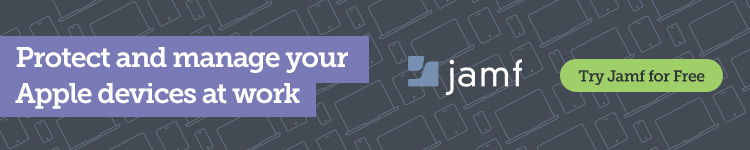



Comments