
Pixelmator Photo has been updated today with support for iPadOS 13, a new refined workflow, and the addition of batch editing tools. You can import photos directly from a camera or external storage, import them into Pixelmator Photo, and apply uniform adjustments to the entire set in one go.
You can get the latest version of Pixelmator Photo in the App Store for $4.99. Naturally, existing owners can upgrade for free to get their hands on the new features. The update is propagating to the App Store at time of posting.
The new 1.1 update for Pixelmator Photo simplifies file management. Now, you can open and save files directly in your Photos library with no intermediaries or duplicates.
Pixelmator effects and adjustments are saved in a hidden auxiliary file alongside the image. When you open an image, Pixelmator Photo automatically brings in all of the non-destructive edits so you can continue working.
With iPadOS 13, you can source photos from the Photos library, from a connected camera or other external storage medium through the in-app Files browser.
The biggest change in this update is aimed squarely at working photographers: batch editing. Batch editing lets you apply the same adjustments to hundreds of photos at once. It’s a time saver and a way to apply adjustments like color filters consistently to all photos from a particular shooting session. You can apply any combination of adjustments to the entire collection as a batch job.
Pixelmator Photo also includes machine-learning tools like ML Enhance or ML Crop, which can be used as part of the batch workflow to apply sensible defaults and save time. Of course, everything can be tweaked by hand afterwards. Batch workflows can be saved and used again and again with future collections of images.
The new version also includes a redesigned export panel with options for file format and image dimensions. During the export process, you can change the scale of the output image and immediately see how that will affect the final file size.
Pixelmator Photo is available in the App Store for $4.99.
FTC: We use income earning auto affiliate links. More.
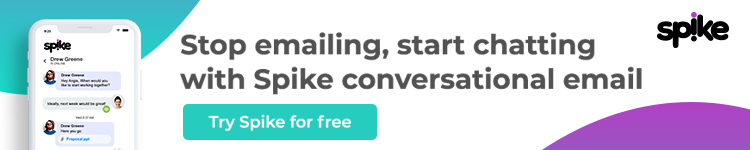






Comments