
When I moved into my house almost seven years ago, HomeKit hadn’t even been announced yet. What was available at the time was a Nest Thermostat. A friend of mine had one, and he was raving out their energy savings. I had one pre-installed when our main HVAC unit was installed. I eventually added another one to our upstairs unit, and have been very happy with them.
Over time, I added the remote temperature sensors to help control the temperature upstairs as well. I love the way they look. I love their apps, and I love how they don’t have a monthly fee. My only complaint is they don’t have HomeKit. If I were buying new thermostats today, I’d go with the ecobee line simply because they support HomeKit. Thankfully, I don’t have to replace my thermostats to make them HomeKit compatible, though. Thanks to a relatively new product, The Starling Home Hub, my Nest Thermostats are now compatible with HomeKit.
I knew there were ways to get Nest working with HomeKit through Homebridge, but it’s something I never wanted to take the time to figure out. The only “always-on” computer I have as an Intel NUC that I use for my Plex server, and I wasn’t comfortable following all of the instructions to get it up and running for Homebridge. I was especially leary (of my skills to set it up) when it comes to a thermostat that is connected to the most expensive appliance I have in my home. While I was browsing Reddit, I saw someone ask about Starling, and everyone raved about it. After realizing that the Starling Home Hub is a commercial packaging of the homebridge-nest project, I ordered it immediately. It was exactly what I was wanting. Here is an excerpt from the FAQ.
The homebridge-nest project allows anyone to set up a server at home to integrate Nest devices with HomeKit. If you have the server, the technical acumen and the time, you can use homebridge-nest to connect Nest with HomeKit for free. Starling Home Hub was developed by the creator of homebridge-nest to create a simple, secure plug-and-play integration solution for everyone, with no additional server or complex technical set-up required.
Once you unbox it, you plug it into power and an open router/switch port (no Wi-Fi), you go to setup.starlinghome.io on any browser to get started. Starling Home Hub works with Nest accounts and Google accounts that manage Nest products. It even works with two-factor authentication for Google accounts as well.
Starling Home Hub is compatible with all models of Nest Thermostat, Nest Temperature Sensor, Nest Protect, Nest Cam Indoor/Outdoor/IQ, Nest Hello, Nest × Yale Lock, and Nest Secure (Guard and Detect). The only hiccup I had is that I was trying to set up the devices on my iPhone, but when I’d open the Google app to approve the new device login (required for 2FA on the Starling Hub), it would lose connection. The fix was to set it up on my laptop (or you could use another iPhone or iPad). It took a matter of seconds to configure it. I had a new firmware update, and it was installed almost immediately as well.

Once I got everything signed it, I was able to see my two Nest Thermostats inside of Apple’s Home app. Now, you might be wondering what you can do with your Nest products once they are in HomeKit. Here are a few examples: Use Siri to check your temperature, create automations to turn out your lights if there is detected motion on an outdoor camera, watch your Nest cam video, lock/unlock your door, and arm/disarm your Nest Secure system.

Ongoing, I expect this product to remain in my home for as long as I am here. If we ever sell our house, I’ll likely switch to ecobee, but Starling Home Hub is an excellent option for those who already have Nest products, but want the benefits of HomeKit. The product is well-maintained software-wise, and I am excited to see it in a commercial version for those of us who don’t want to “tinker” with Node.js. One of the significant benefits of HomeKit is the security of it, and Starling Home Hub won’t compromise that either. They don’t run a cloud service, and no data is shared with them. It only accesses the internet to connect to Nest’s services and receive firmware updates.
Since I’ve had it up and running, it’s doing exactly what I want. Thermostats are not easy nor cheap to replace, but I want them on HomeKit. Running the Starling HomeBridge has solved that problem. I am really impressed with what the homebridge-nest project has been able to accomplish overall, but I am also really thankful it has been packaged up into a commercial product for people who want a plug and play process. Set up was easy, and I’ve not had to think about it since the initial installation. Since I only have the Nest Thermostats, I didn’t get to test it with the cameras, alarm system, or lock, but from all I’ve read on Reddit, it will work great with those devices as well.

Overall, it’s a simple device. If you have Nest products you want to use with HomeKit, then purchase a hub from Starling Home for only $89 with no ongoing subscription fees. The box includes the hub, an ethernet cable, a power cable, and a quick start guide.
I’ve been monitoring the inventory all year, and it’s been back-ordered at various times, so it’s clearly a popular product. Again, if you are the type who wants to tinker and has an always-on computer, you can check out the homebridge-nest project on Github with homebridge. But the Starling Home Hub is perfect for those who want to unbox something and get to work without much fuss.
FTC: We use income earning auto affiliate links. More.
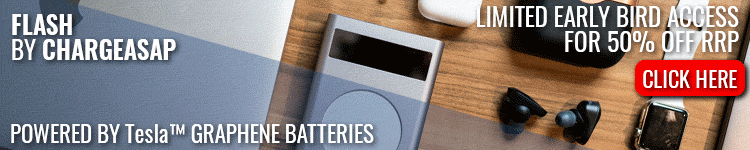



Comments