
One of the exciting features of watchOS 7 is the ability to easily share and download Apple Watch faces with a direct link. But what about thinking bigger than just sharing directly with others? buddywatch is a neat new platform dedicated to sharing, discovering, and downloading new watch faces.
As we previously detailed, the new watch face sharing in watchOS 7 is quite slick with the links opening directly in the Watch app on iPhone. There’s also a neat behavior for complications from apps that you don’t have.
If the Apple Watch face shared with you by another user has a complication from an app you don’t have installed, the Apple Watch app on iPhone will easily allow you to download that prior to adding the face. You can also opt to continue without adding that complication.
Because watch face sharing in watchOS 7 is link-based that means you can download them from anywhere. Shared by u/weathergraph on Reddit, buddywatch is a great place to share, discover, and download watch faces and also get inspiration to create new ones yourself.
buddywatch’s tagline is “Your Apple Watch stylist” and features a simple and clean website with filters to sort downloadable watch faces by categories like casual, classy, essential, health, nightlife, and more. Some of the watch faces also include suggested Apple Watch bands to compliment them.
And if you want to share some of your own favorite watch faces with the world, buddywatch takes submissions.
Keep in mind you’ll need to be running iOS 14 on your iPhone and watchOS 7 on your Apple Watch to take full advantage of buddywatch. Otherwise, you can do your best to manually recreate the watch faces from the site for now.
Read more about how watch face sharing works and how to install the latest betas below:
- watchOS 7: Here’s how sharing Apple Watch faces works
- How to install the iOS 14 and iPadOS 14 public beta
- How to install the watchOS 7 public beta
FTC: We use income earning auto affiliate links. More.
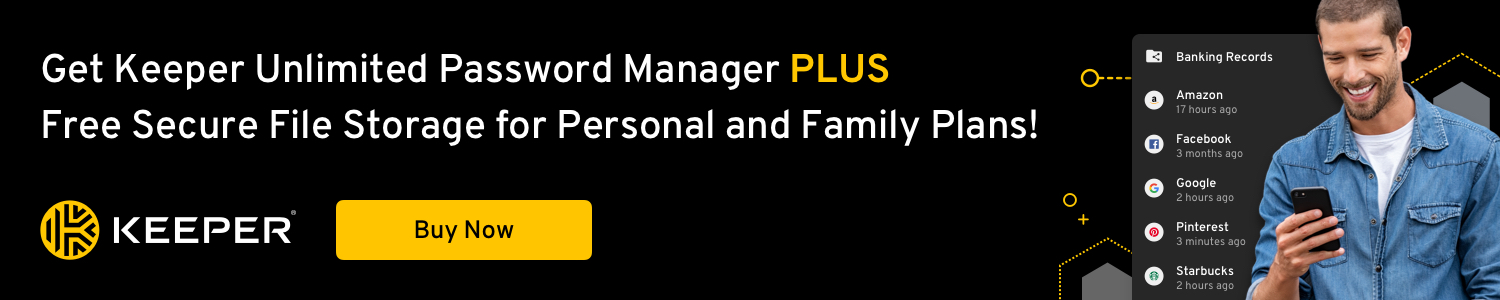



Comments