
My family has never used overhead lights unless we have company over. We prefer natural light and lamps. A few years ago, I swapped out all of our bulbs to LED light bulbs, and I invested in HomeKit compatible outlet switches as a way to control them from the Home app, HomePod with Siri, and HomeKit automations. As part of my outdoor lighting project I did earlier this year, I invested in a Philips Hue Hub with the Hue outdoor floodlights. After a few months of using them, I decided that I was ready to begin converting my switched outlets to Hue bulbs.
HomeKit Weekly is a series focused on smart home accessories, automation tips and tricks, and everything to do with Apple’s smart home framework.
Philips has created an ecosystem of its own with the Hue lineup. The first thing you’ll need to purchase is a starter kit that includes a Hub. Most starter kits also include a couple of bulbs to get going as well. I initially wondered why the bulbs shouldn’t talk directly to HomeKit vs requiring the use of a hub.
After years of using HomeKit, I’ve begun to realize that the protocol isn’t perfect. In some situations, it’s more reliable to have a Hub that’s wired into ethernet/power that can handle HomeKit, so all the devices have to do is talk back to the Hub. In a word, it comes down to reliability. If you have several HomeKit products, you know that there are occasions where they need to be power cycled to maintain connectivity to HomeKit. But the Hue bulbs I own have been working flawlessly since they were installed.

With my HomeKit Philips Hue setup, I’ve got a Hub, four of the floodlights I mentioned earlier, two regular bulbs, and two bulbs that can change to different colors. One of the most immediate differences in using Hue bulbs vs. standard LED bulbs with a HomeKit switched outlet is that they’re dimmable. Many of you are shaking your head thinking, “of course, that’s a key difference”. It just hadn’t crossed my mind that dimming was something I was missing out on. Since I added the first bulbs, I’ve been able to adjust some of our morning scenes when I wake up to have coffee, but no one is awake. I’ve been using my Abode motion sensor to trigger a couple of lamps after 5 am when they detected motion, but now I can use the Hue bulbs to keep their brightness at 30% when they come on in the mornings. I created a second automation to raise the lights to 100% at 7 am when the rest of my family usually wakes up. This feature alone makes the choice of a Hue-type bulb a better choice than a standard LED with a switched outlet.

My next purchase was a set of Hue bulbs that can be changed to other colors than just a standard light. I said in previous articles that the August lock is my wife’s favorite smart home product, but colored Hue bulbs are my kids’ absolute favorite smart home products. They now want them in every room and are wanting to have nightly “dance parties” where they dance around listening to the Trolls World Tour soundtrack.
The Hue app offers several different colors and presets you can configure. I particularly like the built-in scenes as we use the Nightlight mode after our kids are asleep. It still gives us a little light in the living room but doesn’t brighten their rooms up. As far as day to day use of the different colors, we’ve found that when we want to watch a movie, it’s an excellent option to use a 40% brightness with a red tint to give the room more of a “theatre” setup.
Philips Hue Homekit support and software upgrades

As good as the Hue app is, I still prefer to control all of my smart home products from the Home app. The hue bulbs can be dimmed and have their colors changed without every leaving the Home app. They can be part of automations just like any other HomeKit products, and that is where the magic of HomeKit comes in. I can use a motion sensor from Aqara to automatically control a Hue light bulb without the two companies needing to build integration. If you’re a HomeKit fan, all you need to know is that Hue is a first-class citizen.
One aspect of the Philips Hue experience that I appreciate is automatic software updates. I have enough trouble keeping everything in my life on the most recent software, so when I have dozens of HomeKit products, if some of them stay up to date automatically, that is one less thing I need to worry about. As more IoT devices come online, it’s going to be essential to keep them up to date to keep vulnerabilities patched.
Wrap-up

If you’re wanting to build a complete ecosystem of HomeKit compatible lighting products, the Philips Hue ecosystem is a great place to start. They have countless options for building out indoor and outdoor lighting that is more traditional and blends in with your home as well as more modern products if you want to make a statement.
FTC: We use income earning auto affiliate links. More.
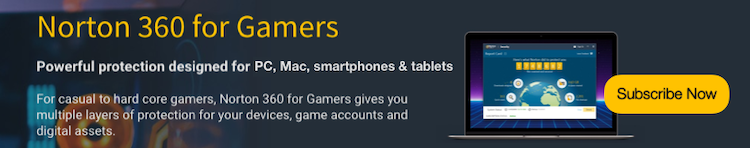



Comments