
Apple’s music recognition app Shazam has been updated to take advantage of new iOS 14 features like picture in picture support as well as the Back Tap shortcut feature.
Shazam was updated to version 13.25 today with support for iOS 14. Interestingly the main new feature is for the music recognition to work when watching videos with the new picture in picture option on iPhone. Shazam also highlights using the new Back Tap shortcuts feature for instant Shazam-ing.
Ready for iOS 14? Shazam is!
You now have more ways to name that song. Use Shazam with Picture in Picture to find the music in a video. Want a faster way to Shazam? Set the new Back Tap feature to use a Shazam shortcut.
How picture in picture support works with Shazam
To use the new picture in picture supported sound recognition, you’ll need to use the Auto Shazam feature.
- After opening Shazam on version 13.25, long-press on the Shazam icon
- Now you can leave the app
- Shazam will auto recognize music even from videos when using picture in picture (you’ll see the red pill indicator in the top left corner that Shazam is listening for songs)
- Look for the banner alert to new songs being recognized and being added to your Shazam Library
- The auto Shazam also works when watching video inside apps like Safari, YouTube, etc.

How to set up Back Tap shortcut to Shazam songs
- If you haven’t already, open the Shortcuts app and add the Shazam Shortcut
- Now open the Settings app, swipe down and tap Accessibility
- Swipe down and tap Touch
- At the bottom, tap Back Tap, choose Double or Triple Tap
- Swipe to the bottom and tap Shazam shortcut

Read more on using the new picture and picture and Back Taps features and other iOS 14 changes below:
- iOS 14: How to do Picture in Picture video multitasking on iPhone
- iOS 14: How to use iPhone Back Tap custom controls for Shortcuts, Accessibility, system actions
- Here’s how to use the new iPhone home screen widgets in iOS 14
- iOS 14 is now available; these are the 14 best features
FTC: We use income earning auto affiliate links. More.
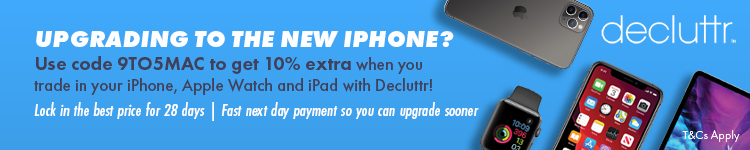




Comments