
In a blog post this week, Nike has announced a variety of updates to the Nike Run Club app for Apple Watch as well as the Apple Watch Nike hardware. The company says the goal of the new features is to deliver a more immersive experience for runners “before, during, and after runs.”
Nike Run Club now offers an exclusive modular sport face for Apple Watch Nike models. The new modular sport face is designed to offer multiple complications for the Nike Run Club app, including details on pace, your total miles, the current time, and a quick start button.
The new modular sport face is exclusive to the Apple Watch Nike hardware models, but Nike has also updated the Nike Run Club with a variety of new features for all Apple Watch users. This includes new complications, updates to existing complications, and more. These changes should make it easy for most Apple Watch users to replicate elements of the aforementioned modular face.
- New Apple Watch complications like the Pace Graph and Weekly Streaks give you detailed stats and more motivation at a glance to keep you on track.
- More new and refreshed complications: Start, Total Monthly Miles, Featured Run and Last Run Details.
Nike also says that new metrics will now appear on your Apple Watch display during your run, plus there is a new Nike Twilight Mode for the app that is designed for running before the sun rises or after it sets.
Finally, the latest Nike Run Club update includes a new “Streaks” feature.
To motivate runners to get to the next run, the latest NRC interface offers “Streaks.” Get at least one run in a week and receive a streak badge. Each week runners keep the streak alive they unlock the next streak icon on the Watch face.
You can download the Nike Run Club app from the App Store. The new app features and complications are available to all Apple Watch users, but the new modular sport face is exclusive to Apple Watch Nike owners.
FTC: We use income earning auto affiliate links. More.
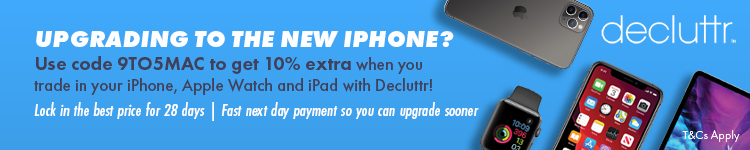


Comments