
2020’s word of the year might be Zoom. Since March, it’s an app that I’ve launched every day of the week for work. It’s become an essential part of their day for teachers if they are doing 100% virtual learning or even hybrid learning. If you’re a teacher who uses Zoom, you’re going to want to check out Attendant for Zoom.
About Making The Grade: Every Saturday, Bradley Chambers publishes a new article about Apple in education. He has been managing Apple devices in an education environment since 2009. Through his experience deploying and managing 100s of Macs and 100s of iPads, Bradley will highlight ways in which Apple’s products work at scale, stories from the trenches of IT management, and ways Apple could improve its products for students.
Attendant for Zoom works like a sidecar for Zoom on the Mac (or even the PC), and it can run on an iPhone or iPad by logging in as a host/co-host.
Take control of your meetings with Attendant for Zoom. Easily manage audio/video, counts, raised hands, and your waiting room. Use Attendant as host/co-host while connected to a Zoom meeting from another device.
Using Attendant, you can do some pretty useful automations like unmute quickly, get a quick attendee count, mute/unmute, turn everyone’s camera off, or long-press to take a look at a single person’s video.
Attendant is free, but with an optional subscription of $.99 per month or $5.99 per year, you can unlock some more features like auto readmit if someone reconnects, manually sort video, comment counting, news themes, count attendance, sort by name, and more.
In my testing of the app, I found it awesome to manage your Zoom meetings with students. There are a lot of tasks that teachers have to do when managing a Zoom classroom, and Attendant speeds it up dramatically. It seems like an app Zoom should purchase and release as a branded add-on. If you’re a teacher who’s using Zoom on a Mac or PC, you’ll want to check out Attendant for Zoom as a way to simplify a lot of your day. Attendant doesn’t support SSO or Webinar logins, so you’ll need to use a standard Zoom login for the sidecar app.
Even if you aren’t a teacher, it still can be an excellent add-on if you manage large Zoom meetings for your work.
FTC: We use income earning auto affiliate links. More.
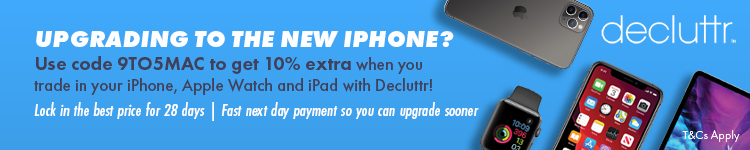


Comments