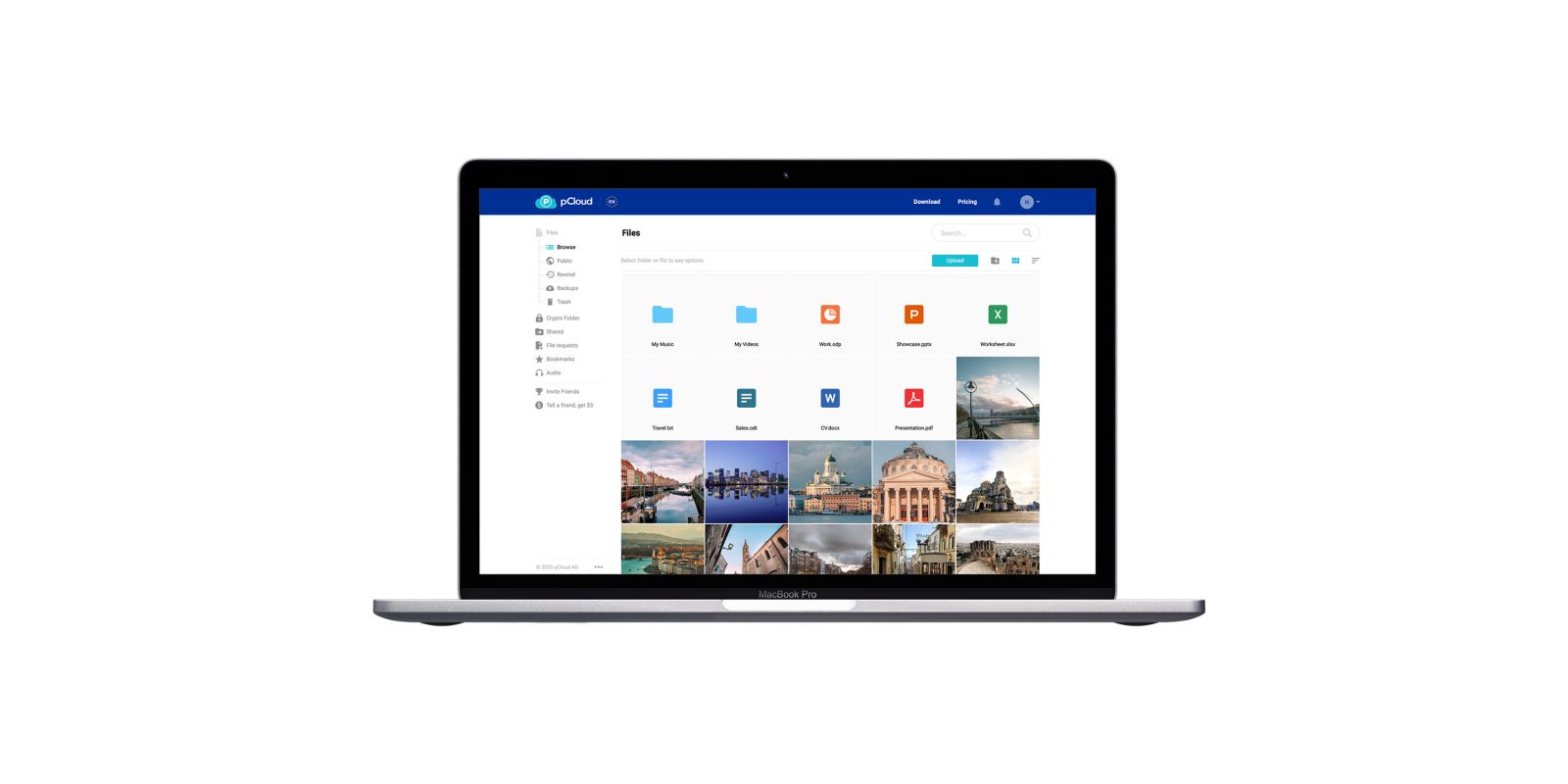
You’re probably already familiar with some form of cloud storage thanks to popular services such as Dropbox, OneDrive, and even Apple’s own iCloud Drive. The idea is to get your files in a private online vault where they can be accessed from any device. That service always comes at a cost, though. Apple’s iCloud Drive, for example, costs $9.99/month for 2TB of storage — a price that’s subject to rising over time.
What if you could have that same amount of storage, but for a one-time price? That’s exactly what pCloud is offering. The company has a lifetime subscription offer that starts at just $175 for 500GB of cloud storage. A much better deal, though, is a 2TB cloud storage vault for $350. By comparison, you’d be pay that same amount of Apple’s 2TB plan after just 2.5 years. Obviously, you’ll save money over time by going with a lifetime subscription, but why should you choose pCloud? There are quite a few reasons to give the service a shot.
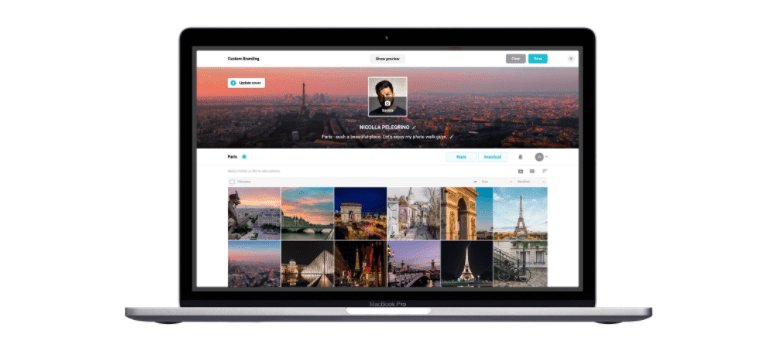
If you’re pCloud to supplement the storage in your Mac or Macbook, there are some real benefits. Keyboard on your Macbook went bad? You won’t lose access to your files if they’re backed up to pCloud. Hardware failures are also entirely possible on a machine in your person, but they’re extremely rare when it comes to cloud storage data centers.
pCloud also offers many of the features that you’d probably want from a cloud storage platform. Alongside a Mac app, there are also pCloud clients for PC, Linux, Android, and iOS. There’s even a web client so you can access your various files from most browsers.

On Mac, pCloud can sync files from your computer by directly integrating with Finder. This means you’ll be able to pull your files just like you would if they were stored on your hard drive, but they’re actually up on your pCloud storage account. The same applies for Windows and Linux as well!
If you have an iPhone, pCloud also helps you avoid running out of storage space. The app can automatically back up photos and videos you take as well as providing access to files you’ve uploaded from other devices.
Other useful features of pCloud include sharing and collaboration. You can share large files that you couldn’t send over email to friends, family, or workmates using only a link. The person on the other end won’t need an account to preview or download content and, unlike many other services, you can view statistics of a link after it’s been shared. Those shared links can even be password protected to keep prying eyes out of your private files even if the link somehow gets out.
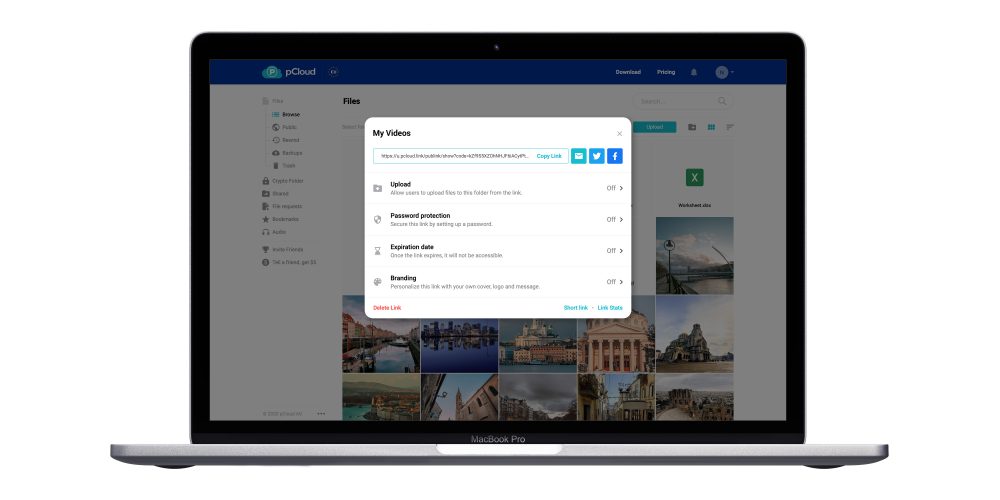
Through pCloud’s apps, you can temporarily save content offline. This is useful if you’re about to go on a flight and want to work on some files or watch a video you’ve stored in the cloud. If, by chance, you ever delete a file from your account, pCloud has a handy “Rewind” feature.
For many, security is a big concern regarding cloud storage and understandably so. pCloud, though, has some options to help you lock down your private data. By default, a new account will ask users where they’d like to store their data. pCloud has high-quality, reliable, and secure data centers in the United States (Dallas) and the European Union (Luxembourg). Once your data is in one of these centers, it won’t be moved either.

So you can further rest easy knowing your data is safe, your pCloud account can be locked down with two-factor authentication. The company as a whole is based in Switzerland as well which means they comply with the GDPR as well as Swiss privacy laws, both some of the strictest laws in the world regarding a person’s private data. Optionally, users can also enable client-side encryption which ensures it’s impossible for anyone else to view your data.
If that all sounds enticing to you, pCloud is offering its lifetime subscription now for 65% off — a limited time offer. After you make a one-time payment for either the 500GB or 2TB storage tiers, you’ll join the 13,000,000 other users already on the service..
FTC: We use income earning auto affiliate links. More.

Comments