
One of the biggest differentiators between the new M1 Macs and their Intel predecessors is that any M1 Mac can run iPhone and iPad applications. Through the Mac App Store, you can now download M1 versions of popular iOS and iPadOS applications, though developers do have the ability to opt out.
Here’s what the experience of running iPhone and iPad apps on the Mac is like in the real world.
First, let’s start with those who have opted out. Almost all of the streaming video services have chosen not to allow their apps to be run on the Mac, including Hulu, Netflix, Plex, and Amazon Prime Video. The one surprise here, however, is that HBO Max is available on the Mac… but it’s not very good.
For instance, the HBO Max application can’t be resized and there’s no way to enter full-screen for video playback. It really is the worst possible way to watch video on a Mac, but at least it’s available as an option, I guess.
Other notables that have opted out include Instagram, Snapchat, Ferrite Recording Studio, Tesla, MyFitnessPal, Reddit, Messenger, TikTok, and Spotify.
The experience of running an iPhone or iPad app on the Mac really varies by application, and the correlating factor appears to be whether the app is any good on the iPad to begin with. For instance, applications like Apollo for Reddit and Overcast offer stellar iPad apps, so they run quite well on the Mac.
Facebook’s iPad app on the Mac is interesting. It actually works quite well, but there are bits and pieces that are nonfunctional, including all of the links out to Messenger, because iPad version of Messenger is not available on the Mac.
Another bright spot is games. I’m a big fan of the Zach Gage creation Good Sudoku, and it’s awesome being able to play it on the Mac now. The same goes for a variety of other smaller puzzle games, but diving into touch-heavy titles is a bit more cumbersome. There are touch alternatives that can replicate touch gestures, but I didn’t have much success with these. I found the default way the best way to play games.
Most of the time, things like security code autofill, access to Safari Keychain, and other system features works properly. Touch ID integration works just as you would expect as well. I did run into a few issues with keychain autofill, but not consistently.
On the other hand, apps that are lackluster on the iPad are almost guaranteed to be lackluster on the Mac. Apps that don’t offer an iPad app at all resort back to their iPhone app on the Mac, and that is also a poor experience in nearly every instance.
Here are some of them in action.
Overcast

Apollo for Reddit
9to5Mac

9to5Toys


SpellTower+

Good Sudoku

HBO Max

Goat

HQ Trivia

Mahjong

Dark Noise

The Weather Channel

Wrap-up
Ultimately, the experience does indeed vary quite a lot by application, but having a few good iPad apps on the Mac is far better than not having any at all. Plus, I think it’s likely that seeing how well apps like Overcast perform on the Mac will prompt more developers to make improvements to their iPad apps, then flip the magic switch to become available on the Mac.
And furthermore, seeing iPad apps on the Mac will hopefully spur more adoption of the Catalyst technology, which allows developers bring their iPad apps to the Mac with an even more optimized experience than just offering the iPad version via the Mac App Store.
Do you have a specific iPhone or iPad app you’d like to see running on the Mac? Let me know down in the comments and I’ll give it a shot.
FTC: We use income earning auto affiliate links. More.

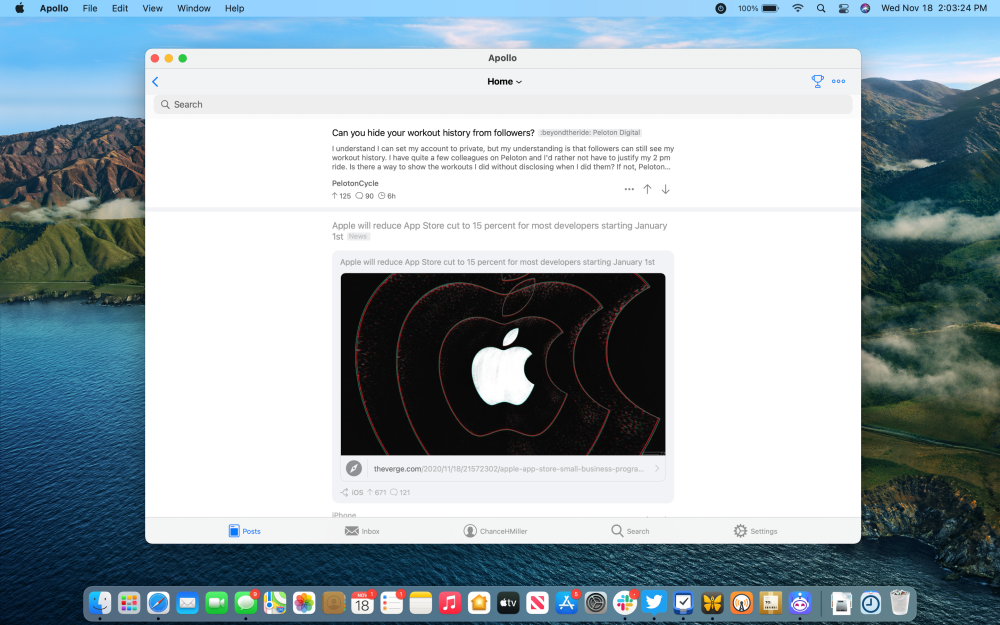
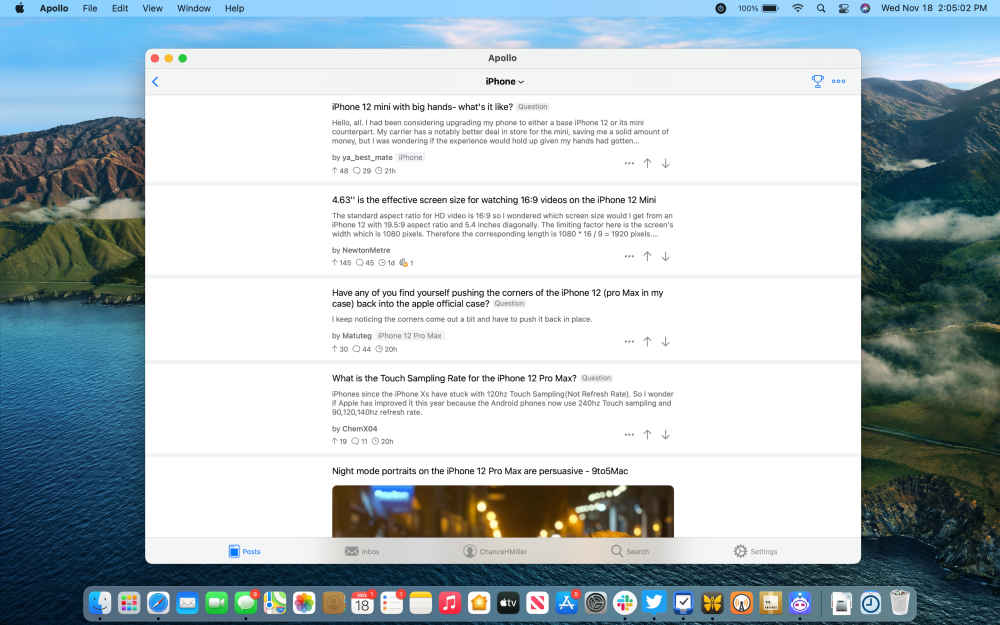

Comments