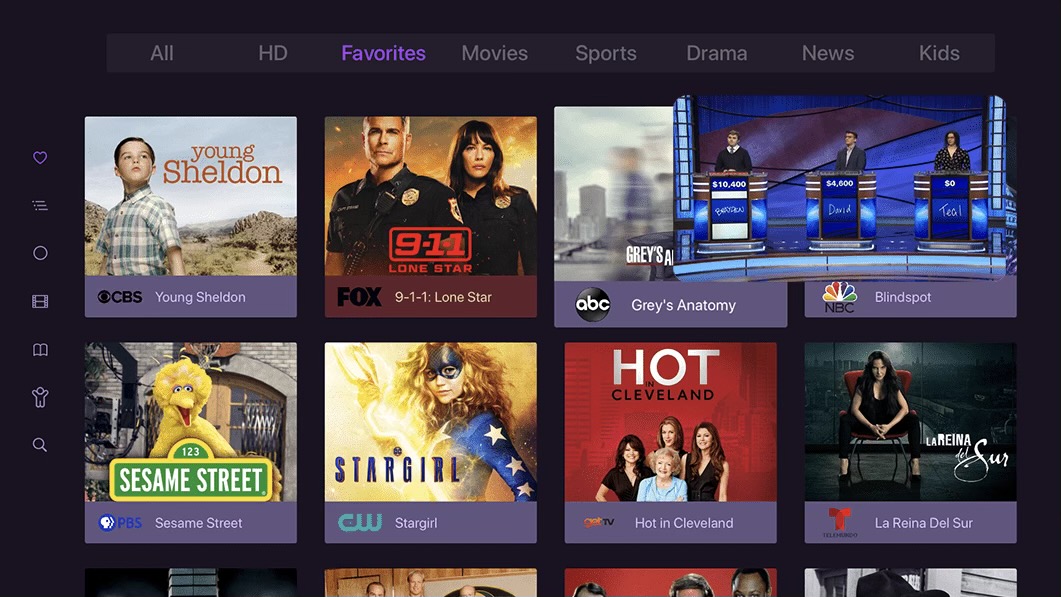
Live TV app “Channels” is out with an update today for Apple TV and iOS that brings the highly requested Picture in Picture support. After a good amount of work, the Channels team was able to figure out how to offer PiP without the need for transcoding or a DVR server.
The Channels app – not to be confused with Apple TV Channels – is a great way to bring live TV to your Apple TV, iPhone, iPad, Android devices, and more without the need for a traditional cable provider (but also can be used with traditional cable subscriptions).
For cable-cutters, the Channels app works with tuners like the HD HomeRun to enjoy live TV on your Apple TV.
In a blog post today, the Channels team shared that Picture in Picture is now available for Apple TV and iOS.
You asked for it…a lot. You expected it to already be there, and you were right. If you’ve been a Channels fan for a while, you might be familiar with the technical hurdles we had to overcome to make Picture in Picture work. We didn’t give up on you, and now it’s here.
It looks like Channels really did a thorough job implementing PiP and should work with pretty much all content:
This means that PIP now Just Works. It works without the need for transcoding, without any tricks, and without a DVR server requirement. When you want PIP, just select the button and you’ll enter PIP. This works with everything: HDHomeRun video, TV Everywhere channels, recordings, etc.
This has been our #1 request for years. We’re excited to finally deliver it to you.
It’s turned on by default for the Channels app, but does need to be turned on on your Apple TV if it’s not already (turned on by default on iOS).
Apple TV has PIP turned off by default. You can enable it in Settings under the Playback option. Once you do, you can use the PIP button that hovers above the timeline.
iOS has PIP turned on by default. You can use the PIP button in the top right corner of the video player.
You can read more on the PiP support for Channels on Apple TV and iOS in this support document.
Channels does a free 30-day trial with pricing running $8/month or $80/year after that.
FTC: We use income earning auto affiliate links. More.



Comments