
Recently, I did a roundup of the best outdoor HomeKit cameras. I’ve personally been using the Eufy camera system for over a year as I love the picture quality, and I love how easy they are to install. What if you want all the benefits of the Eufy camera system without needing to worry about power? Eufy now has a solution for you with a new Eufy Solar Panel option for continuous charging of your Eufy cameras.
HomeKit Weekly is a series focused on smart home accessories, automation tips and tricks, and everything to do with Apple’s smart home framework.
Table of contents
I have four outdoor Eufy cameras, the wired doorbell, and two indoor Eufy cameras, so I am “all in” on Eufy as a camera manufacturer. I’ve been very impressed with how easy they are to use, their compatibility with HomeKit, and the overall value.
On the back of my house, I have two cameras, and one of them is where I can reach the camera to take it down for charging. The other one requires a ladder because of how high I have it mounted, so that was the one I decided to switch over to solar charging. This particular camera gets direct sunlight, so I knew it would be an excellent solar-powered option. Eufy recommends that the solar panel be pointed south if you are northern hemisphere.
Installing the weatherproof cable adaptor
The first part of the process was taking down the existing camera. If you have the anti-theft enabled on the camera, you’ll want to disable that before unscrewing the camera.
Next, you’ll find the adaptor set that matches your camera. Eufy includes adaptors for all the compatible cameras. The solar panel is compatible with EufyCam, EufyCam E, EufyCam 2, EufyCam 2 Pro, EufyCam 2C, or EufyCam 2C Pro. The first step is putting the waterproof adaptor on the solar panel micro-USB cable and then plugging it into the camera. You’ll then take the adaptor that covers the plugin and screw it in. The camera will then screw back into the original mount.
Mounting the solar panel
The Eufy solar panel’s mount will screw in your house, but it includes a very long cable, so you don’t have to put it right near the camera mount. If you wanted to place it directly on your roof, you’ll have plenty of cable slack to get it back to your camera. My only complaint about the Eufy solar panel is that the cable is longer than I need, but it’s not replaceable with a shorter one. The solar panel’s back includes a way to wrap the cable around it, but it’s still a bit cumbersome.
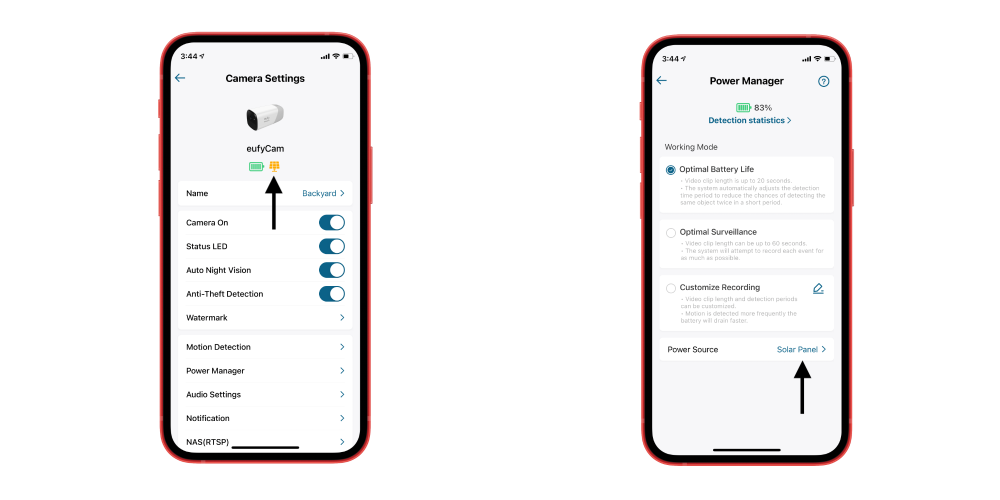
Once everything on the Eufy solar panel is mounted, you’ll go into the Eufy app and change that camera over to solar power. It’ll now have the solar icon next to it, indicating that it’s switched to solar power. How quickly it charges will depend on the type of weather you’re having at the moment. In the days after I installed it, it was very cloudy, so it was charging slower.
Wrap-up on Eufy solar panel

The Eufy solar panel is an ideal add-on for Eufy because the HomeKit connection does drain the battery more than it does without it. If you plan to use Eufy with HomeKit, add this solar panel for those camera locations with access to direct sunlight.
FTC: We use income earning auto affiliate links. More.



Comments