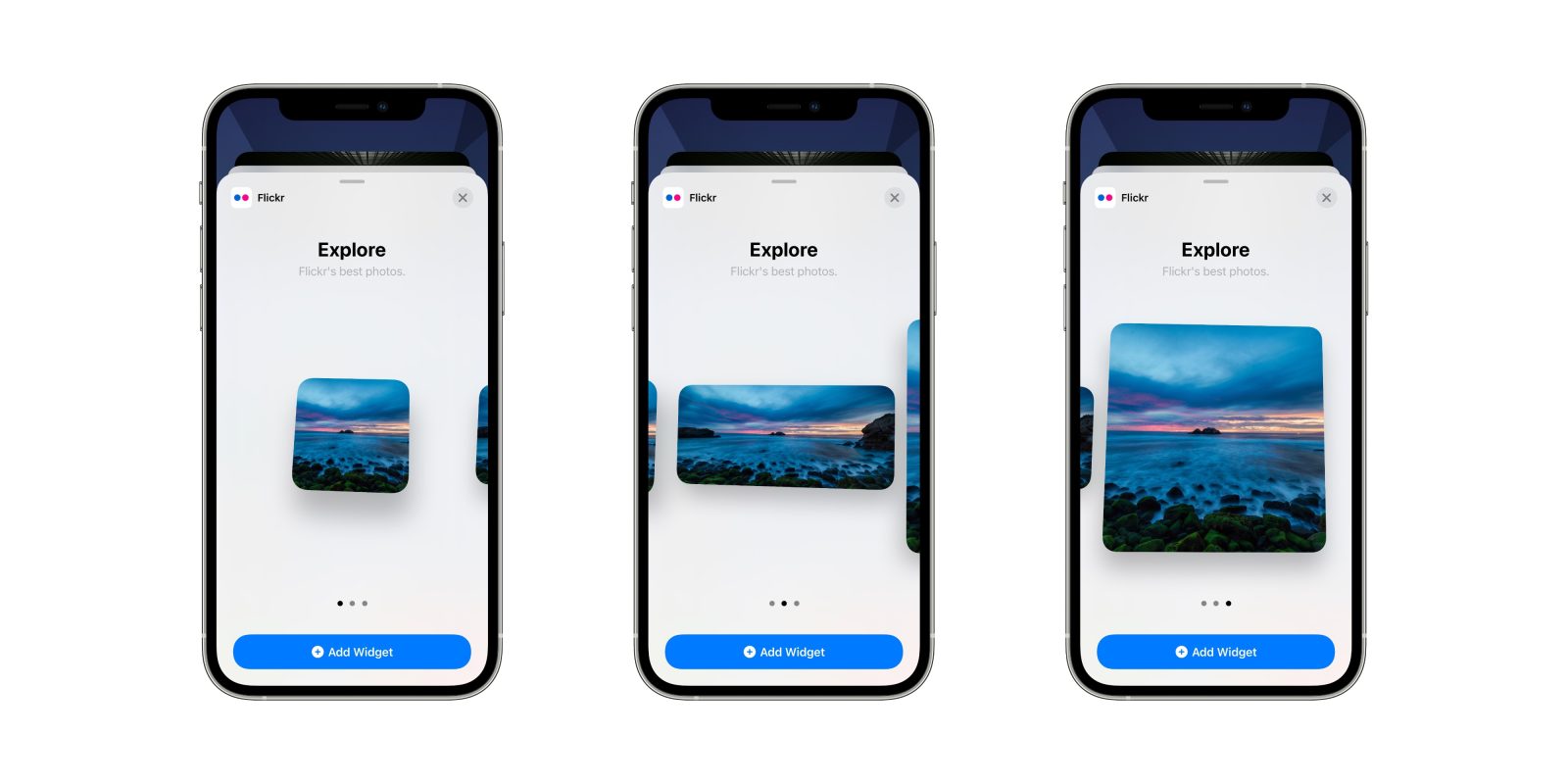
Flickr has rolled out a new update to iOS app this week, bringing support for home screen widgets on the iPhone. The Flickr widgets bring in images from the Flickr Explore feed, so you can see the images directly on your home screen.
Flickr explains:
Introducing Widgets! Now you can see the best of Flickr Explore throughout the day right from your Home Screen.
To add a Flickr widget to your iPhone’s home screen, long press on your home screen and tap the “+” button in the upper-right corner. Then, look for Flickr in the list of widgets and pick which size widget you’d like to add to your home screen.
Flickr doesn’t give you any customization options for the widgets other than size. Once you add a widget to your home screen, it will automatically pull in images from Flickr Explore, which “displays a rotating array of images from Flickr members.” The Explore feed is based on two factors:
- Interestingness – An internal Flickr algorithm that determines which photos are interesting to our community.
- Activity – Involvement in the Flickr community, like groups joined and photos with trending tags.
Flickr is available on the App Store as a free download. For more apps with support for iOS 14 home screen widgets, be sure to check out our full roundup right here. What are some of your favorite home screen widgets? Let us know down in the comments!
FTC: We use income earning auto affiliate links. More.

Comments