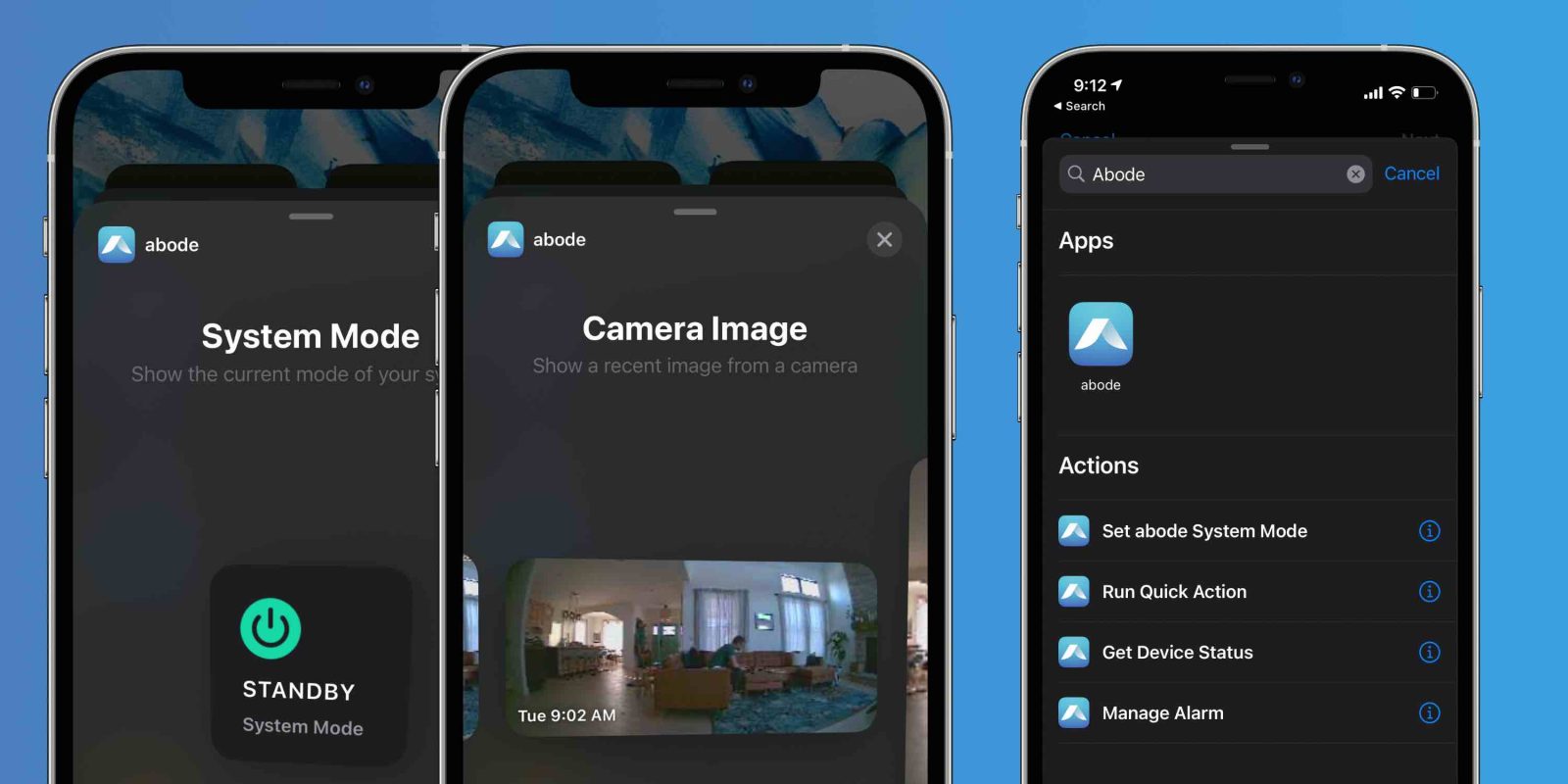
Abode, the makers of the first HomeKit security system, has released a new iOS update. It comes with some great widgets, Shortcuts support, and the ability to filter your device timelines to more quickly see what’s been going on at your home.
Abode was the first mover for DIY HomeKit security systems and it still remains the best option out there. I’ve been using it myself for the last year and really love it (full review). Another testament to the company is regular updates with solid improvements.
Yesterday Abode released the 5.2 update for its iOS app, and it comes with handy widgets that make it easy to create a security-focused home screen for quick access to alarm status, door/window status, and camera.
Other changes with this update include the ability to use iOS Shortcuts to manage your security system and the ability to filter your events timeline. Shortcuts functionality is great to see and makes it easy to set up more automation options with your Abode system beyond the automations available within the actual Abode app.
The update is available now from the App Store. And check out everything Abode has to offer for its HomeKit security systems.
Abode 5.2 full release notes:
WIDGETS
Get your system mode, device status, and an image from your camera at a glance on your home screen thanks to new widget optionsSHORTCUTS
Get device status, manage your alarm, set your system mode, and run your most-used quick actions all as part of shortcuts.FILTERED TIMELINE EVENTS
Now you can filter your timeline by date and device type or group. Only want to see camera events or need to see what happened last Friday? You can do that.
FTC: We use income earning auto affiliate links. More.
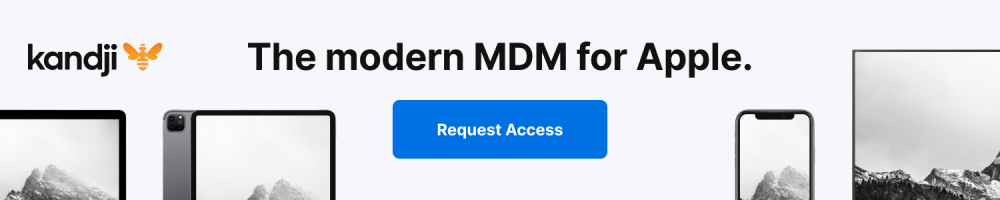




Comments