
With the introduction of iOS 14.4, Apple added new features for HomePod mini owners that make it easier to handoff music or podcast playback from your iPhone to it. Devices with the U1 chip have unique proximity functionality that cause your phone to vibrate and physically tell you when your phone gets close to a HomePod mini. It’s a great feature in theory, but it’s become incredibly annoying in practice.
If you have a HomePod mini and a modern iPhone running iOS 14.4, you’ve probably experienced this new feature already. As you move your iPhone closer to your HomePod mini, your iPhone starts to vibrate quickly, and the display blurs, offering you HomePod audio playback controls.
Lots of people keep their HomePods and HomePod minis on their desk, so this can get quite frustrating if you are using your iPhone near a HomePod mini constantly. I wasn’t able to use my phone at my desk without experiencing the annoying haptics and display effects until I discovered how to turn off the new U1 HomePod mini handoff features. As it turns out, it’s super easy to disable this new feature.

Here’s how to turn it off:
- Launch ‘Settings’
- Tap ‘General’
- Tap ‘AirPlay & Handoff’
- Turn ‘Transfer to HomePod’ off
This will work for disabling regular handoff features that work with other iPhones and the original HomePod as well. But the new haptics and blur effect exclusive to iPhone 11, iPhone 11 Pro, iPhone 12, and iPhone 12 Pro will also be disabled. So if you are experiencing this new feature and it’s driving you crazy, now you know how to stop it.
FTC: We use income earning auto affiliate links. More.
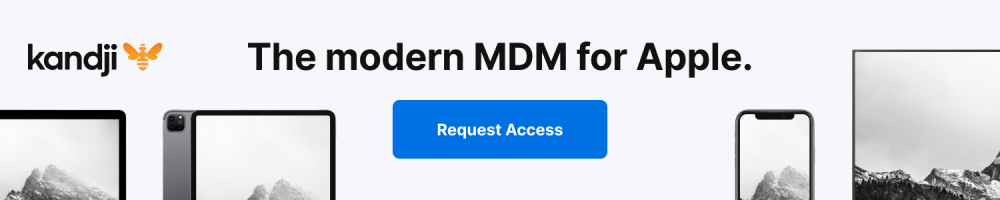

Comments