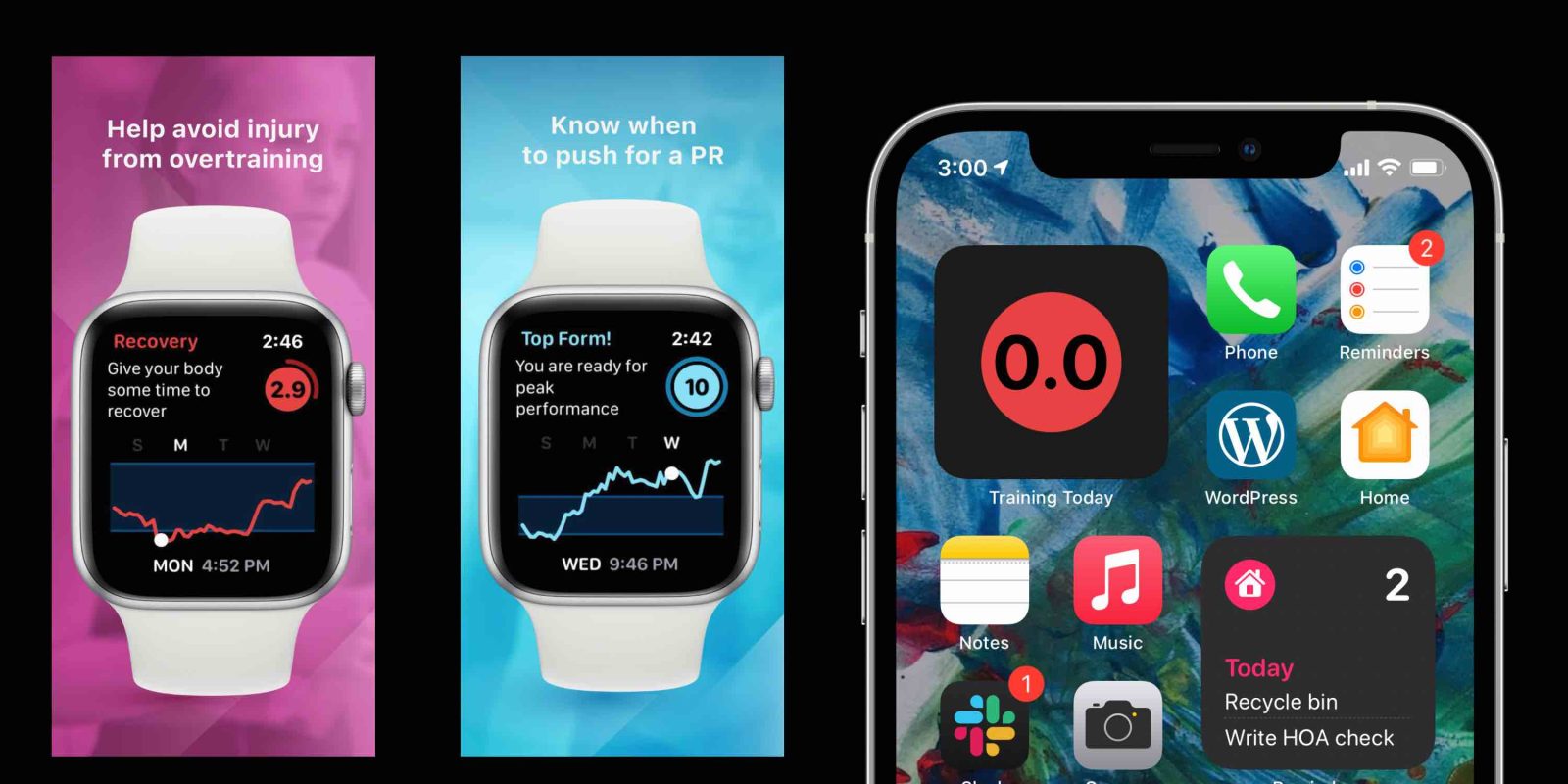
Training Today launched last year as a sharp Apple Watch and iPhone app to help you know when to train, how hard to train, and when to rest. Now with an update, the app has gained a useful widget for iPhone along with more data like a longer history for heart rate variability and resting heart rate along with a 10-week readiness to train history.
Training Today uses a unique algorithm based on your heart rate variability (HRV) that’s read from Apple Watch to determine what it calls readiness to train (RTT).
As we previously wrote:
Readiness To Train (RTT) scores range from 1-10. Along with your RTT score, the app gives cues like “You are ready for peak performance,” “You can push hard,” “Keep it a little easier,” and “Give your body some time to recover.”
The new features with the latest update include a 10-week chart of your RTT and HRV and you can add your resting heart rate data to that as well.
The iPhone app gets a simple Widget to keep a quick eye on your RTT.
There are also new support resources on Training Today’s website and there’s now a podcast dedicated to the app.
Training Today is a free download with an $2.99 one-time in-app purchase to unlock all the available charts and iPhone widget, discounted to $0.99 through February.
Training Today 1.5 full release notes:
New charts and data are now available! With a single in-app purchase you get a ten-week baseline fitness chart of HRV with optional Resting Heart Rate (RHR) overlaid.
So you can now browse your historic Readiness To Train (RTT) data and see how it has changed over time in relation to your activity and physiological state.
In addition, we now have a much-requested widget to add to your home screen so your RTT score is never far away :).
*** 60% discount for these great features via an in-app purchase throughout February 2021.
FTC: We use income earning auto affiliate links. More.
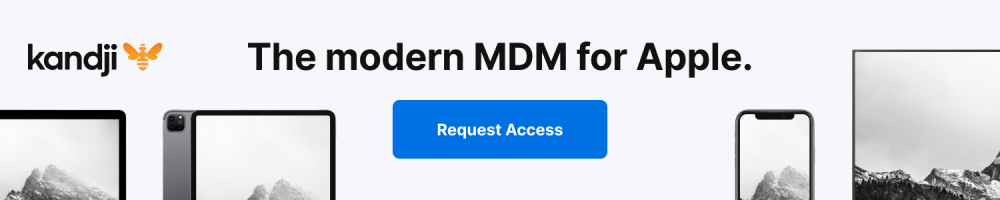



Comments