
One of the very first smart home products I purchased for my home was one of Belkin’s Wemo switches. Back before Apple had developed HomeKit, I was already envisioning a smart home. Up until now, there’s only been a single option for an outdoor HomeKit adapter, but late last year, Belkin released a new outdoor Wemo outlet that’s compatible with HomeKit.
HomeKit Weekly is a series focused on smart home accessories, automation tips and tricks, and everything to do with Apple’s smart home framework.
There are multiple reasons to use outdoor HomeKit switches. Especially around Christmas, automating your outdoor Christmas lights is an easy reason to add this product type to your HomeKit environment. But it’s still a useful device for anything you want to control the power to on the exterior of your home outside of the holiday season.
I have a pretty interesting outdoor lighting setup that an outdoor HomeKit outlet is the perfect product for. Because of where the builder installed our floodlight, the vast majority of our yard is pitch black at night. It was frustrating for my kids to play at night, but it became more challenging for me when taking the dog out. I wanted to add a floodlight that was HomeKit enabled and wire it up without using an electrician. I knew I wouldn’t fish it to a light switch, so I needed to get more creative with my lighting setup, and an outdoor HomeKit switch is a perfect product for the situation.
I would have preferred to use a native HomeKit floodlight, but our trim is white, so it needed to match, and most models I found didn’t. My solution was I bought a generic floodlight in the right color and planned to wire it to an outdoor HomeKit plug. I mounted the floodlight near my gutter, ran the outdoor electrical cable behind the gutter and under my porch. I have the wire through the deck near the wall, put an outdoor plug on it, and have it plugged into the Wemo outdoor outlet.
The outlet (marked as a “light” in the Home app) is connected to a HomeKit automation where it comes on at night for 15 minutes if the backdoor is opened. I can also use my HomePod to say, “Hey Siri, turn on/off the backyard lights.”
Installing Outdoor HomeKit Switch
Installing the switch highlights one of the reasons I love HomeKit. I plugged it up outdoors, opened the Home app, and scanned the HomeKit code. Since it’s an outdoor product, I took a backup picture of the code to store in iCloud. Alternatively, you could use an app like HomePass to keep your HomeKit codes.
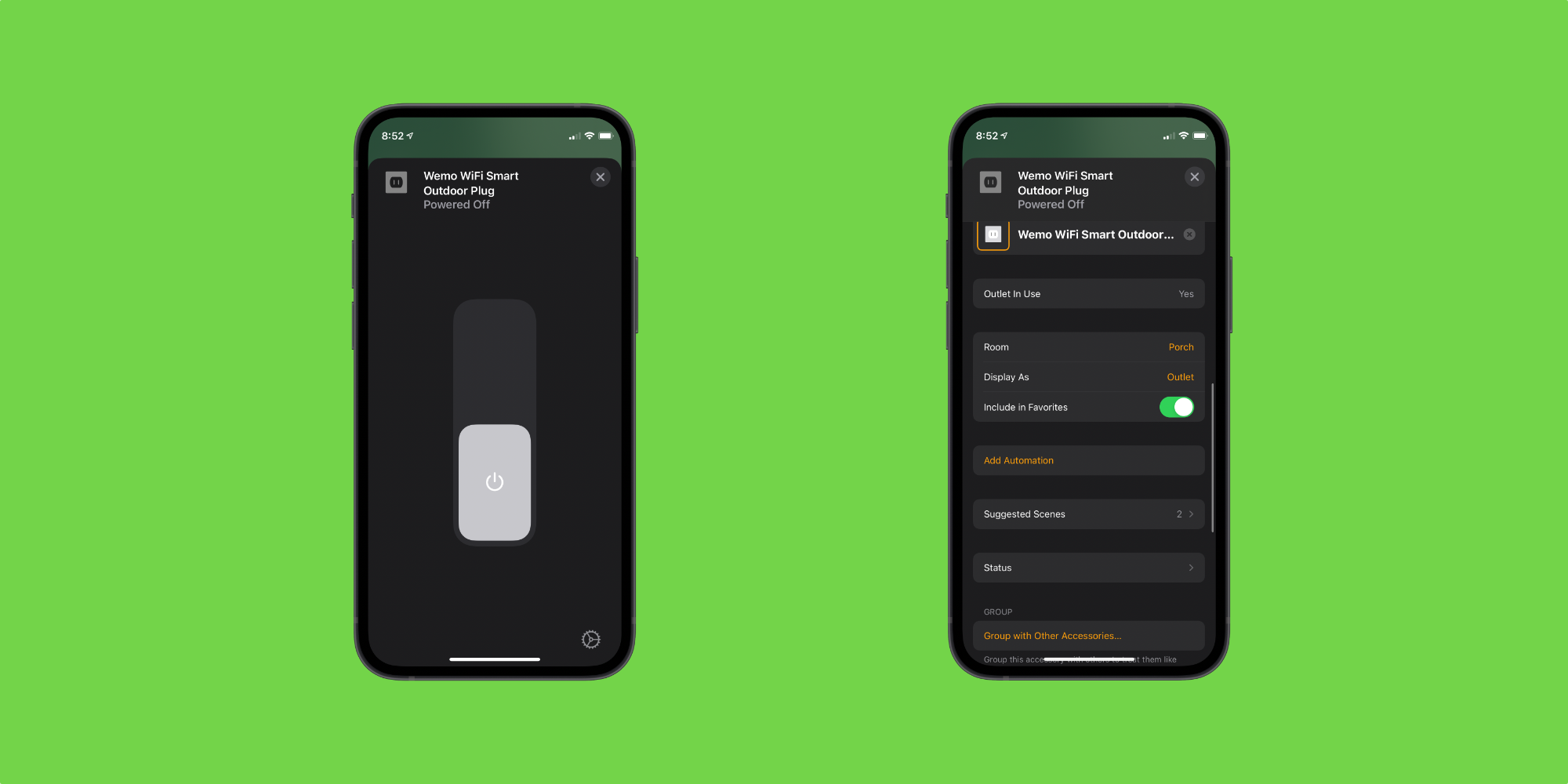
Once the outlet is in HomeKit, you’ll be able to control the plug using manual control inside the Home app or configure it to turn on based on automation or sensor data from other types of sensors. One downside to the Belkin Wemo Outdoor Outlet over the Meross Outdoor Outlet is that you can’t control the individual outlets. There is only a single switch to turn on both outlets. Even inside the Wemo app, both outlets are covered by a single switch.
Wrap-up on Wemo Outdoor Outlet and Use Cases
Depending on your HomeKit needs, you either have a clear use case for a HomeKit outdoor switch, or you don’t. Not everyone has outdoor items they want to control via a smart outlet outdoors, where almost everyone does indoors. If you do need to control outdoor lighting or want to kill power to an outdoor TV when you’re not using it, you’ll love having the ability to automate it all using HomeKit with the Wemo Outdoor Outlet.
FTC: We use income earning auto affiliate links. More.
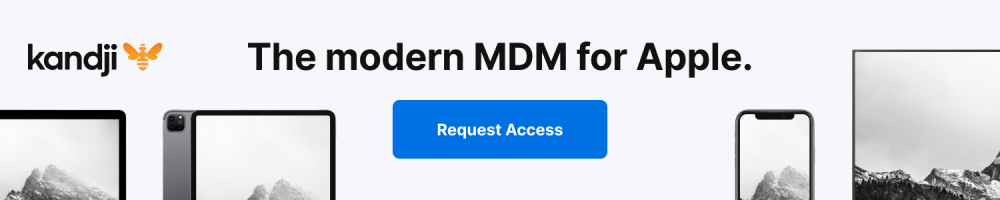



Comments