
Custom icon packs for iOS and iPadOS have become super popular with the changes made to Shortcuts in iOS 14. Today, we’ve got a round-up of some beautiful iOS icon packs inspired by the 1984 Macintosh and the original version of macOS.
All of these packs have a minimalistic black and white color scheme. Modern icons and logos have been reimagined in pixel art. Some packs even include widgets. If you’ve been feeling nostalgic, you’ve got to try these out.
System 1, $6
There are 45 gorgeous pixel art icons in System 1 designed to fit right in with Susan Kare’s original artwork. This icon pack also includes four widgets that work with Scriptable. You can find one for battery life, time, calendar, and even one for cryptocurrency.

The bulk of this icon pack is made up of first-party Apple apps, but the designer has created icons for a few of the most popular third-party apps.
System 1 is priced at just $6, and the designer promises more updates to the icon pack down the road.
iOS (Old School), £3.99
Designer Ben Vessey has created an extensive icon pack called iOS (Old School) with more than 100 different retro-themed icons. The best part about this pack is the inclusion of both light and dark themes. There are even a few different options for wallpapers.

This pack includes icons for virtually every major third-party app. It shouldn’t be too hard to round out your retro Home Screen with this one. These icons are a great value at just £3.99.
iOS 128K, £2
The iOS 128K icon pack also includes two different themes, one for dark and one for light mode. There are 120 icons in this pack and options with and without a border. The pack includes all of the images, as well as configuration profiles to install the alternate icons, so you don’t need to see the shortcuts notification every time you launch the app.

As always, be careful installing profiles on your device. You can check what is inside of a profile right in the Settings app, although the site does make it clear that the only thing in these profiles is the web clips that are created. But since the purchase also includes the images, you can also use these directly with Shortcuts without installing the profiles. For just £2, these are a must-have purchase for retro Mac lovers.
FTC: We use income earning auto affiliate links. More.
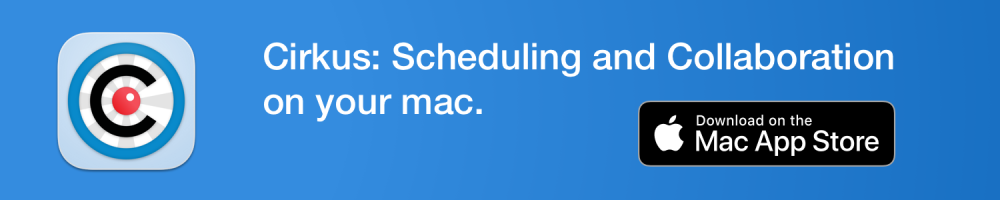

Comments