
Creators are discovering new ways to tell immersive stories through augmented reality (AR). Driving the adoption of AR is a new generation of apps, tools, and technologies that democratize art creation and make virtual worlds instantly accessible to anyone. The evolution of AR from a novelty to an essential communication tool will unlock new experiences for artists, teachers, shoppers, travelers, students, and more.
One year ago, right as the pandemic began to reshape our lives, I spoke to half a dozen leading augmented reality artists to learn about their perspective on the future of AR. At the time, augmented art was still an obscure space, a niche branch of illustration and 3D design with a hobbyist feel. The artists I spoke to were optimistic, but recognized the medium’s significant constraints. The pandemic changed everything.
After a year at home, AR works have exploded in popularity with creators and viewers. Traditional artists are using this time to explore AR authoring. Virtual experiences can recreate the places we love and augment the confines of the four walls we’ve gotten to know a bit too well. As the world begins to emerge from the pandemic armed with new technology, how will AR shape our future?

“The community seems more open and ready to dive into new virtual narrative formats that are more challenging, educational, and not only to be consumed passively,” says Nadine Kolodziey, an artist working in Berlin. Nadine’s latest works explore the potential of three tools poised to have an outsized impact on the adoption of AR: App Clips, Location Anchors, and authoring tools that are both powerful and accessible.
In 2020, Nadine began a collaboration with Scavengar, an AR creation and scavenger hunt storytelling platform, to build “Walk Your Day.” In light of the pandemic, the experience encouraged viewers to get up and have a productive and mindful start to their day through motivating visuals.
“By creating my first ‘Walk Your Day’ hunt, I could tell a story within my artistic aesthetic that works in dialogue with the user. That potential caught my eye immediately,” Nadine says. Scavengar is one of the leading tools offering artists a way to easily publish their AR creations with a low barrier to entry for viewers. Sharing AR art beyond flat videos and USDZ files embedded in websites has been one of the top constraints holding back the adoption of AR. Those barriers might be dissolving.

For her second AR experience, “New Nature,” Nadine challenges viewers, “What is the new reality?” A virtual garden and prompts along the way ask thought-provoking questions about life after the pandemic. “New Nature” is a geolocation experience playable at Bay Street, Los Angeles and Japantown, San Francisco. Scavengar is powered by Location Anchors in ARKit 4, a technology that locks an AR creation to a specific latitude, longitude, and altitude.

Associating AR content with physical places adds depth and context to virtual environments. Location Anchors offer retailers, museums, schools, galleries, and city streets opportunities to add value and wayfinding to their experiences. “If an experience has a place, a location, it becomes part of our world, even if the visual layer manifests itself on a display,” Nadine says.
Geolocation experiences have no value if they’re difficult to activate. A shopper won’t interact with an in-store experience that requires downloading a separate app or setting up an account. Cumbersome technology breaks the delicate illusion an artist constructs to tell their story. That’s where App Clips in iOS 14 come in.

The Scavengar team created a special version of “New Nature” you can try from home if you’re not near Los Angeles or San Francisco. Scan the App Clip Code above to get started.
Scavengar and “New Nature” are some of the first AR experiences that can be triggered by simply scanning a QR code from your iPhone. You don’t need to grab the Scavengar app from the App Store to dive in. You don’t need to visit a webpage and download a USDZ file. The experience begins almost as seamlessly as stopping to read a sign or streaming a video. It’s the combination of Location Anchors and App Clips that makes augmented reality truly start to feel transformative.
If you’d like to get started creating AR experiences, more resources and tools are available than ever before. I’d recommend beginning with this step-by-step guide created by Today at Apple, It’s Nice That, and WWWesh Studio. The guide will walk you through the basics of building and publishing a scene with Reality Composer, Apple’s AR authoring tool. Scavengar also has a series of getting started guides on their EDU website.
FTC: We use income earning auto affiliate links. More.




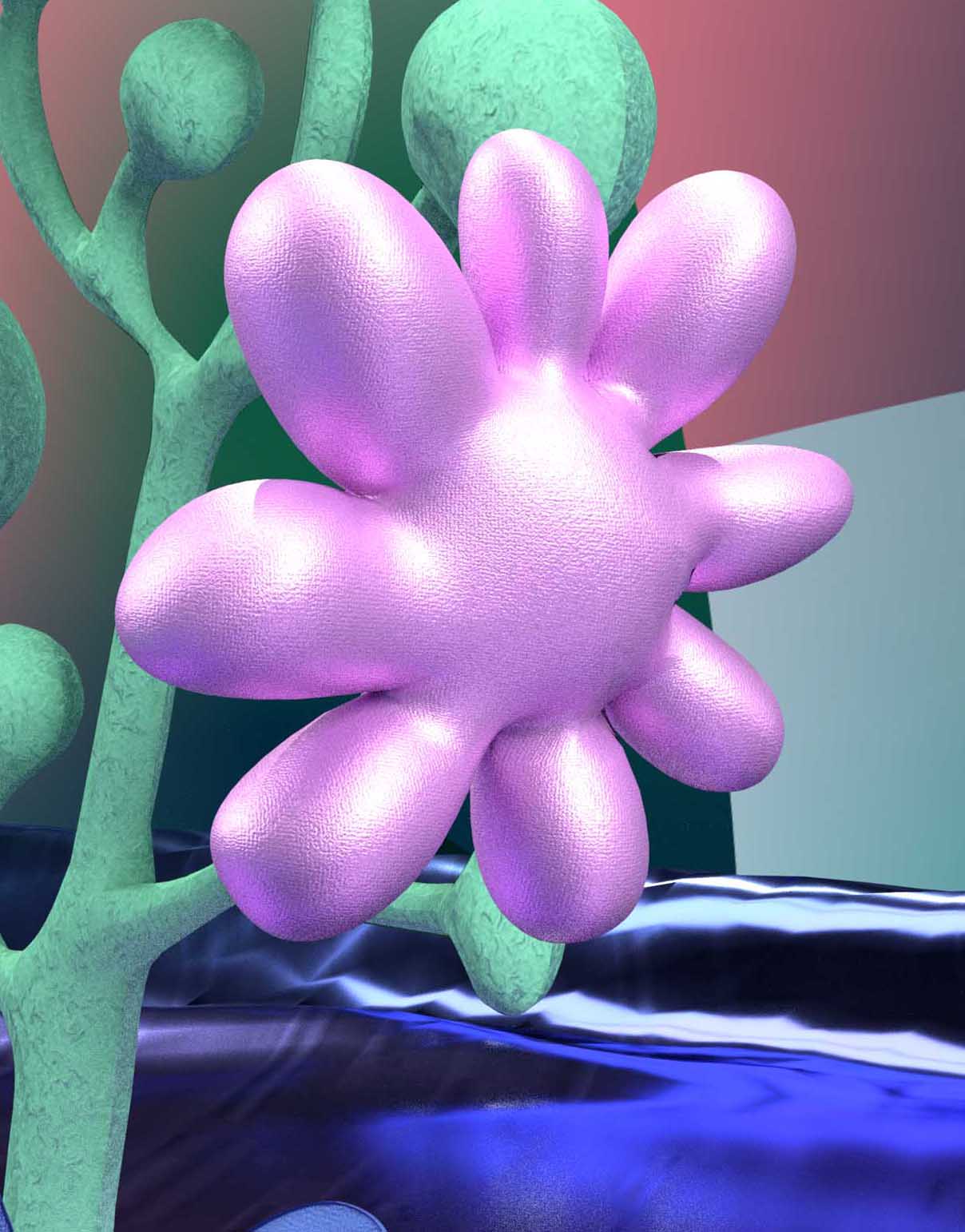

Comments