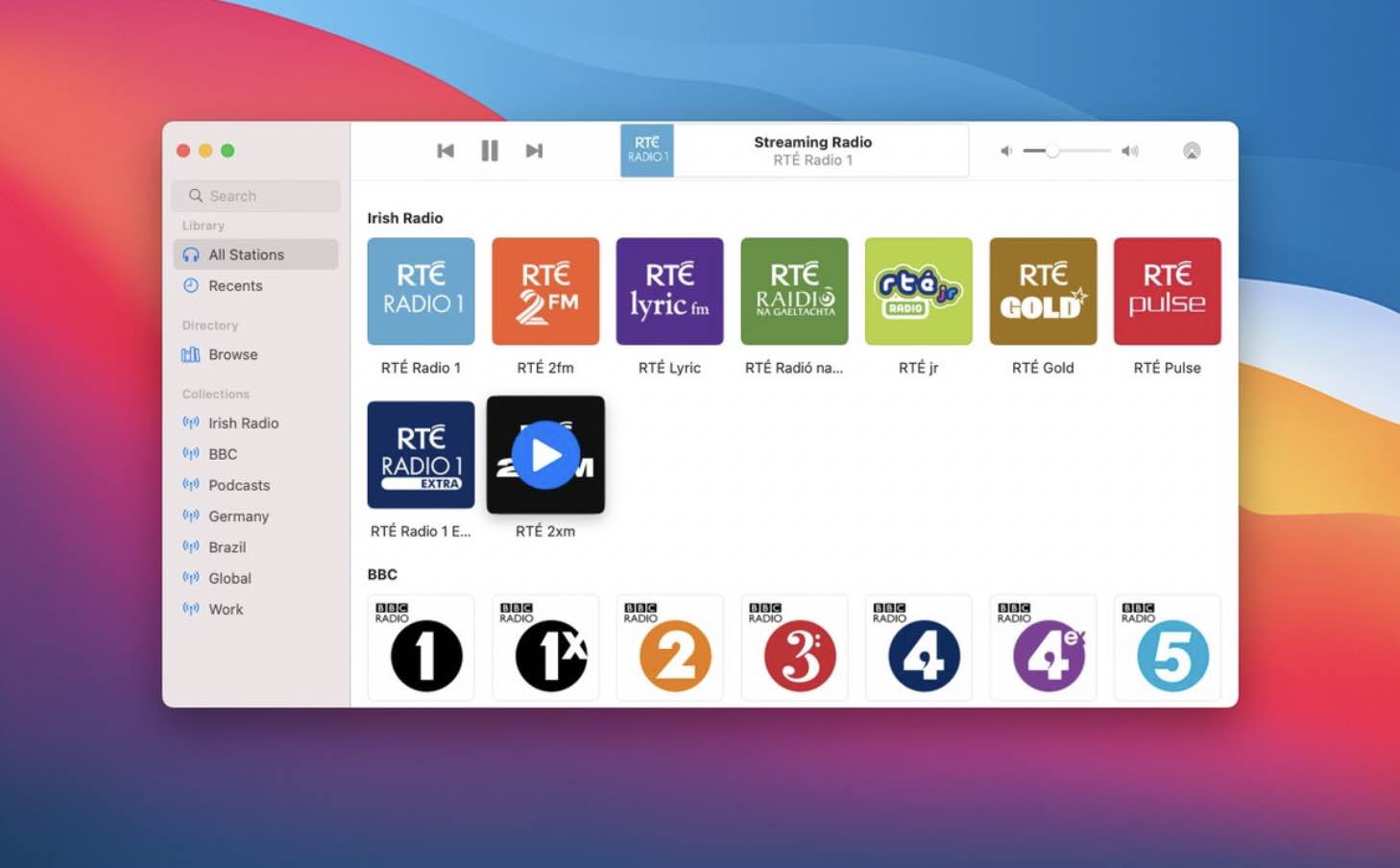
Broadcasts from Steve Troughton-Smith has received a sharp update that brings a macOS Big Sur redesign, support for M1 Macs, a sleep timer, AirPlay picker, and more to the universal streaming radio app.
The Broadcasts app for Mac, iPhone, iPad, Apple Watch, and Apple TV launched last spring as a slick and simple way to listen to streaming radio. Now with version 2, Broadcasts for Mac has received a Big Sur UI overhaul and M1 Mac support along with other highly requested features like a sleep timer, AirPlay picker, sharp non-Retina rendering, and updates for the 10+ languages supported.
Other changes see Broadcasts continue playing even when the main window is closed and less-intrusive error alerts.
Broadcasts is a free download to try out with the included Irish Radio stations and a $4.99 in-app purchase to unlock the full app (on all your devices) and add your own stations.
Version 2.0 of Broadcasts full release notes:
- Introduces an updated look & feel across the app, designed for macOS 11
- Sleep Timer — set playback to gradually fade out after 15, 30, 60 minutes
- New AirPlay & audio output picker in the main toolbar
- Pixel-accurate rendering on non-Retina displays
- Support for both Apple Silicon and Intel-based Macs
- Less-intrusive error display
- Keeps playing when the main window is closed
Many thanks to the amazing folks contributing to the community translations for Broadcasts; if you’d like to improve Broadcasts support for your language, join in at https://github.com/steventroughtonsmith/broadcasts-localization
Following just after, version 2.0.1 brought the following:
- Includes updates for included languages:
- Catalan
- German
- Spanish
- French
- Hungarian
- Italian
- Norwegian Bokmål
- Russian
- Serbian
- Swedish
- Improves layout for editing panel Upgrade button in non-English languages
- Upgrade menu item is now correctly hidden without having to relaunch the app after upgrading
FTC: We use income earning auto affiliate links. More.




Comments