
VMware is one of the most trusted vendors in enterprise software. They power much of the world’s digital infrastructure through the cloud, app modernization, networking, security, and digital workspace platforms to form a flexible, consistent digital foundation on which to build, run, manage, connect, and protect applications, anywhere. Below we take a look at how VMware Workspace ONE empowers IT to provide a great Mac (and iOS) experience at work.
One of VMware’s goals is to deliver a great employee experience when using their company technology, and with today’s remote work environment, that’s even more important than before. Instead of being seen as the gatekeeper to the company’s tech, today’s IT department is now a business enablement group that is more focused on empowering end users. One of the ways they accomplish this is by letting them have a choice in some of their technology decisions. More and more companies are now offering Mac as a choice for work, so IT needs tools to deploy, manage, maintain, and secure Macs in the enterprise.
VMware Workspace ONE is a true Unified Endpoint Management platform that manages all device types on all platforms across all verticals including the Mac. With their Mac management tools, they use the best practices that are also used in their market-leading iOS management.
Here are some of the ways that VMware Workspace ONE takes Mac management in the enterprise from headache to solution.
Simplified rollout

To help make that deployment process even easier, VMware has upgraded the macOS onboarding experience to provide rich feedback to the user during device setup about every step they are walking through. IT departments can drop-ship a laptop directly from Apple or their authorized reseller. The employees will automatically enroll their Macs into VMware Workspace ONE as part of the macOS setup process.
Mac app installation
You won’t need an IT certification to get your company apps installed either, as Workspace ONE makes that part of the setup experience with one-click installs of all company apps. VMware’s Intelligent hub is a unified, self-service app catalog that provides a superior employee experience by bringing together all of your company’s applications regardless if they came from the Mac App Store, a distributed package, or disk images.
Of course, Workspace ONE lets you block apps from running as well. If you’d like to avoid the Apple TV app or block Apple Notes, you can do that right from your console, and it’ll automatically deploy to your selected devices.
Scripts and sensors

The built-in scripting engine in VMware Workspace ONE helps automate the configuration and provisioning processes by enabling IT admins to edit, deploy, and manage scripts for macOS directly from the Workspace ONE interface. When VMware’s Freestyle Orchestrator launches, these scripts become resources that can be used in complex workflows using building blocks in a user-friendly interface. Create sequential workflows to orchestrate applications and scripts based on complex criteria, including inventory data retrieved by the included Sensors. Freestyle Orchestrator can also let IT create buttons so particular scripts can be triggered on-demand by end users
The VMware Workspace ONE scripting engine offers a custom timeout option, can monitor success or failure, add static and dynamic variables, trigger scripts based on system events or specified times, and more. IT departments can enable end user self-service by publishing scripts to the company app catalog.
IT admins can customize the app catalog with organization-specific functionality that previously may have required a call to the help desk. Over the course of a year, this can save hundreds of hours in lost productivity.
Making Spotlight even better
Many corporate apps are SaaS-based apps in a website, so VMware makes it easy to launch them by letting users do so from macOS’s Spotlight Search with Single Sign-On. Intelligent Hub can also store corporate resources, contact information, a company intranet, and self-service tools. VMware extending Spotlight in a native way is a perfect example of how Workspace ONE keeps the great macOS user experience while making it a first-class corporate device.
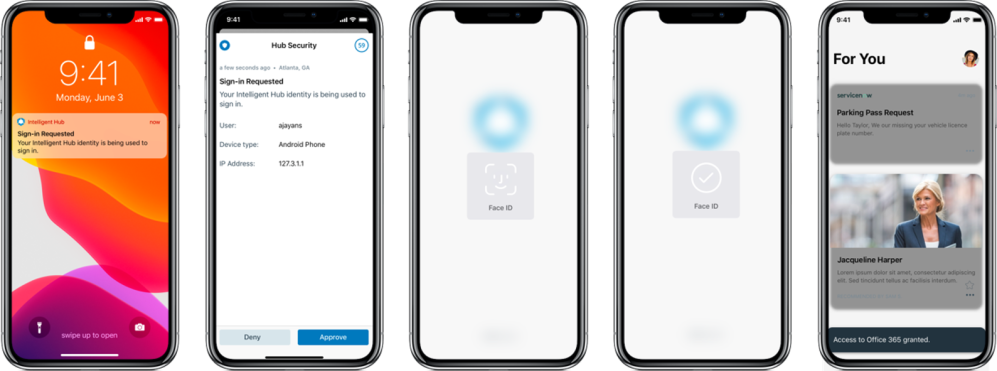
Endpoint security – simplified
macOS and iOS are some of the most secure operating systems used in the enterprise. Workspace ONE helps extend that functionality by automatically rotating administrator account passwords and file vault recovery keys. A user’s access to corporate resources is gated based on the device’s current state and real-time user policy compliance.
VMware Workspace ONE is one the industry’s most comprehensive modern Mac enterprise management solution that enables incomparable levels of deployment assistant, automation, employee self-service, and intelligent security. VMware Workspace ONE UEM will make any Mac and or iOS deployment easier and less expensive to manage. You can try it for free today.
FTC: We use income earning auto affiliate links. More.

Comments