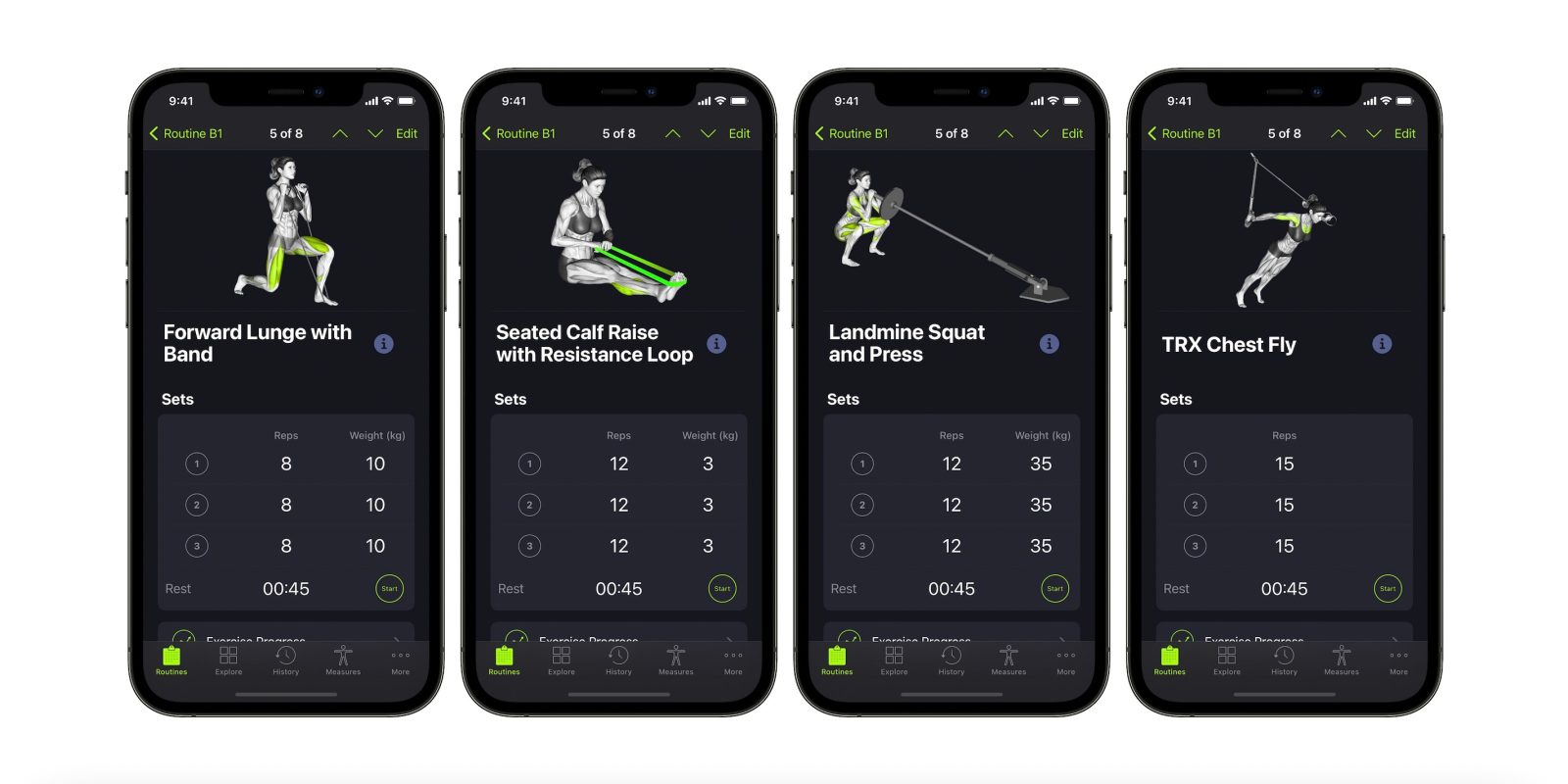
SmartGym for iPhone, iPad, Mac, and Apple Watch is getting a big update today. The new version brings over 330 new exercises for bands, loops, TRX, bodyweight, an updated Smart Trainer, more pre-made workouts, new Apple Watch history screen, and more.
At the beginning of the year, the app updated its library of 290 movements with new 3D animations to better detail exercises and the muscles you’re using. Today SmartGym 5.4 is more than doubling the available exercises by adding over 330 new ones. They’ll make it easier for users to work out from home without any equipment or with more accessible/affordable gear like a TRX trainer or resistance bands/loops.
These exercises were all carefully chosen and will open up lots of new possibilities. SmartGym will support many new equipment, like Bands, Resistance Loops, TRX and more! This is great for those that are working out at home, since these equipments are really cheap and easily accessible.
SmartGym developer Matt Abras shared one of the most popular features of the app is the Smart Trainer and with the 330 new exercises, the smart feature can create full workouts for you based on the new band/loop, TRX, bodyweight, or stretching exercises.
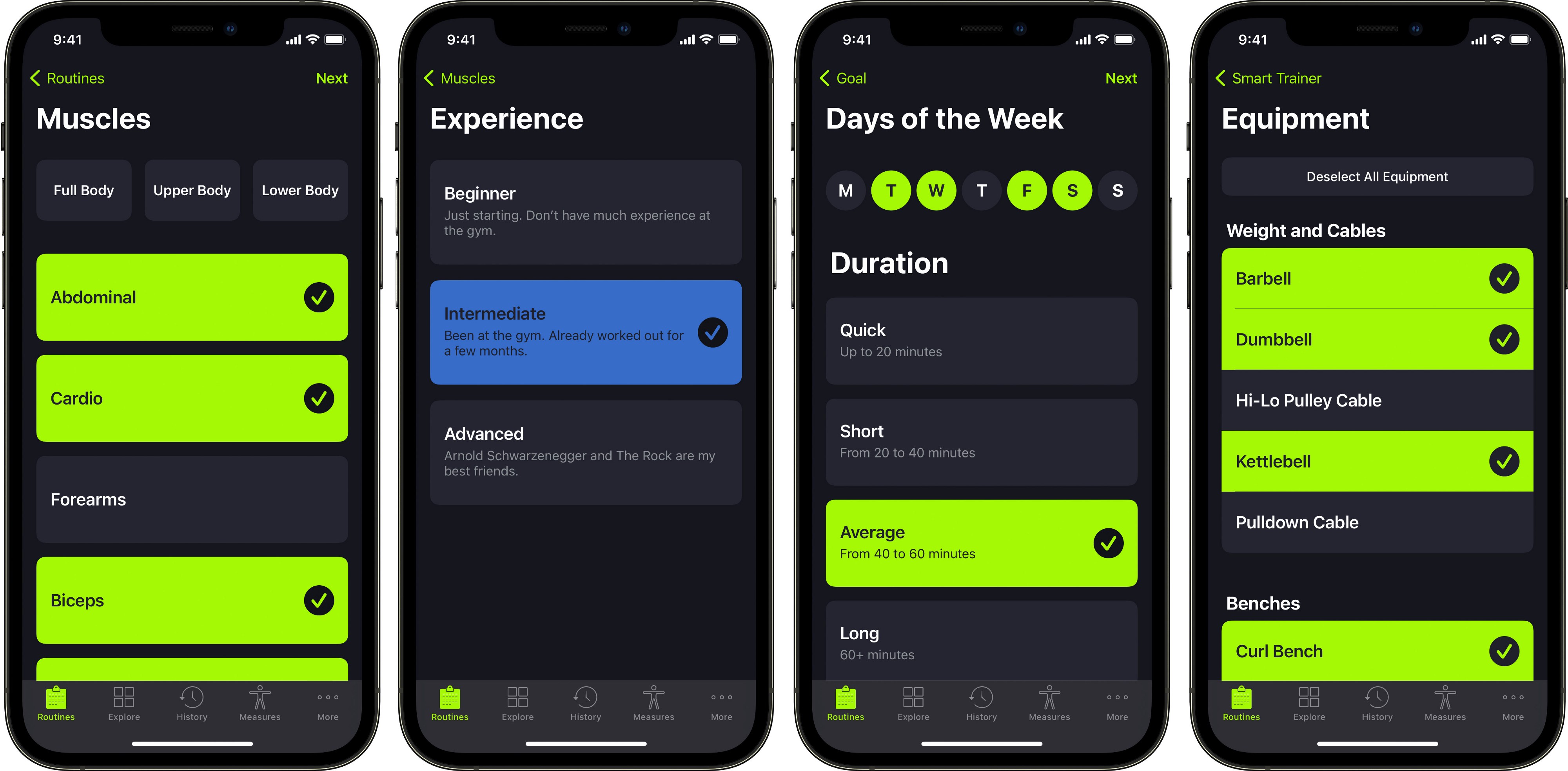
Oh, and by the way, Smart Trainer fully works on the Apple Watch. And completely independent from the iPhone as well. Which is super awesome!
The Smart Trainer can even modify the pre-made workouts available in the app based on the equipment you do (or don’t) have. And the list of pre-made workouts from professionals has grown to more than 130 with new ones for conditioning, boxing/martial arts, and ultimate frisbee.

Finally, SmartGym on Apple Watch includes a new history view:
Powered by SwiftUI, we recreated our History View on the Watch from scratch. And it is amazing! You get all the information you need, right from your wrist. And we even added the amazing workout chart at the top!
SmartGym is a free download from the App Store with in-app purchases for the Premium plan to unlock all of the app’s features.
FTC: We use income earning auto affiliate links. More.
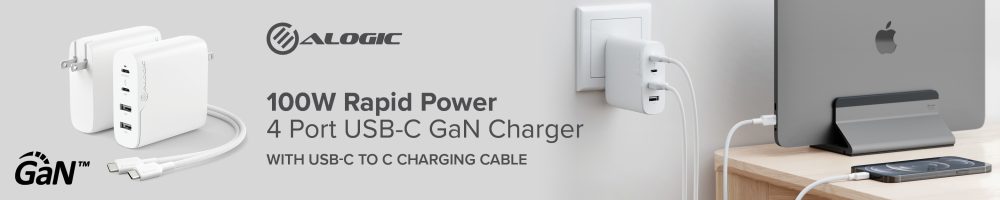
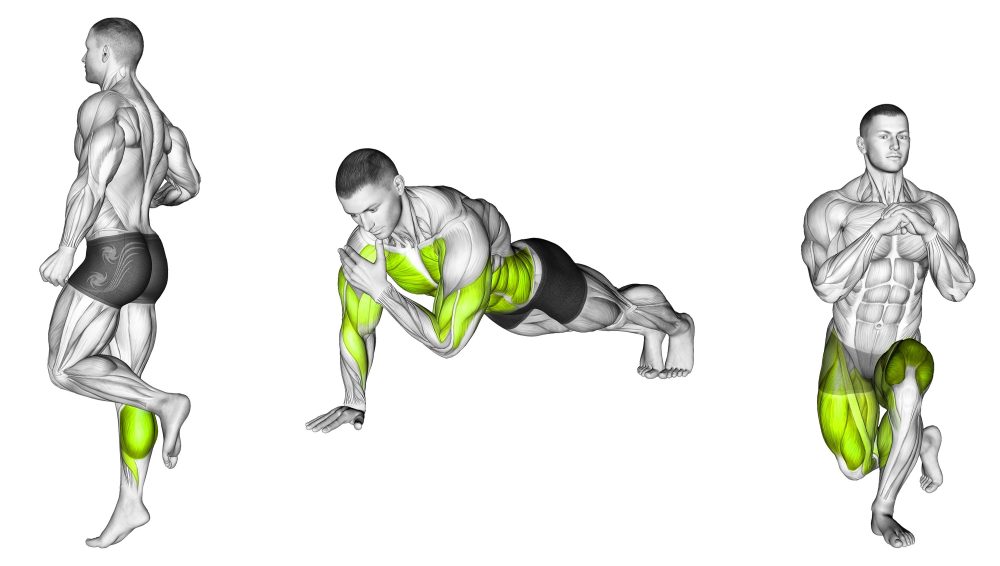
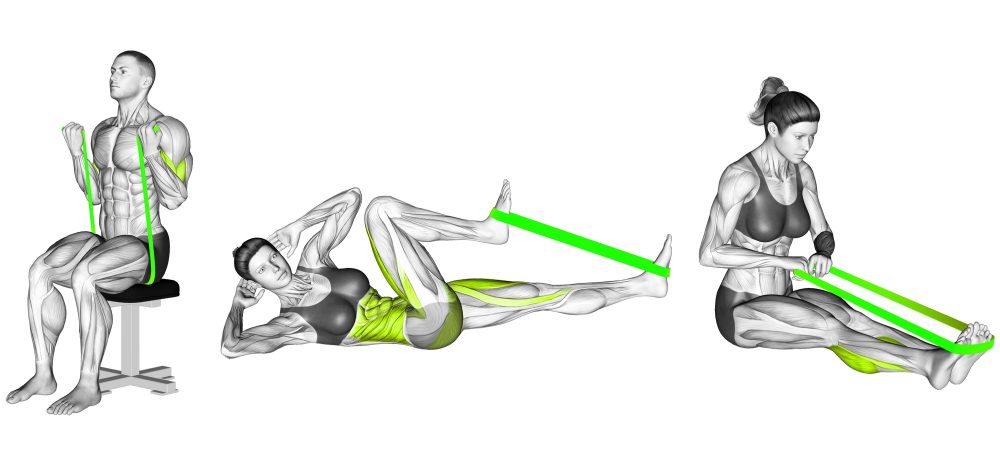
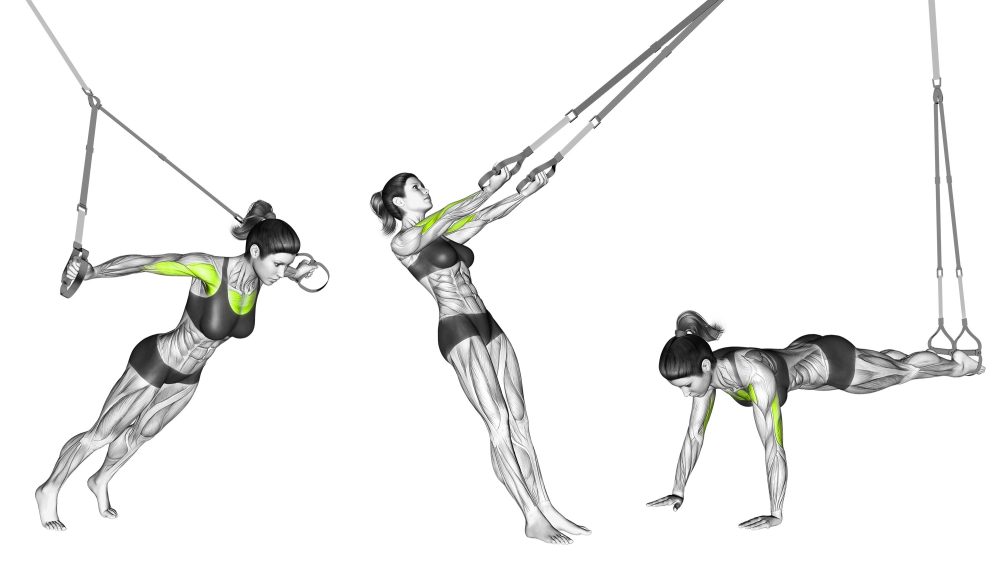



Comments