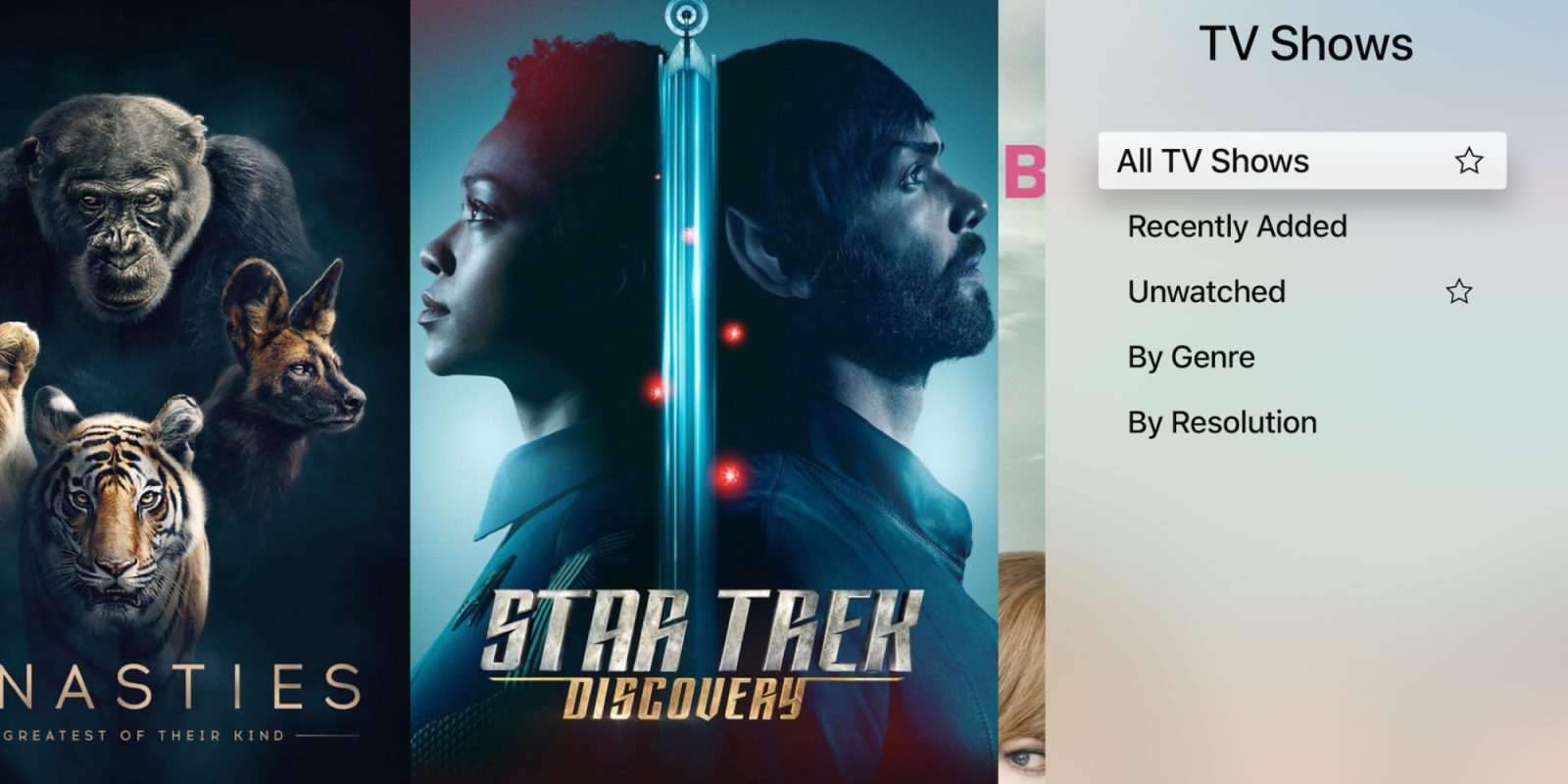
I’ve been a Plex customer since 2014, but I had been searching for an app that would allow me to have more flexibility and offer 2x playback when I had something that I wanted to speed up. I ran across Infuse 6, and it checked all the boxes for a robust Apple TV, iPhone, and iPad video playback app. Now with Infuse 7, the Mac app makes its debut.
Although I use Infuse for accessing my Plex library that I host locally on an Intel NUC, Infuse can access and play almost anything from anywhere. Infuse lets you browse and play videos stored on a Mac, PC, NAS, Plex, Emby, Jellyfin, Dropbox, Google Drive, OneDrive, Box, pCloud, Yandex.Disk, and MEGA. Infuse’s playback engine supports just about every video file you’d have in your collection including MKV, MP4, AVI, ISO, DVD, BDMV, and many others.
Table of contents
New Mac App

One of the headline features of Infuse 7 is the addition of a Mac app. I’ve been testing this app for the past few months, and I used it to catch up on the Marvel Cinematic Universe finally. It’s become a mainstay on my dock, and I frequently rewatch old shows when I am doing mundane tasks at work that require little brainpower.
Infuses uses iCloud to keep metadata, library settings, and playback progress in sync between all your devices. You can start a video on iPhone and easily jump back in where you left off on Apple TV. If you use Plex, it’ll also sync your playback status over it as well.
What can Infuse do?

Outside of being a great look app, there is a lot under the hood of Infuse. Infuse supports playback of 4K (Ultra-HD) HDR video, with efficient hardware decoding of h.264 and h.265. It can also download subtitles from OpenSubtitles.org. If you aren’t running a media server, you can load video from AirDrop, iTunes, FTP, or a web browser. It also supports native Split View and Picture-in-Picture on supported devices. It works with versatile zoom, crop, aspect ratio, and alignment options in high-end theater environments.
One of my favorite features is a variable speed playback, though. If you are trying to work through a big backlog of content, you can speed your video up to 1.5x or 2x playback.
Infuse 7 Pro

Infuse 7 can be downloaded for free, but Infuse Pro is available as an in-app subscription (or one-time purchase) and will cover all future updates. All in-app purchases can be shared with family members using Apple’s native Family Sharing features. Infuse Pro is $.99/month, $9.99/yearly, or $74.99/lifetime.
With a Pro upgrade, you’ll unlock more file formats, AirPlay support, 24-bit Dolby TrueHD and DTS-HD MA audio, streaming from cloud services, and all future features in version 8, 9, 10, and beyond.
You can download Infuse 7 on the App Store.
FTC: We use income earning auto affiliate links. More.
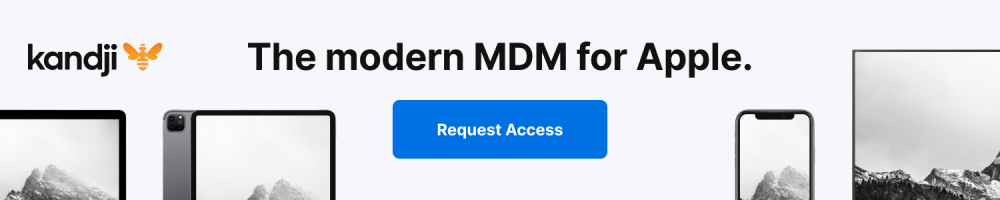



Comments