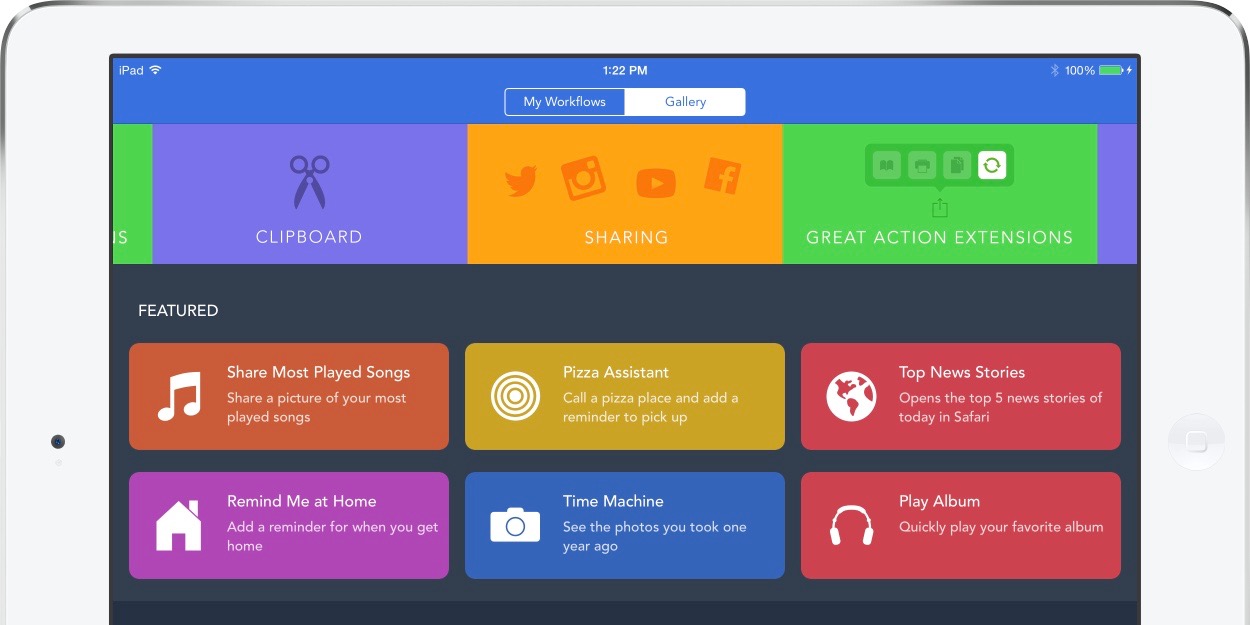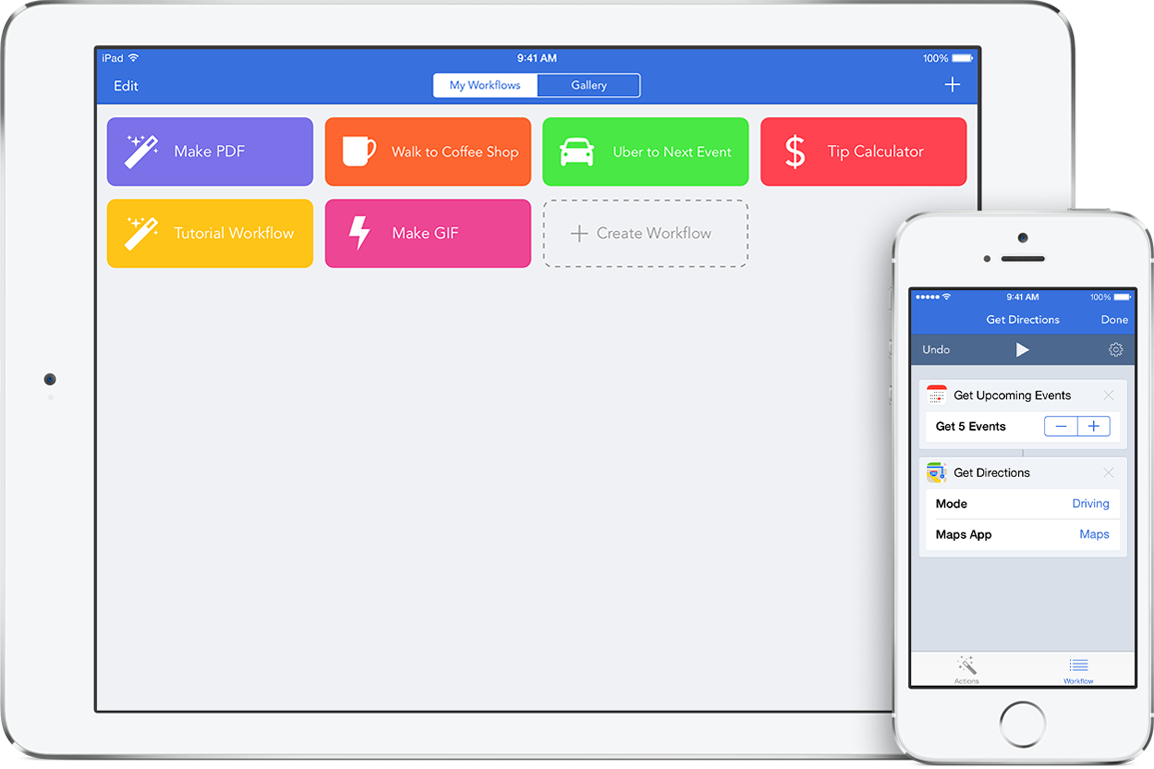Workflow iOS automation app puts its Today widget to work in latest version

Workflow for iOS has become the go-to automation tool for iPhone, iPad, and Apple Watch users wanting to streamline actions on mobile devices, and now the latest version is ready to put its useful Today widget in Notification Center to work. Workflow originally launched last December after a number of high profile iOS 8 apps were being pulled from the App Store for doing too much with widgets newly made available in Notification Center, but Apple has clearly cooled off and decided that widgets that do more than present information are fine. Workflow’s new version highlights this as the updated widget can now run many tasks right from the swipe down Today view without launching the full app. The latest update also adds a few new actions as well as a new sync and backup service for workflows.
Expand
Expanding
Close