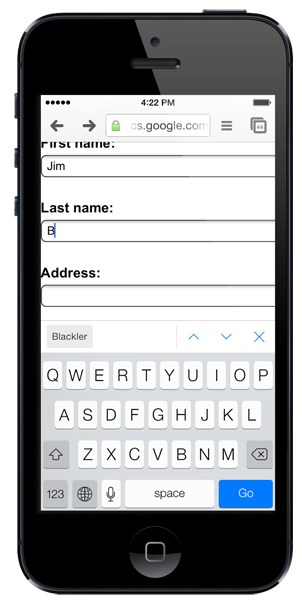Apple releases Safari 7.1 for Mavericks w/ DuckDuckGo search engine, encryption for Yahoo searches
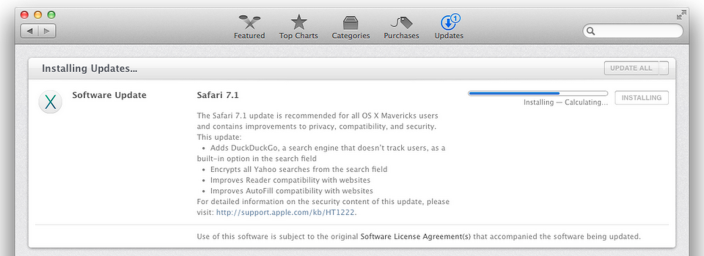
Apple has just released Safari 7.1 to all users of OS X Mavericks following several beta releases in recent weeks. The update adds DuckDuckGo as a default search engine option, which was also just added to Apple’s mobile version of Safari alongside iOS 8. The update also includes a security improvement for Yahoo search engine users: Apple says Yahoo searches from the search field are now encrypted.
In addition, Apple notes the release improves Reader and AutoFill compatibility with websites.
The release follows OS X 10.9.5 becoming available to all users yesterday with Safari 7.0.6. The Safari 7.1 update is available to users on OS X Mavericks 10.9.5 now through Updates in the Mac App Store.

 Google today
Google today