Review: Synology NAS, a solid backup solution and great home media server with Plex

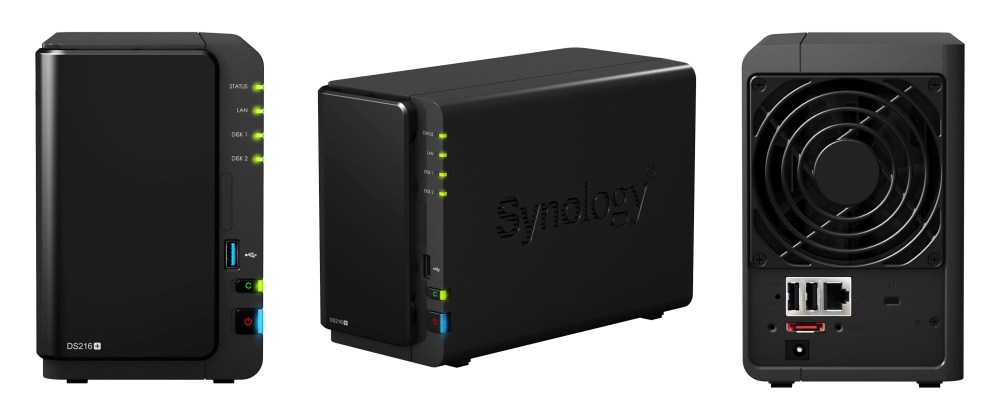
I’ve recently been testing the brand new Synology DS-216+ NAS ($299), a network-attached-storage product meant for consumers. Although Synology products include a variety of features, I will be focusing on two primary functions that I consider most essential and most useful to people today: Mac backup and home media management (TV shows and movies).
With Apple no longer shipping optical drives in most of their products, I think now is a great time to convert your home movie collection of DVDs and Blu-rays to digital files, which a NAS is great for storing. The Apple TV 4 was another big factor: with an app, I can now view all the TV shows and movies, stored on my NAS, from my TV.
Before I owned a NAS, I was worried about two things: whether the features would be useful and how much hassle would be necessary to get everything up and running. Hence, my review starts with an explanation of the setup steps involved …


