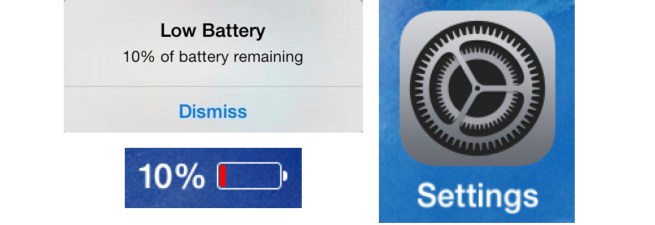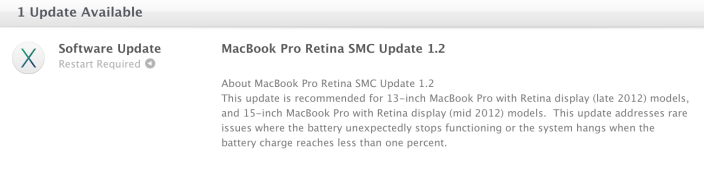How-to: Conserve battery power on your iOS devices
Since the introduction of smart devices, battery power has been and still remains a precious commodity. In this article we will review many of the features and settings of iOS devices that impact battery life, and make recommendations about how to conserve power.
One important thing to keep in mind is that battery life is complex, and the impact of one setting for a specific user may not always reflect the impact of that same feature on another user’s device. It’s also important to note that after you make any changes, be sure to charge your iOS device on a wall charger overnight. This full charge is often needed before any changes will be effective.