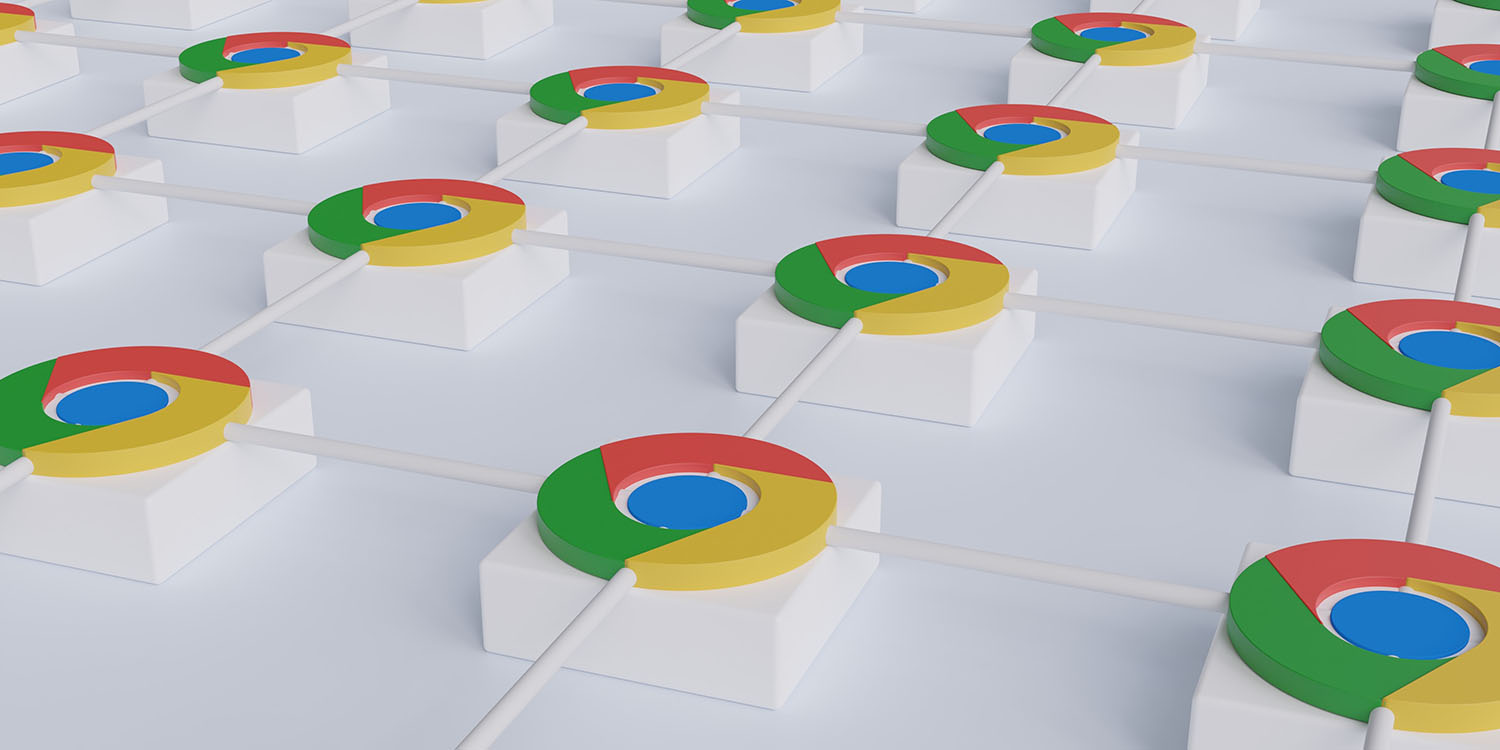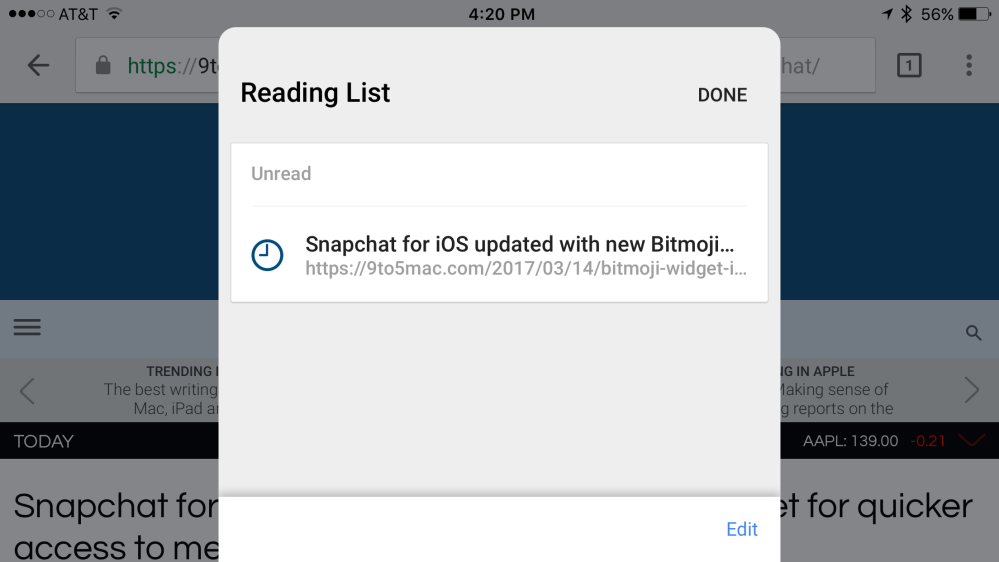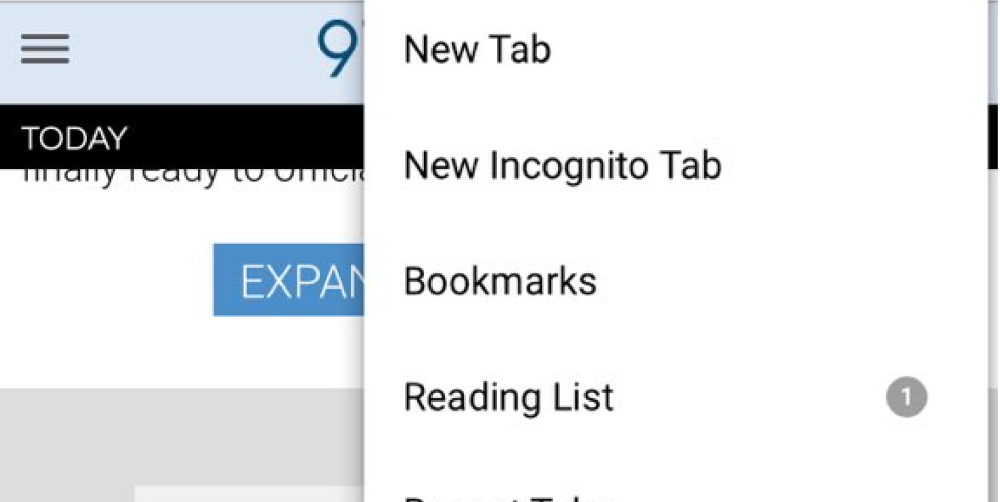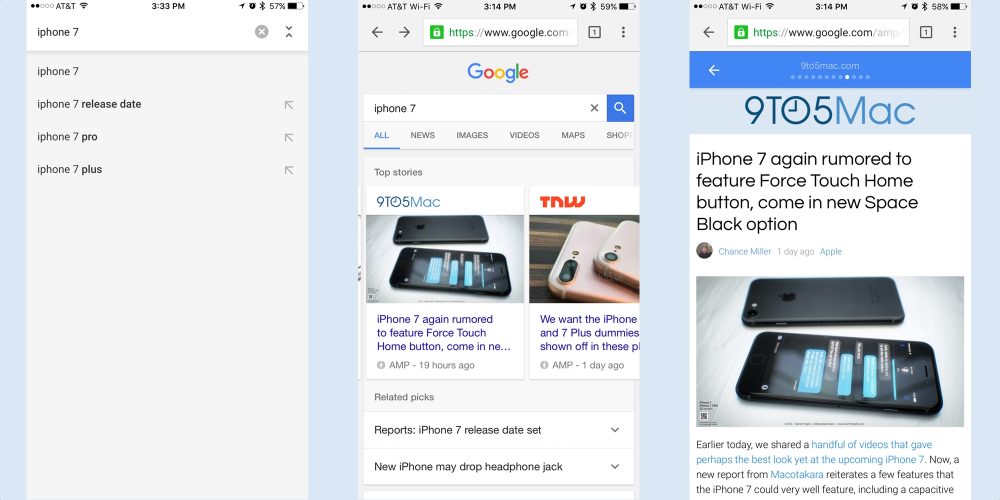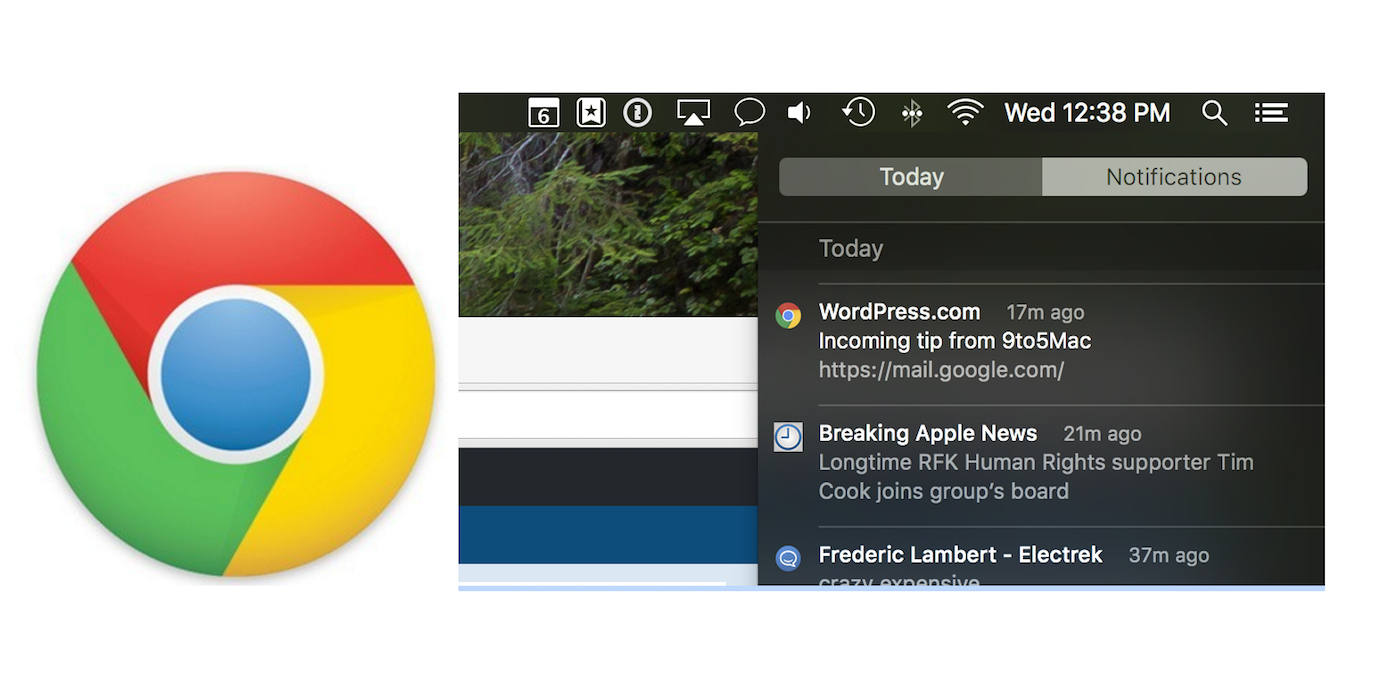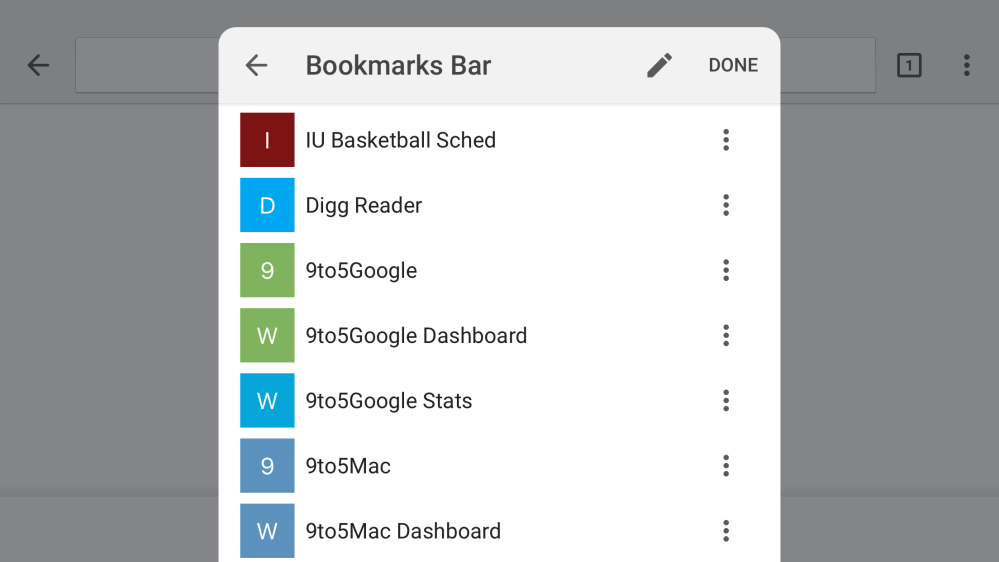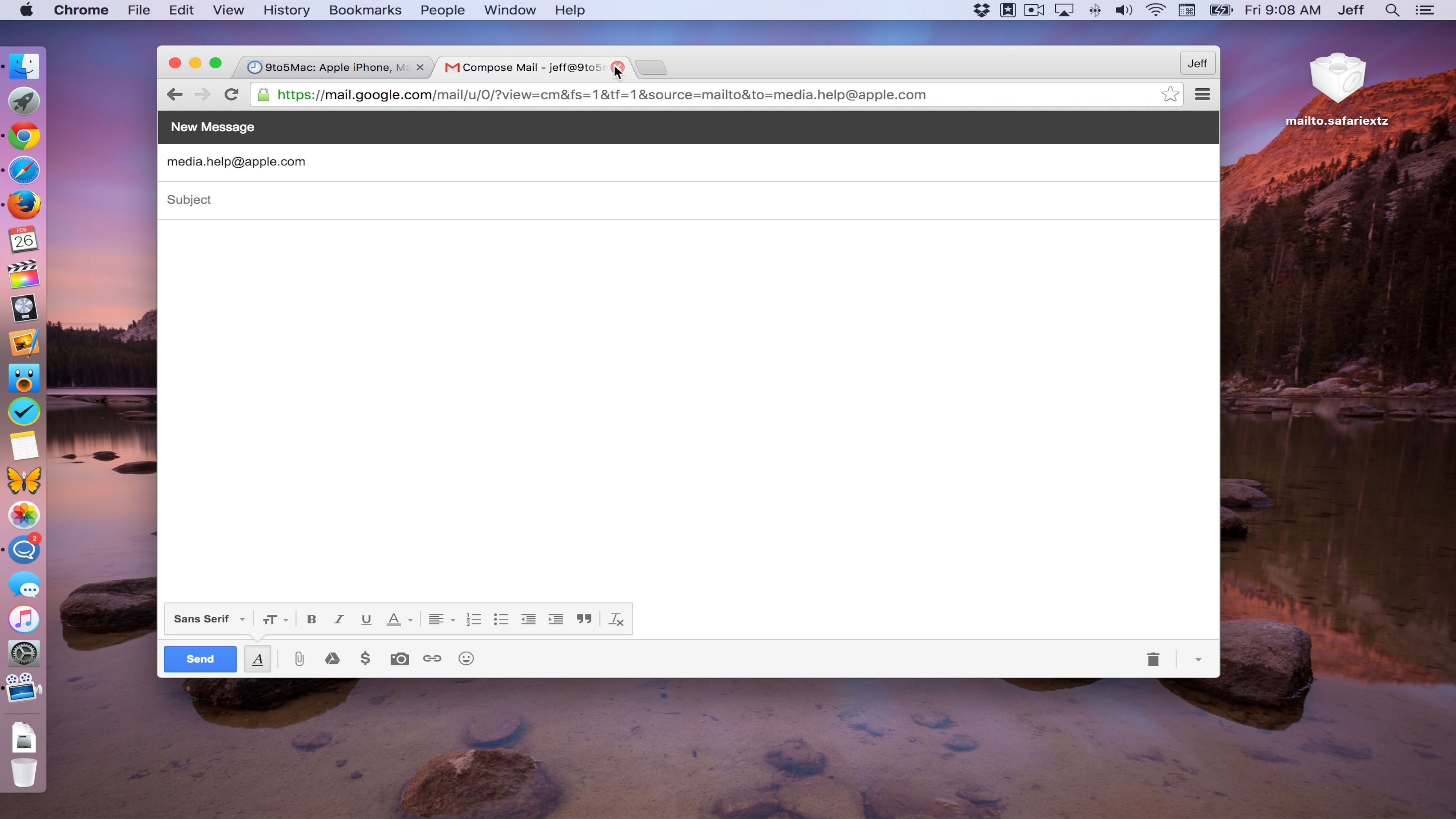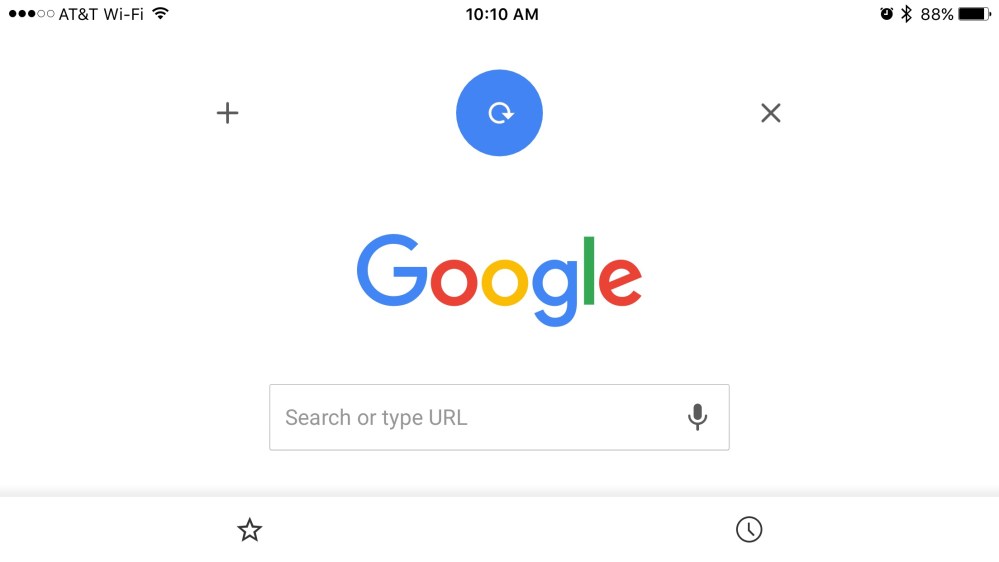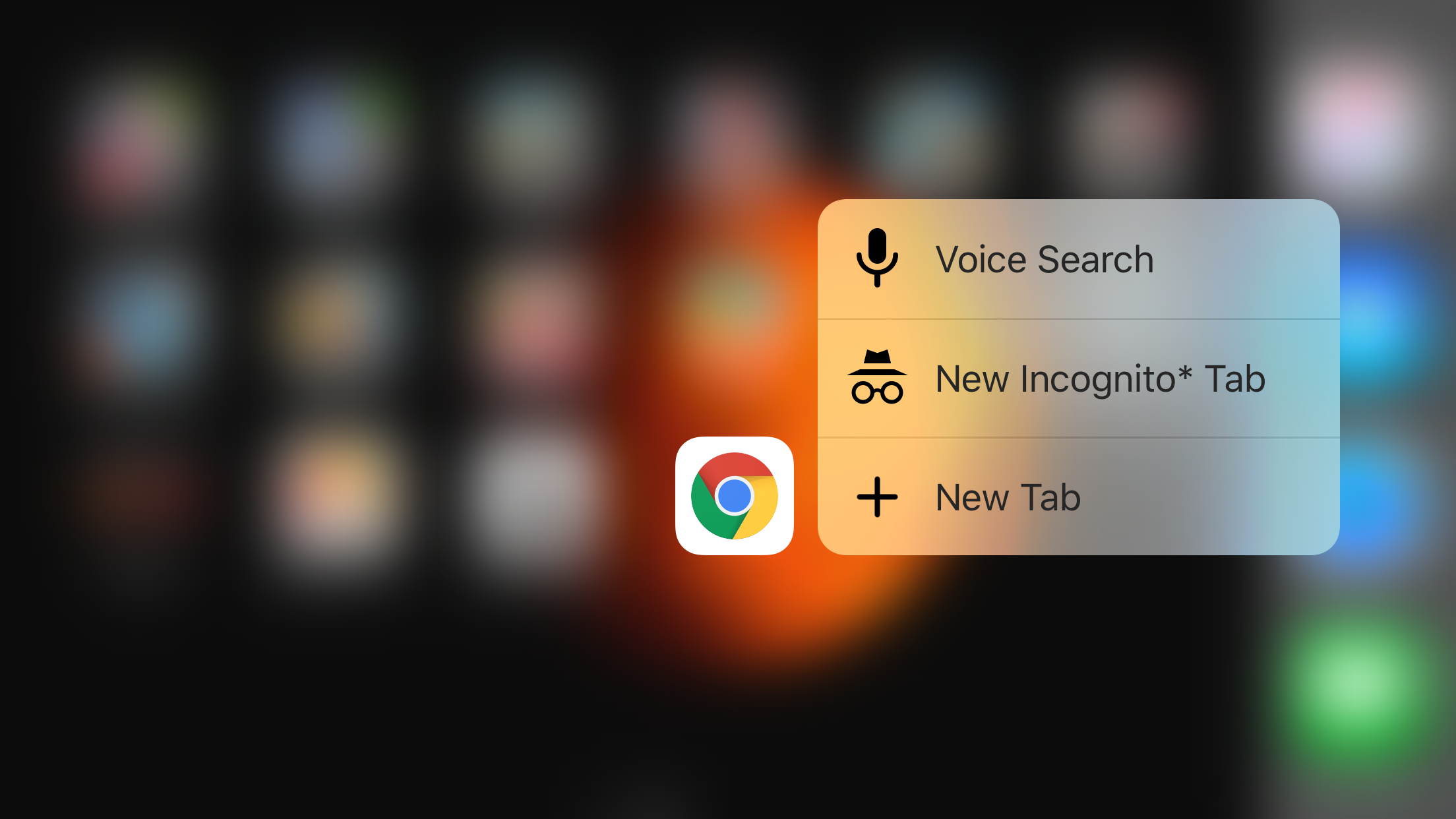Google has announced in an official blog post that its Chrome browser no longer supports a number of older Mac OS X versions. Google initially prepared users a few months ago that a move away from these platforms would be coming by the end of this year. Today is that day, and Google Chrome will no longer get software feature or security updates on the following Mac platforms:
- Mac OS X 10.6 – “Snow Leopard”
- Mac OS X 10.7 – “Lion”
- Mac OS X 10.8 – “Mountain Lion”
On the Mac side, it’s essentially everything before Apple moved to its California-inspired version names (or anything with a cat name). The company also announced that it’ll be ending support for Windows versions XP and Vista, so it’s not just older Mac users who will no longer get updates. The reason behind the end in support is simple: Apple and Microsoft don’t actively support those platforms any more, and so Chrome will no longer actively support them either. This doesn’t mean Chrome will no longer work, it just means it won’t get any more security or software updates on machines running these versions of the OSes.
If you’re still running one of the aforementioned software versions, Google encourages you to upgrade to a more modern OS, since there are now security risks (however small) attached to using them. If you’re not sure which version of Mac OS X you’re running, you can find out by simply clicking the Apple logo in your top toolbar, and clicking ‘About this Mac’.