Google updates Chrome for iOS with conversational voice search, improved voice recognition & performance enhancements

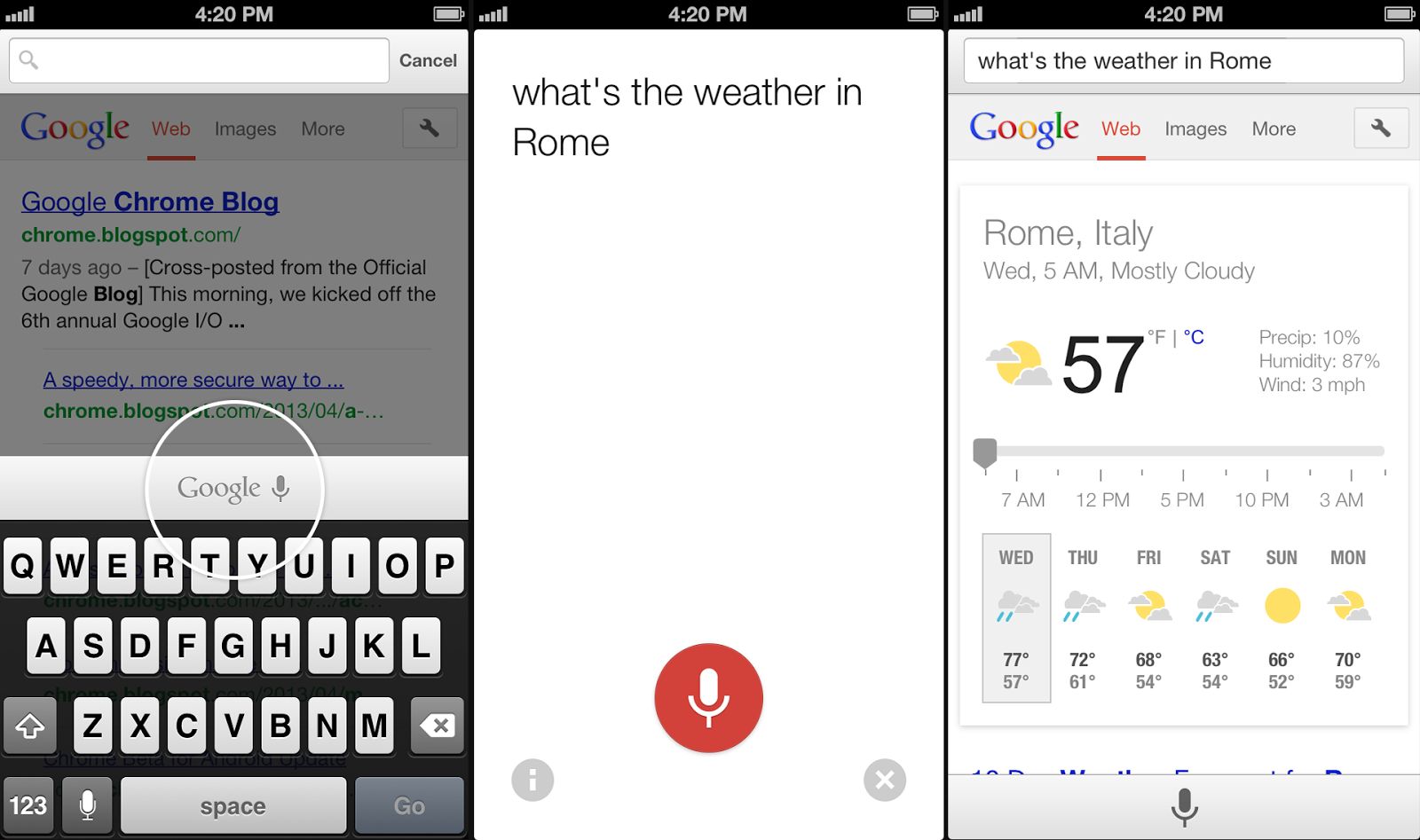 As expected, Google updated its Chrome for iOS app to version 27 today after releasing updates for both desktop and Android late last month. The update includes a number of new improvements, the most notable of which is voice search that allows users to take advantage of the conversational voice search features Google already rolled out to Mac. Google previously announced the feature (pictured above), would be arriving on iOS, but today the updated app is officially available to all on the App Store.
As expected, Google updated its Chrome for iOS app to version 27 today after releasing updates for both desktop and Android late last month. The update includes a number of new improvements, the most notable of which is voice search that allows users to take advantage of the conversational voice search features Google already rolled out to Mac. Google previously announced the feature (pictured above), would be arriving on iOS, but today the updated app is officially available to all on the App Store.
With today’s update you will not only be able to search with your voice right within Chrome (a feature already available to users through the Google Search iOS app), you’ll also get “answers spoken back to you” for specific search results. Google first showed off the new conversational search features at its I/O event last month.
Other improvements in today’s update include faster voice recognition “with text streamed on the fly,” faster page reloads even on slow networks, and the usual stability and security enhancements.
Expand
Expanding
Close
