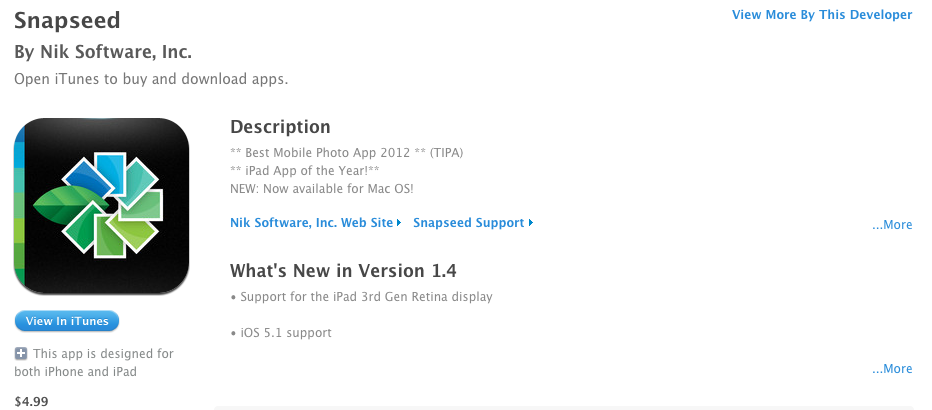How-To: Go beyond OS X Photos + make amazing wall art from your Mac’s pictures (Part 1)

Apple knew it had something special to share with the world when it released iPhoto in 2002: in addition to printing 20″ by 30″ poster-sized photos, the original iPhoto’s “most stunning feature” (according to Apple) was a page layout tool that quickly turned digital photo collections into printed hardcover books. These were Apple’s acknowledgements that tangible photos still had value in a digital era, and it subsequently added calendars, greeting cards, softcover books, and letterpress cards to iPhoto. Apple’s newer app Photos for Mac hides these options under the File menu at the top of the screen, and hasn’t expanded on them, a shame considering how nice the results look.
But apart from including the poster options in 2002, Apple never added “large-format art” to the list of things its photo apps could produce. Back in 2002, digital cameras were so low-resolution that they struggled to produce pixel-free 4″ by 6″ photos, so it’s no surprise that Apple wasn’t trying to build a market for large prints. Thankfully, a lot has changed since then. Canon currently sells two 50-Megapixel cameras, Sony has one 42-Megapixel camera, and Nikon offers four 36-Megapixel cameras. iPhones and iPads can create up to 43-Megapixel ultra-wide panoramas. A large, properly-composed print from any of these cameras (or even the more common 20- to 25-Megapixel cameras people are using today) will look amazing hanging on the wall of your home or office… if you know how to do it.
I wanted to see what the best options were for large-format photography, so I reached out to a collection of excellent art print services to see how digital photos would look on metal, glass, and canvas — materials Photos doesn’t offer. In Part 1 of this How-To guide, I’m looking at large-format metal prints that apply dyes and gloss directly onto aluminum surfaces, with results as saturated as Apple’s famous “nanochromatic” iPod nanos. A new Part 2 looks at large-format canvas and glass prints. Read on for all the details…