
OS X Mavericks causing issues for DisplayLink USB displays
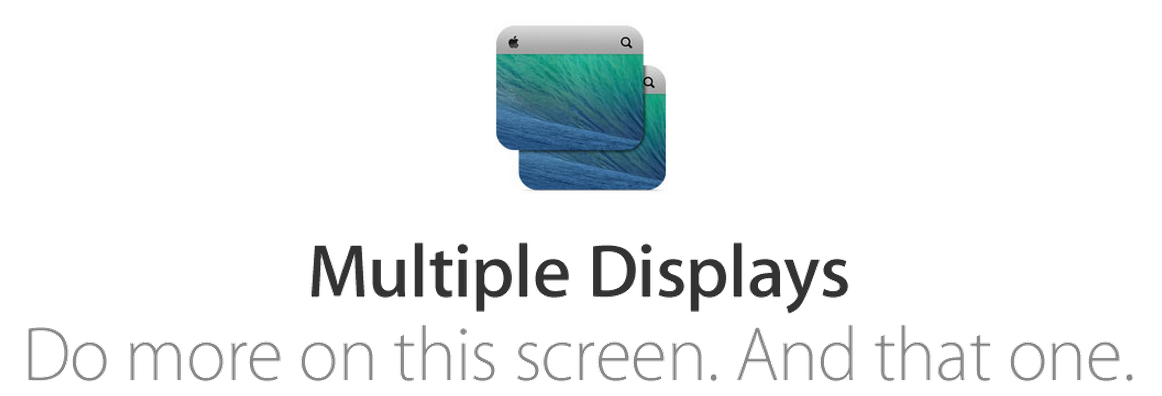
As noted by ArsTechnica, following yesterday’s release of OS X Mavericks, some users of USB-powered monitors that use DisplayLink drivers have experienced a variety of problems after updating.
The problems have already been identified by DisplayLink in a knowledge base article published on its website:
The following issues have been found on OS X 10.9 and do not currently have a resolution
- Some applications can show severe flickering on DisplayLink screens. Examples of applications that show this issue are Safari, QuickTime and the App store.
- Some applications can show corruption and/or missing contents while updating windows contents. Examples are Maps, iBooks and the Dock.
- Display arrangement is not kept when using 2 or more DisplayLink displays.
- All screens black and unusable after unplugging a DisplayLink screen. This is caused by Apple’s Window server crashing. This can be recovered by replugging the DisplayLink device.
- On the Retina Macbook Pro, changing the layout to mirror logs the user out. Again this is caused by Apple’s Window server crashing.
DisplayLink is working on an update for some of the performance issue with Mavericks, but the company explained that the majority of bugs will have to be fixed by Apple:
Unfortunately there appear to be regressions in these interfaces in OS X 10.9 which are exposed when using DisplayLink screens. DisplayLink does not have workarounds to fix these issues and requires Apple to fix these problems in future 10.9 OS X updates.
DisplayLink has raised these bugs to Apple, but if you are a developer and affected by these problems, please also raise these bugs to Apple to help show fixes are required and it is affecting end users using DisplayLink products.