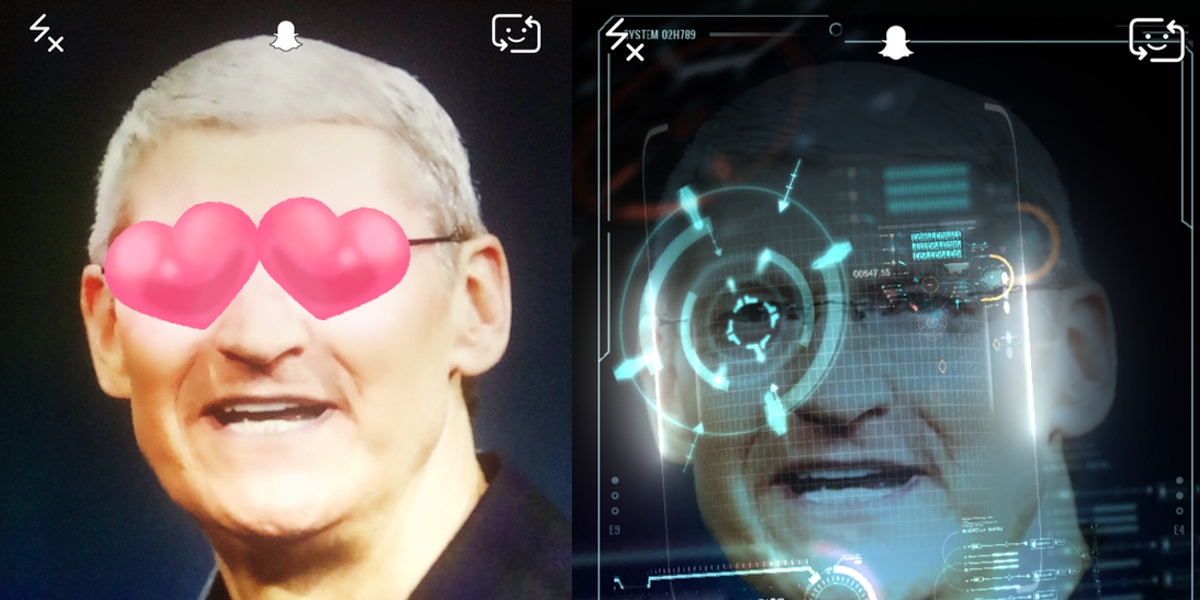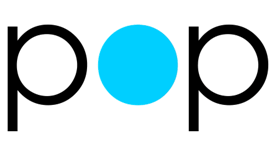A new app called Veedeo launched on the iOS App Store today that allows you to create video clips with custom text and a blur effect similar to what you see throughout iOS 7’s new design. The short video clips are designed to be shared via social networks like Twitter and Instagram.
The app doesn’t support importing video from your camera roll to edit, though the developers have said this is coming along with support for the front-facing camera soon. The current version of the app requires you to record a 12-second clip (or shorter) directly within the software. You can then add an optional blur effect to the video (with two different blur intensity options available), and select background music from your iTunes library.
Animated text can be added to the clips during creation by selecting one of the app’s built-in templates. Some contain fully pre-written messages like “Have a Merry Christmas” while many of the others have parts that can be customized, such as “Happy Birthday, <your text here>”.
Once you’ve got your video perfected, you can export it to your camera roll to share through iMessage, email, or your social network of choice.
You can grab Veedeo for iPhone right now on the App Store for $.99. It requires an iPhone 4S or newer running iOS 7.