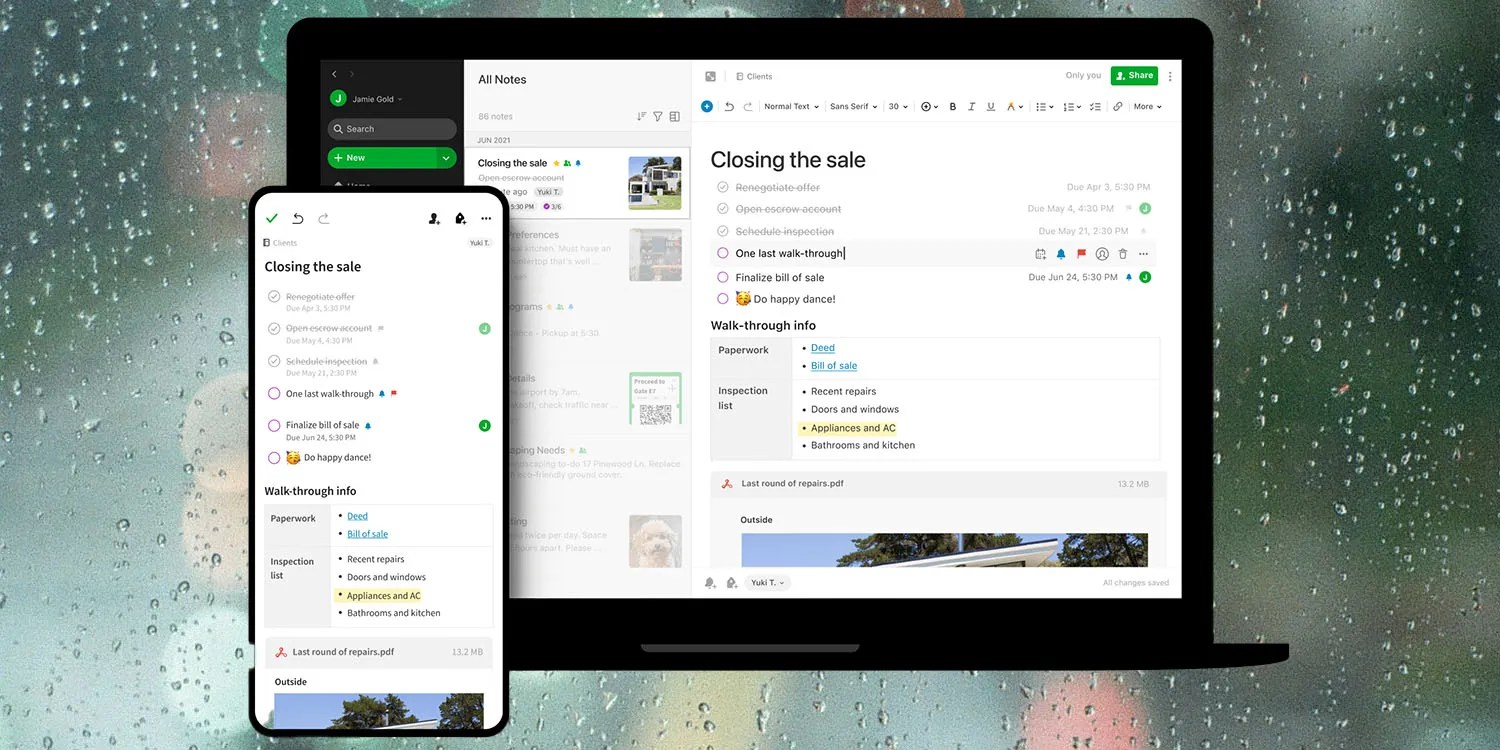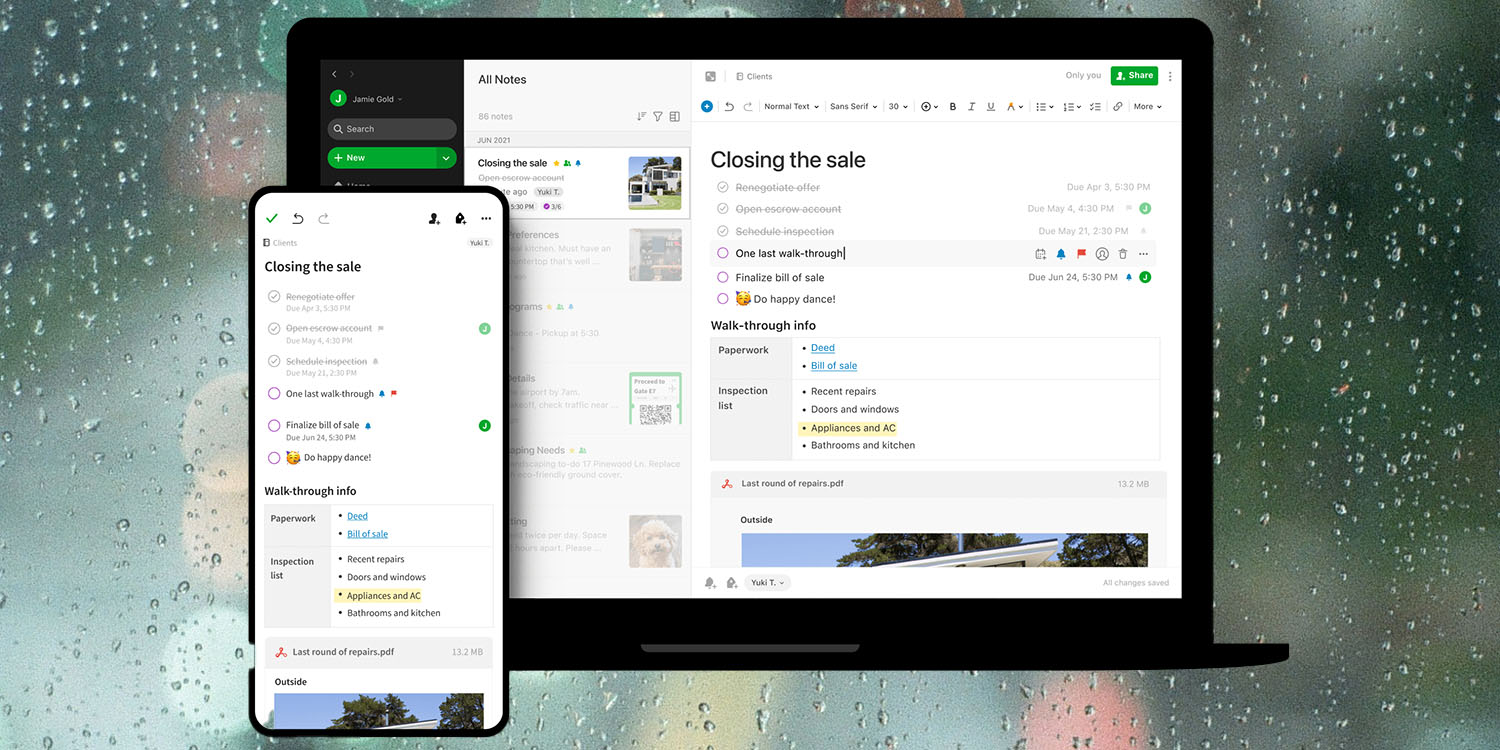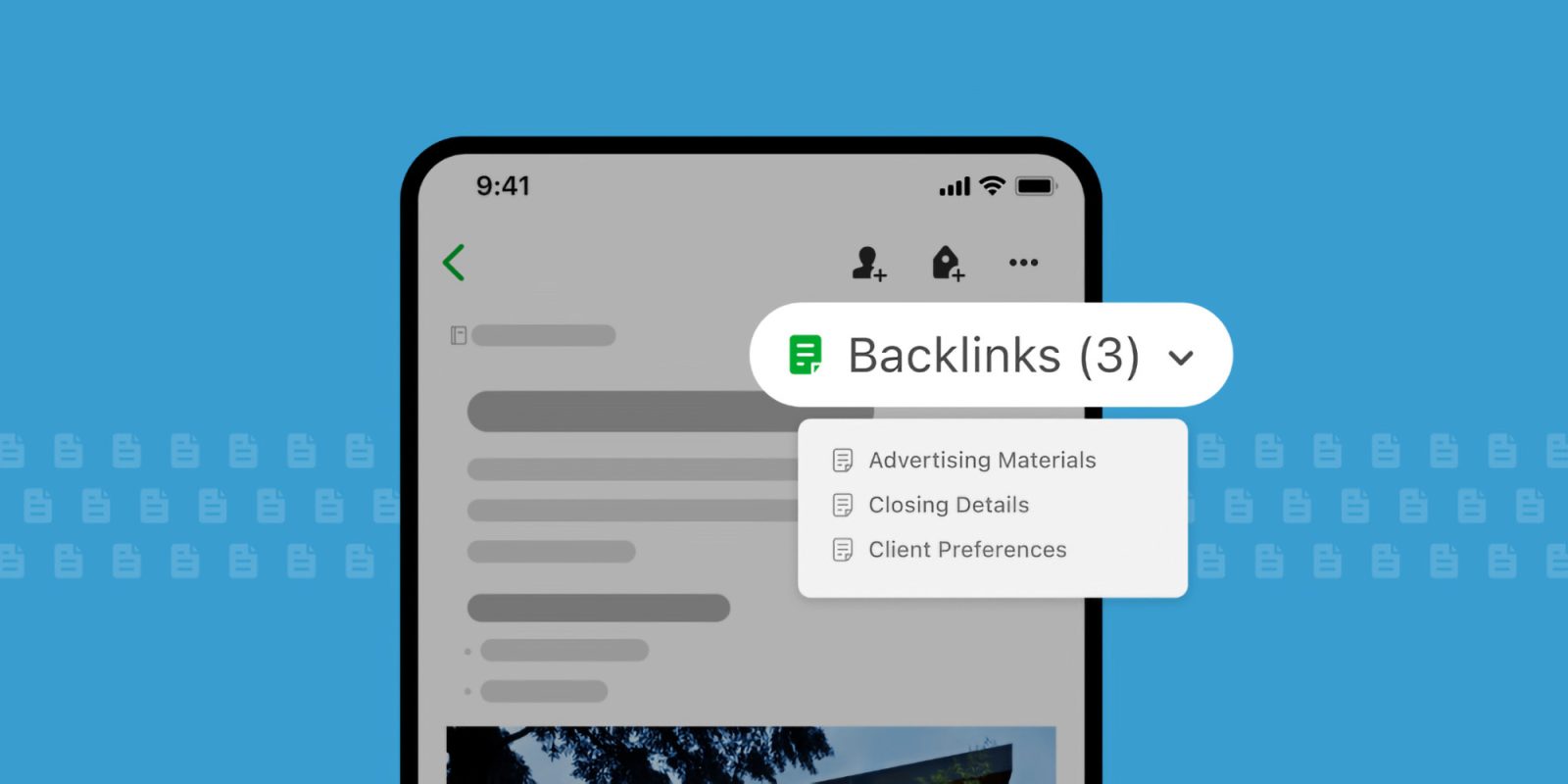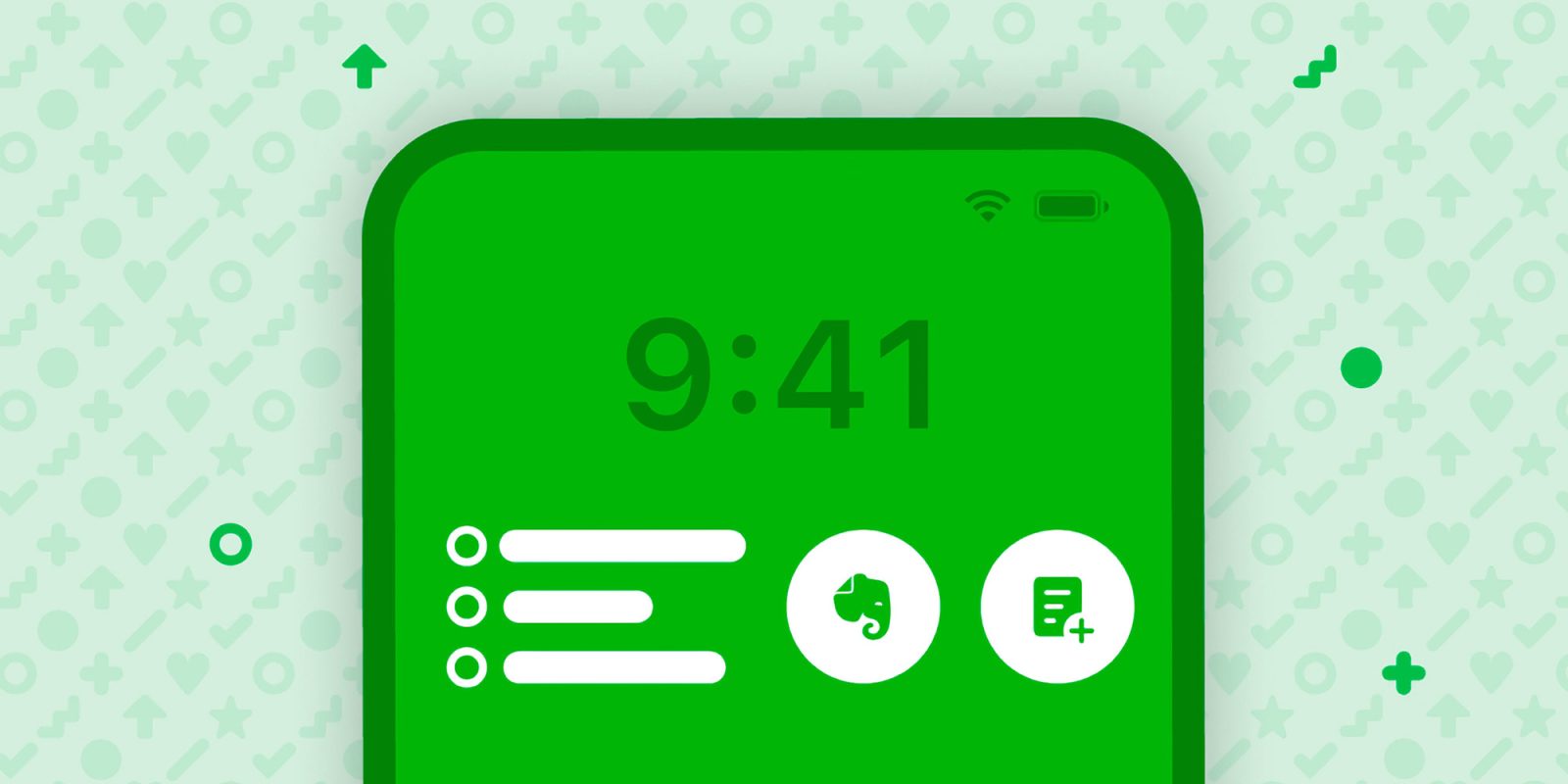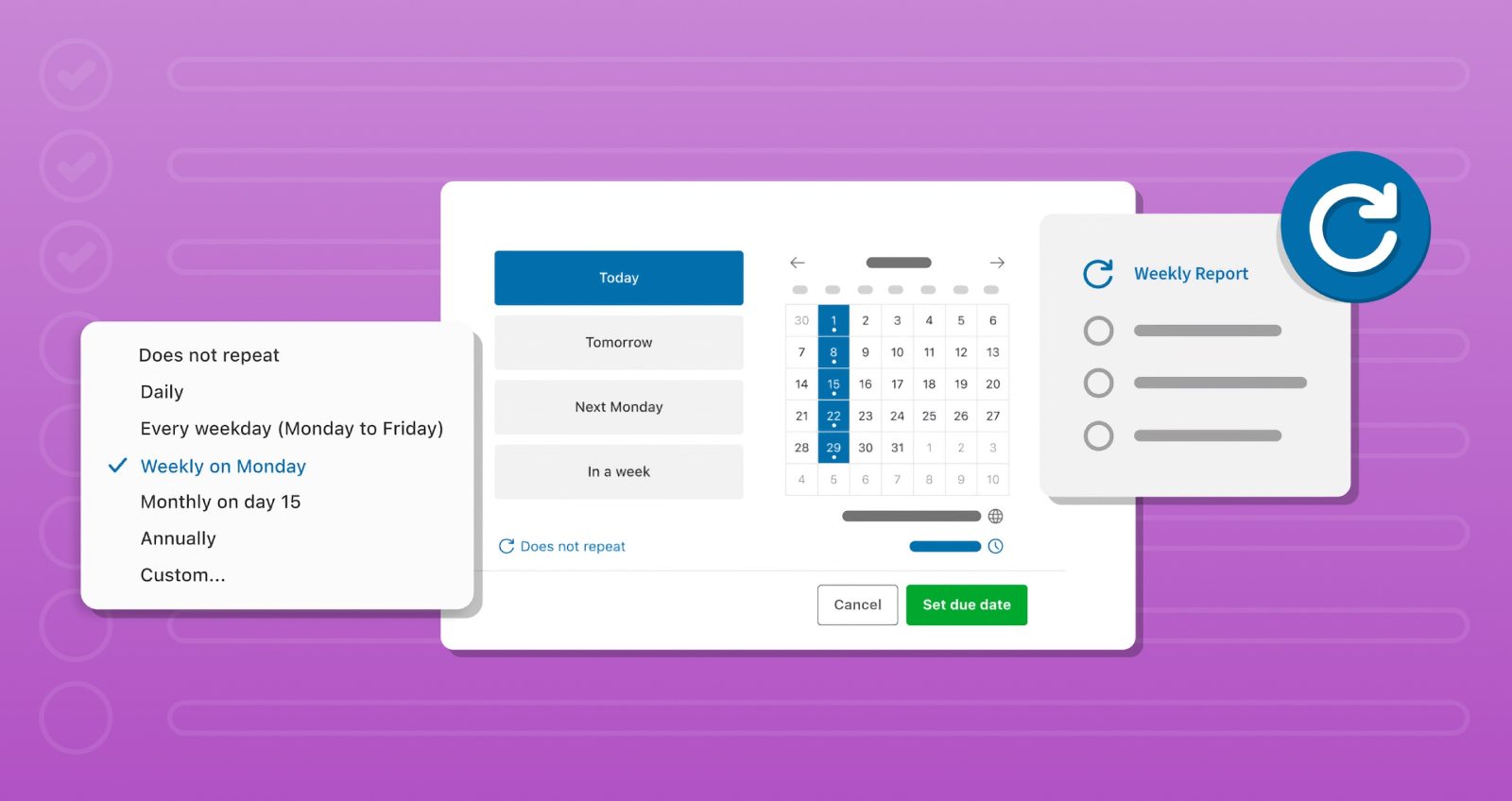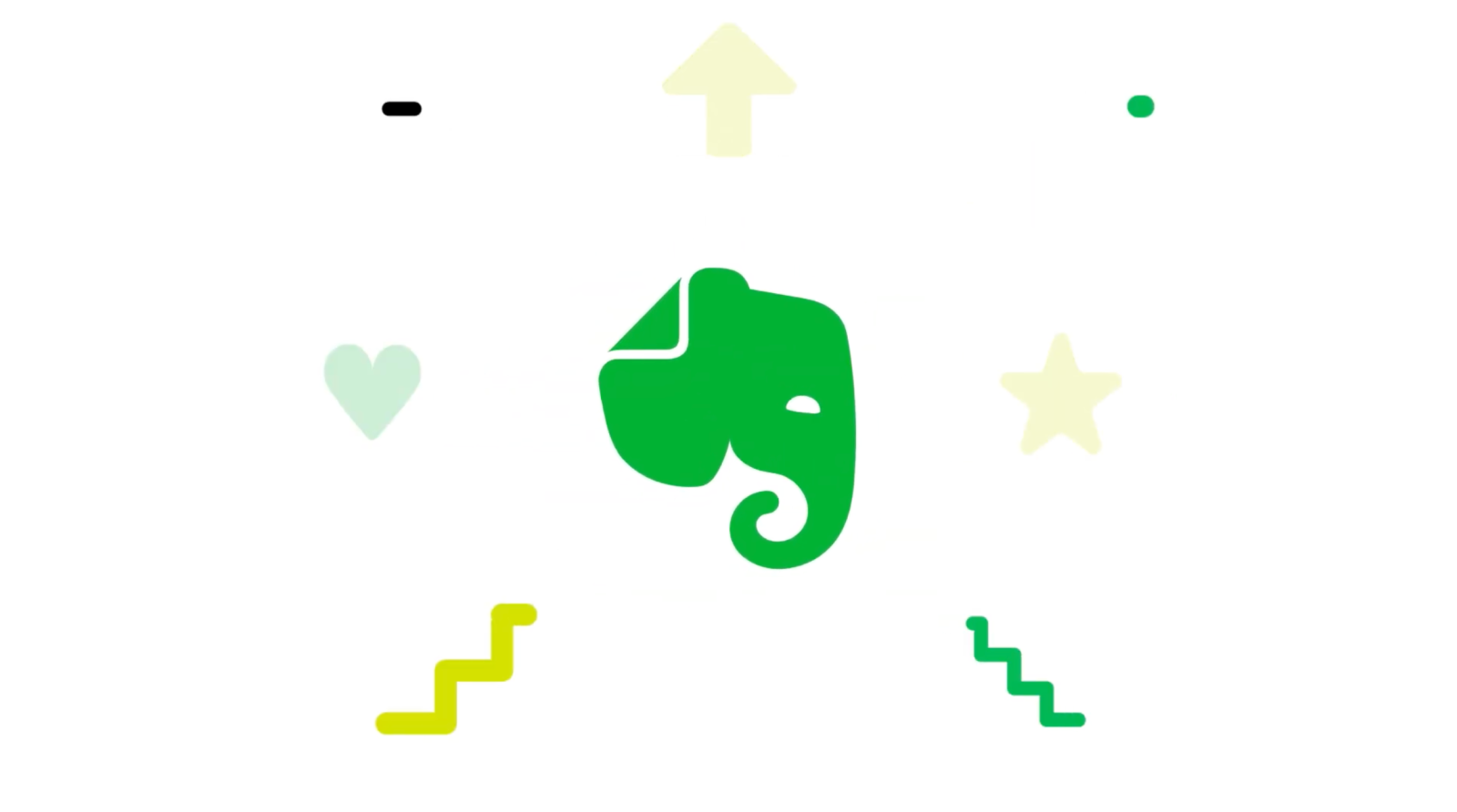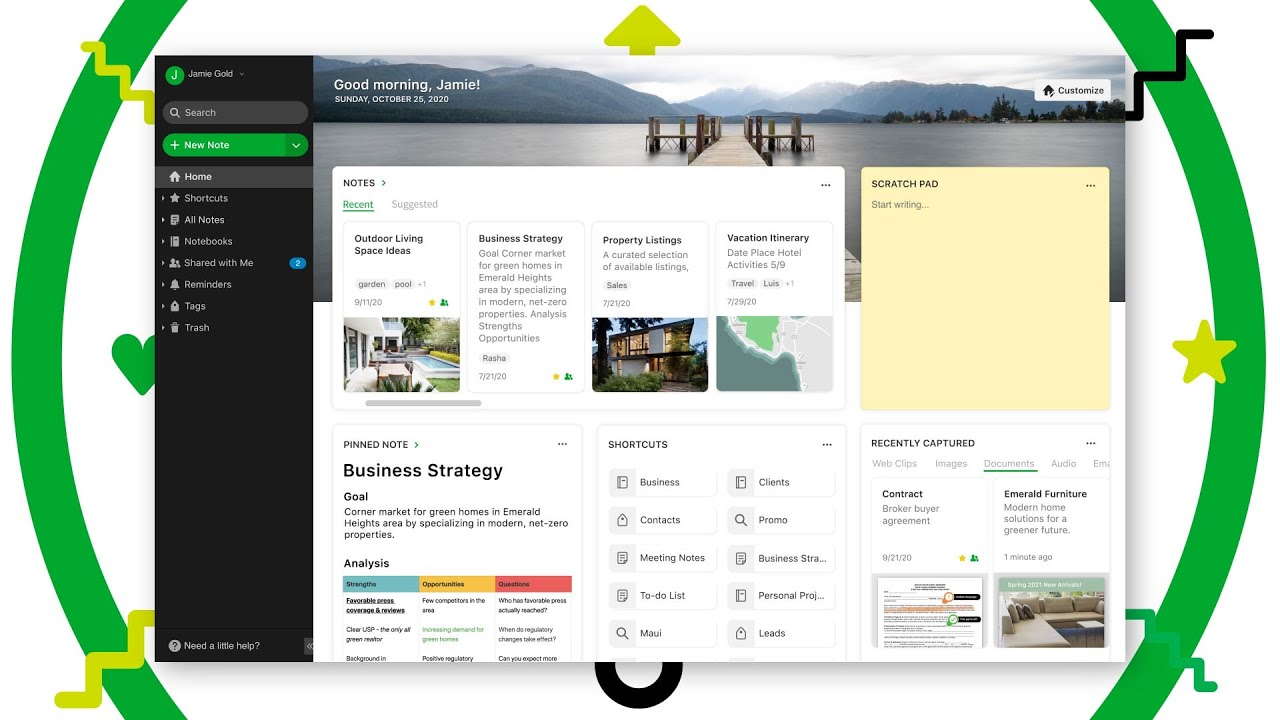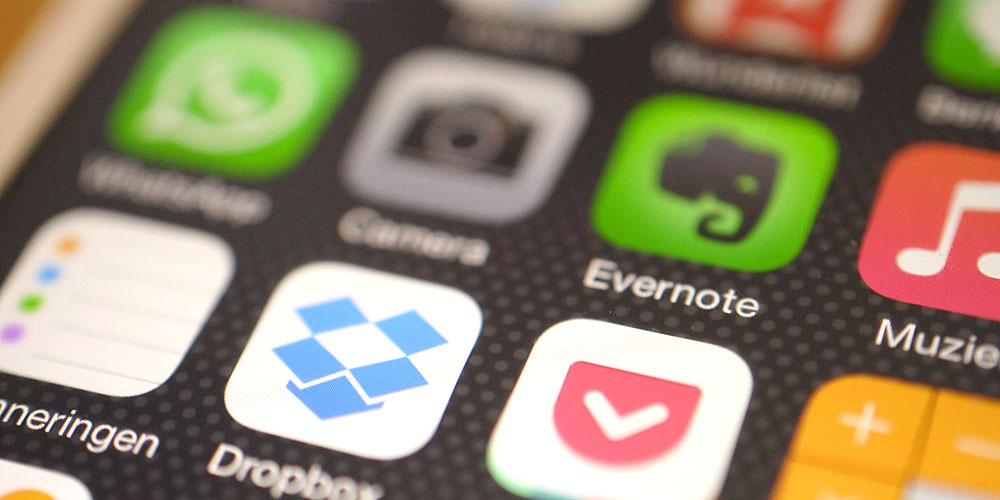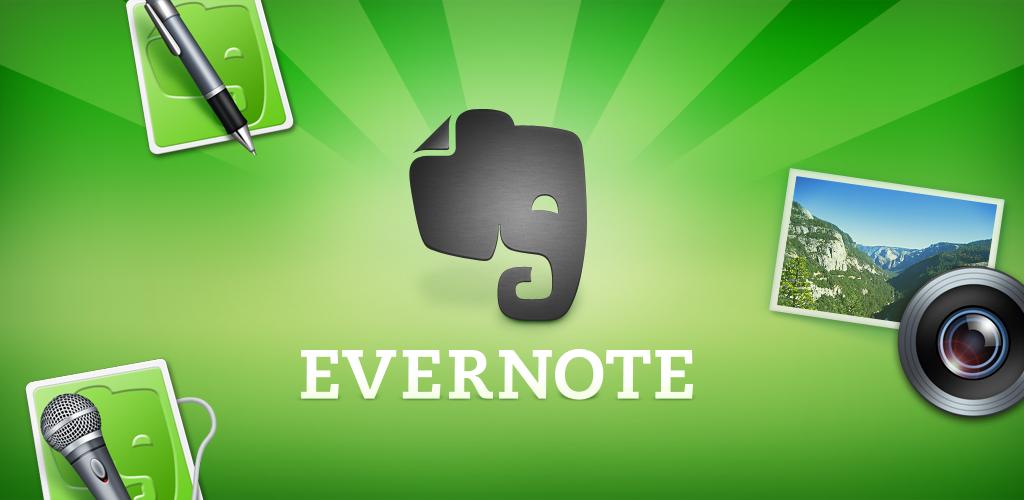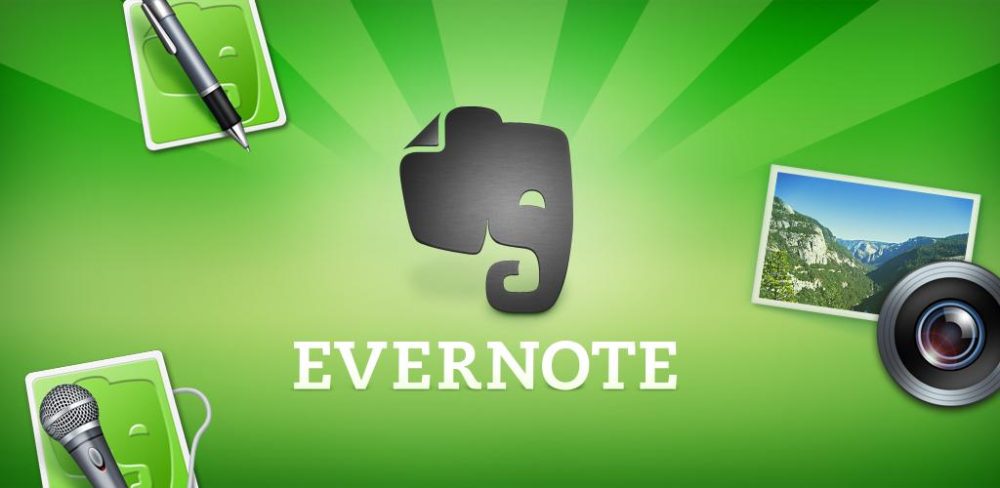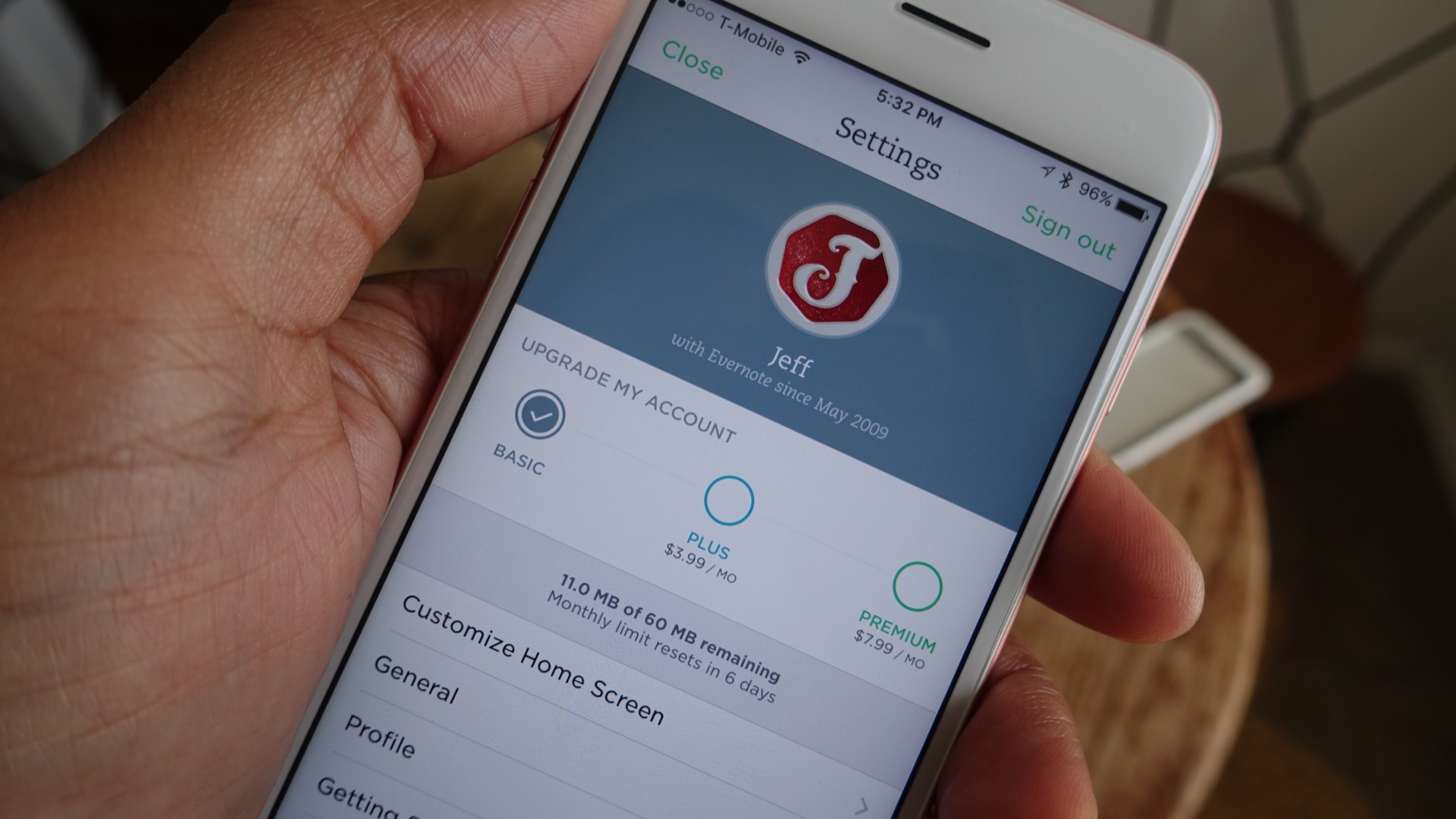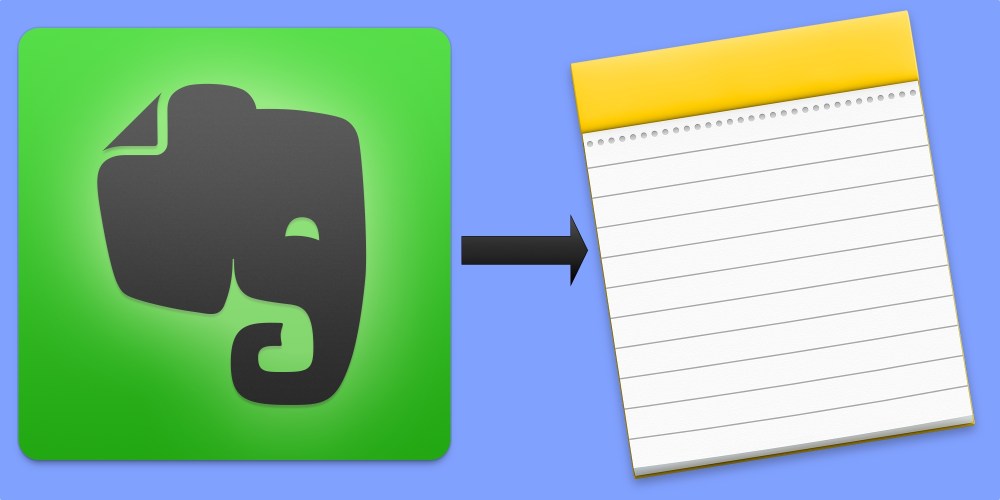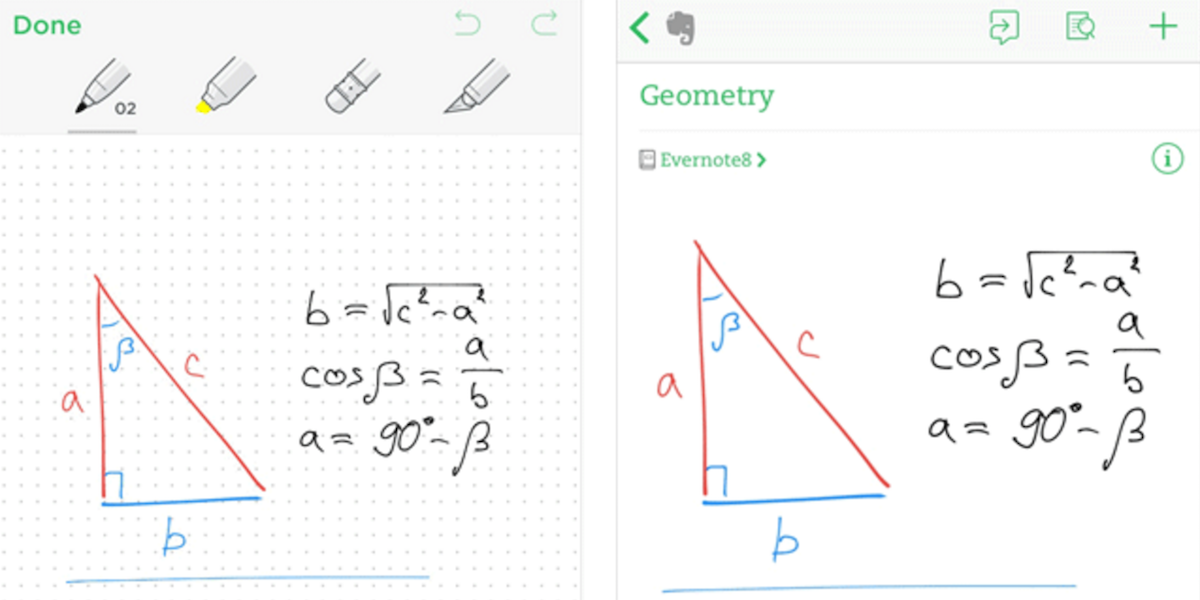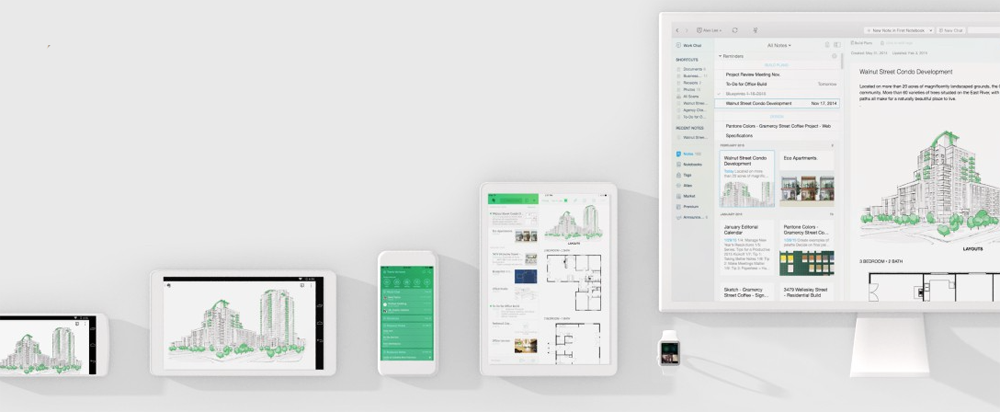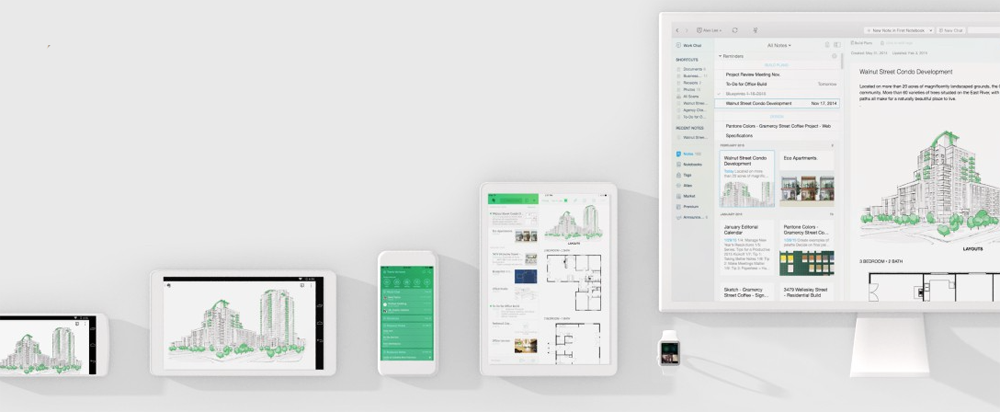
Evernote, which previously offered only a free Basic membership or a $50/year Premium one, has now added a middle tier. The new Evernote Plus subscription offers many of the premium features for half-price, at $25/year. The catch? Limits to the amount of data you can add to Evernote.
Evernote Plus limits you to 1GB/month total, a maximum note size of 50MB and no more than 250 emails per month – and you’ll be missing out on a few features, like the ability to search inside PDFs and Office documents. The full comparison chart can be found here.
Evernote has also increased Premium prices in some regions, including the U.S. if you pay monthly, up to $5.99/month. However, the company says that it has locked in existing pricing for current subscribers.
If you’re currently paying and the price of Premium went up in your region, then we’ve locked you into your rate for a year, or more. As long as you continue in your current plan, your price will adjust at your first renewal after April 29, 2016.
Finally, some regions have seen a price fall, and the company’s FAQ explains how to switch to the lower price.
Evernote made major improvements to its OS X desktop app toward the end of last year.