Twitter today released a big update to its popular TweetDeck Mac App Store app, bringing a long list of highly requested features like enhancements to filters, columns, fonts, and key commands.
Version 2.7.1 of TweetDeck for Mac introduces new column filters, the ability to filter columns by content type, Users filters on columns, and a new ‘wide column setting’. Also included in today’s update is a new “powerful advanced search”.
When it comes to Content filters, you can now filter by “media, RTs, including and excluding terms.” Meanwhile, the new Users filters will let you view “verified users, members of a list and more.”
Other new features in today’s release include new font size settings, the ability close windows using CMD+W, verified badges when searching lists, and an option to enable infinite scroll in temporary columns. The release notes pointed out that Spacebar would also now trigger a page down event.
A full list of what’s new is below:
What’s New in Version 2.7.1
➤ Introduced column filters and powerful advanced search
➤ Added Content filters to columns and search including ability to filter by media, RTs, including and excluding terms
➤ Added Users filters to columns and search including ability to filter by verified users, members of a list and more
➤ Added wide column setting
➤ Added new font sizes to settings
➤ Spacebar now triggers page down event
➤ Cmd+W closes windows
➤ Social proof for favorites & RTs in detail view
➤ Added verified badge to list searches
➤ Enabled infinite scroll in temporary columns

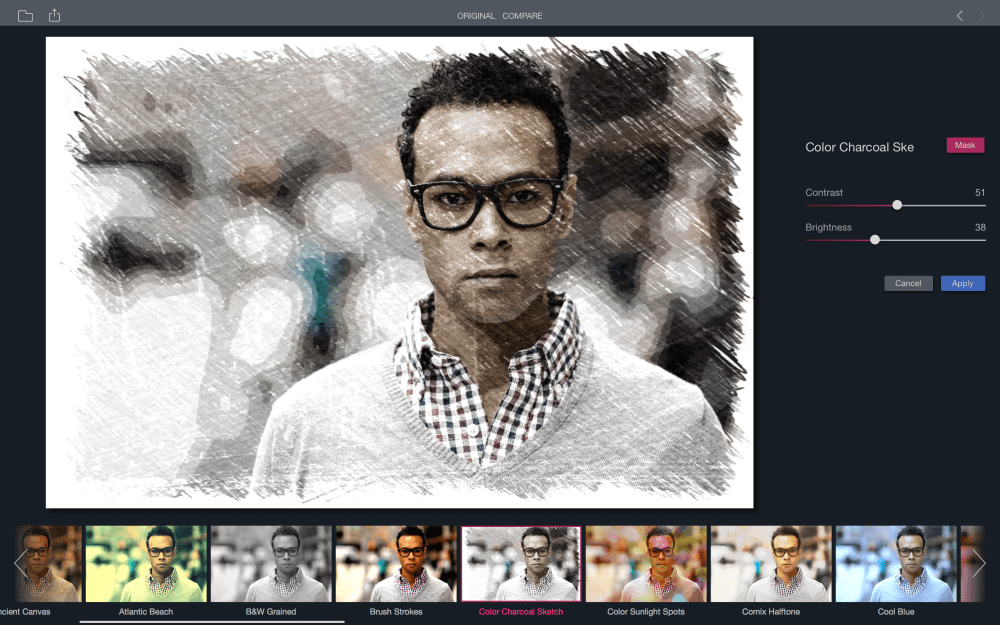

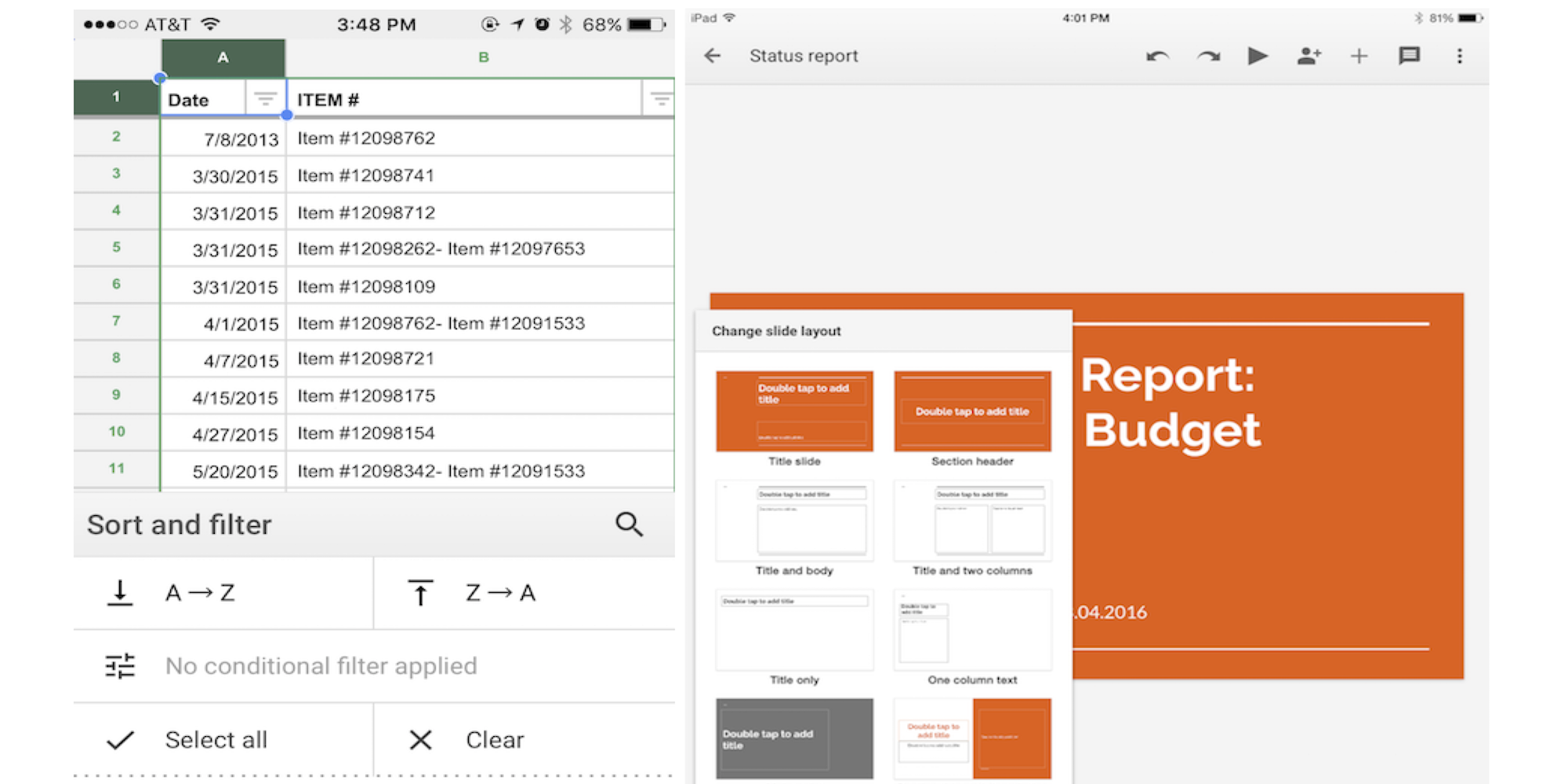
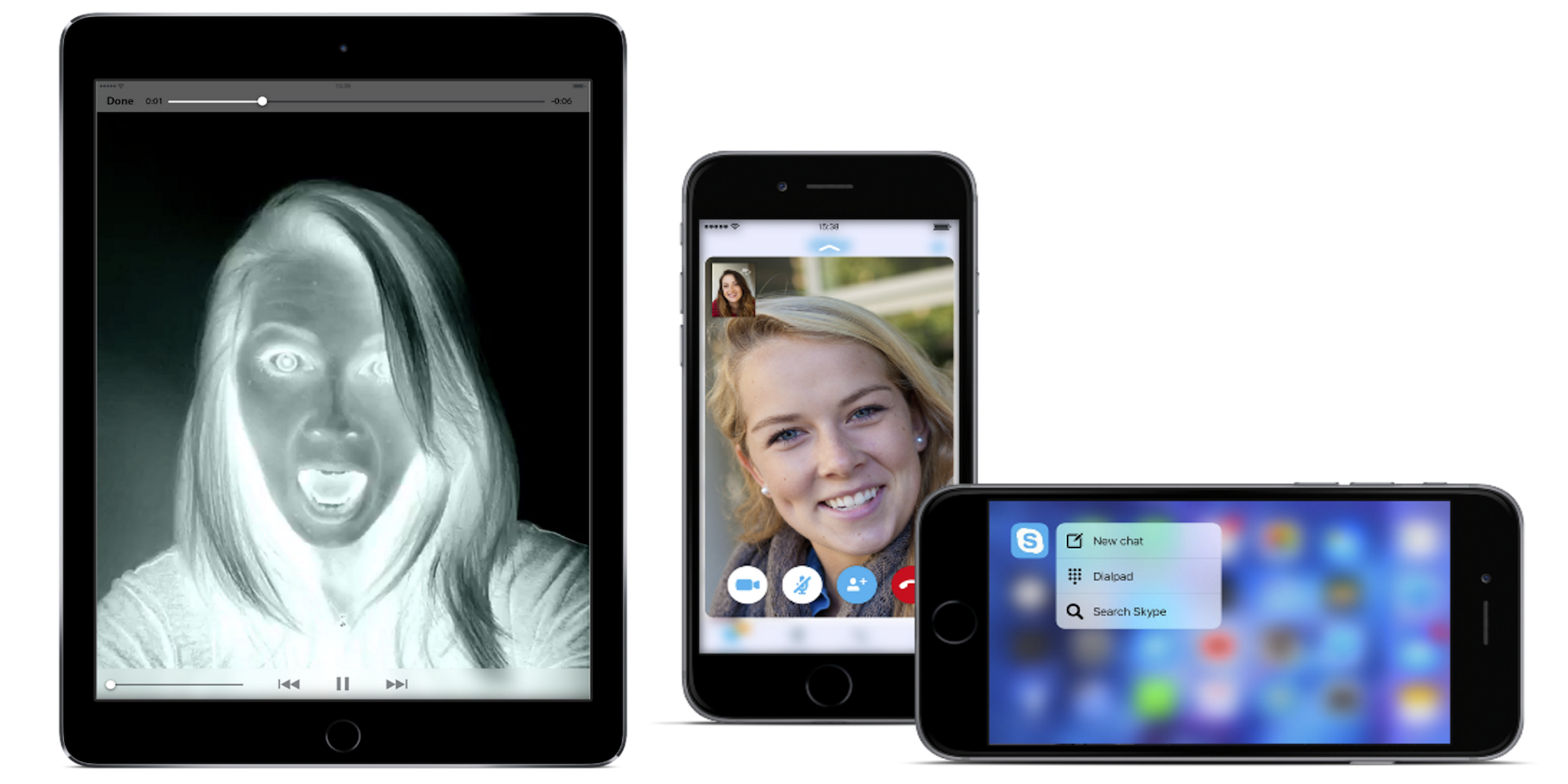
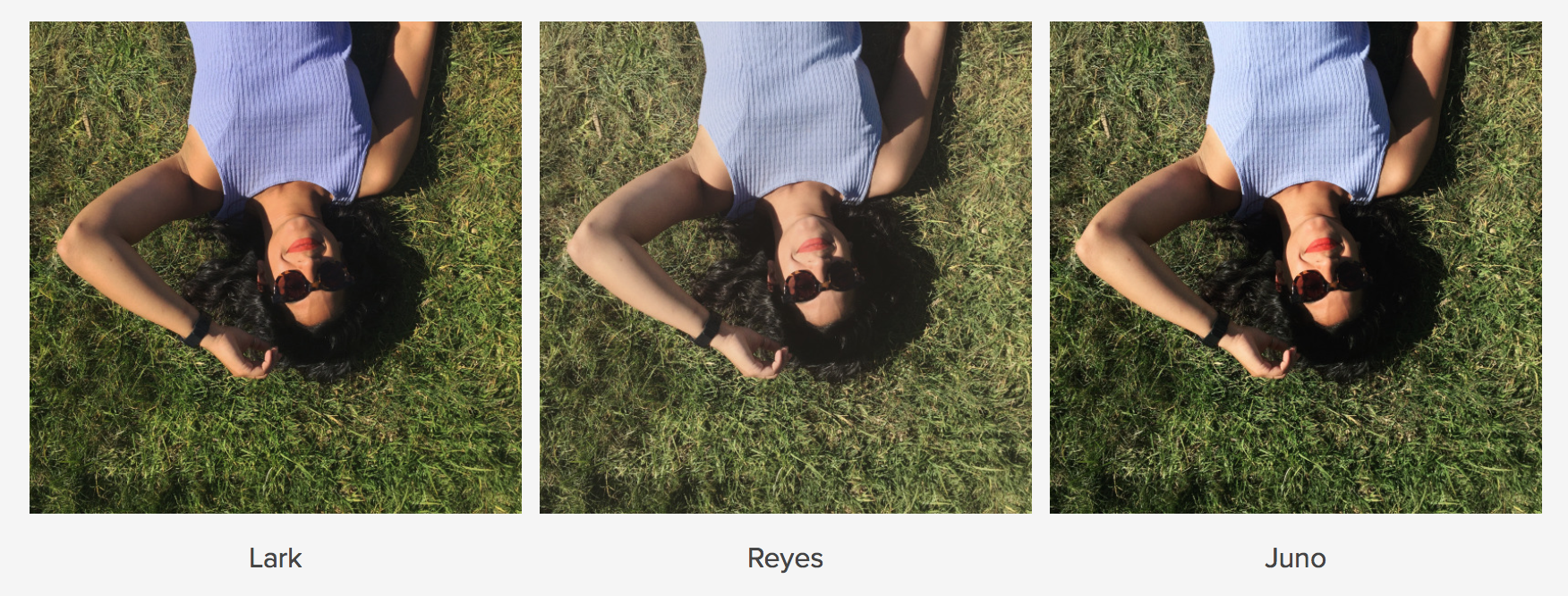


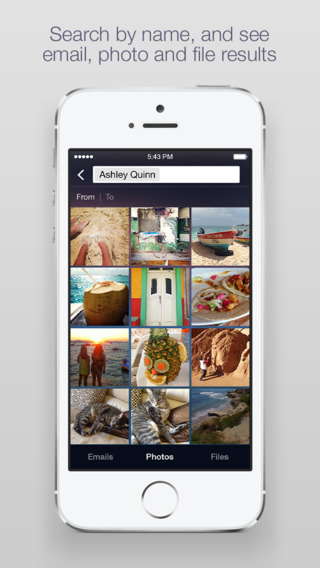



 Just as Apple introduced iOS 7 equipped with
Just as Apple introduced iOS 7 equipped with 