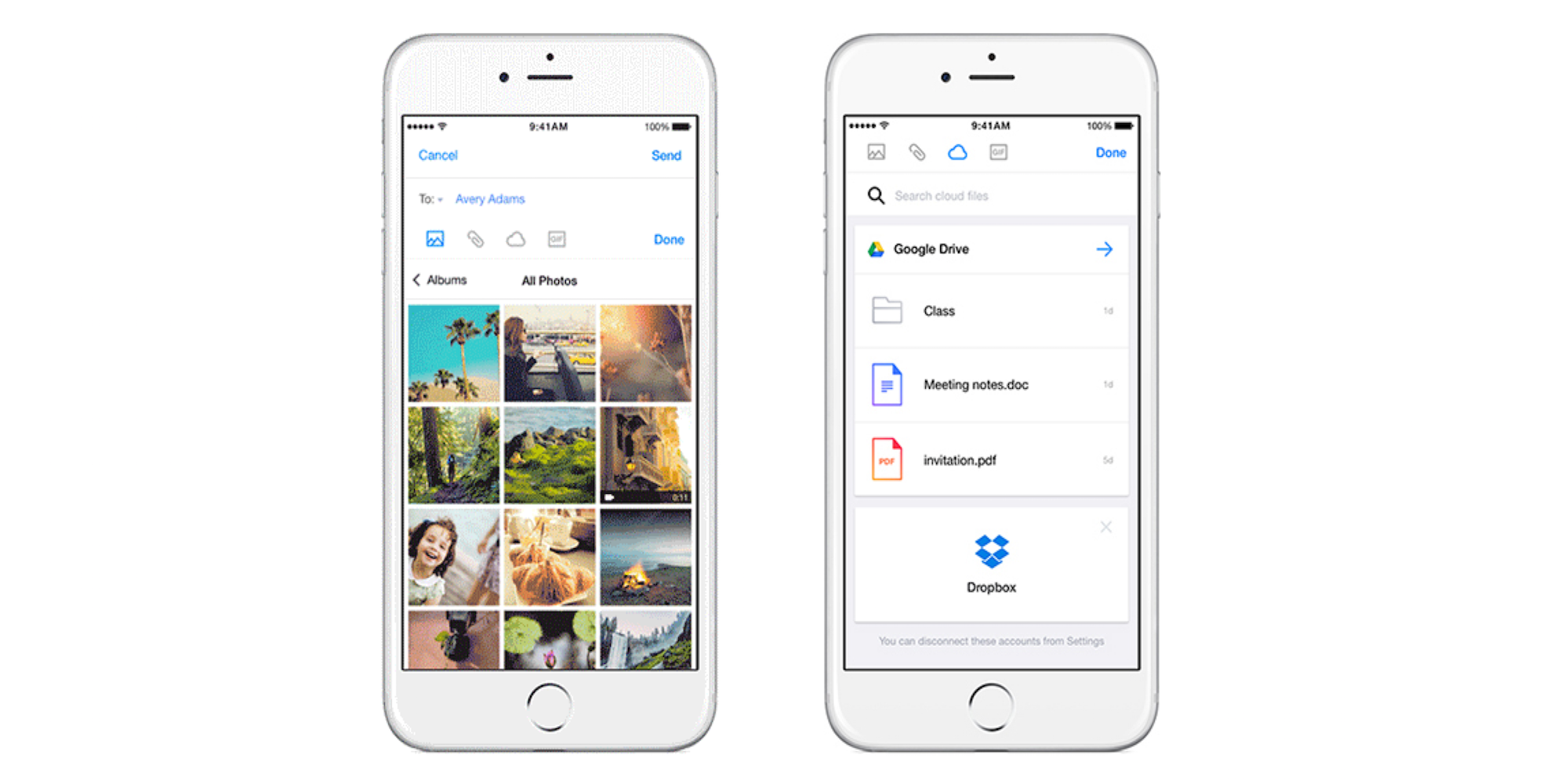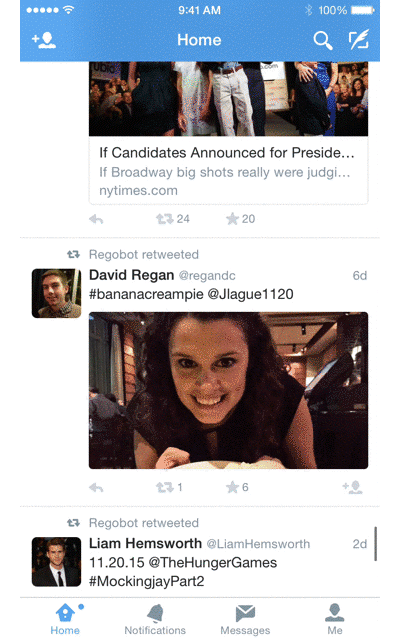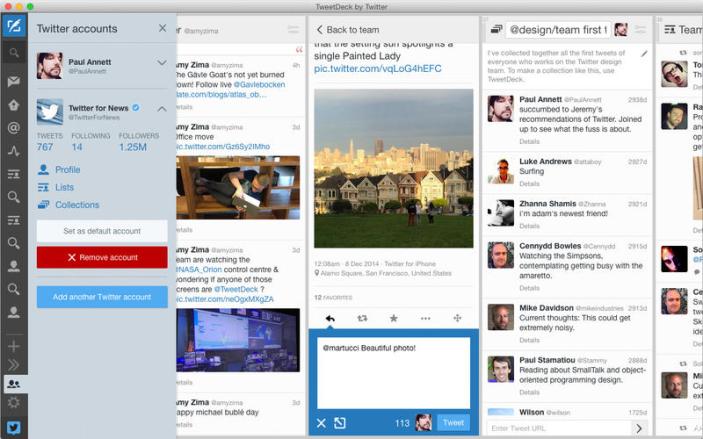Saying goodbye to Giphy after Facebook’s acquisition? Here are the best alternatives for iPhone

Facebook just announced that it purchased Giphy and all across the Internet, users quickly committed to ditching the service. If you’re concerned about the service being owned by Facebook, follow along for the best Giphy alternatives for iPhone and how to delete the iMessage Giphy app.