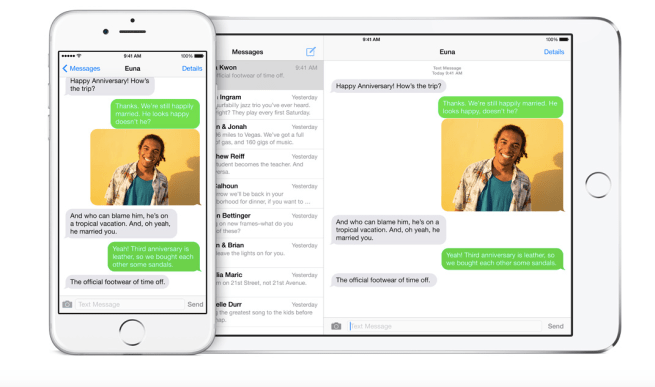Yosemite & iOS 8 How-to: Set up and use SMS Relay

Now that iOS 8.1 is out, with iOS 8.1 running on your iPhone, you can set up SMS Relay. This is one of the features of Continuity, which further integrates and connects your Mac and iOS devices, running Yosemite and iOS 8.1. Continuity also includes Handoff, iPhone Cellular Calls, Instant Hotspot, and AirDrop.
With iMessage, when you are messaging people using Apple devices they appear in blue bubbles. Those messages sync onto all of your Apple devices so that way you can text someone from your Mac, iPad or iPod Touch. Previously, the people you texted in green bubbles were not using iMessage because they were not on Apple devices. Those conversations were not syncing over to your Mac, iPad or iPod Touch, which forced you to respond back to them only on your iPhone. Now with SMS Relay, your non-Apple using friends’ messages will sync to your Mac, iPad or iPod Touch while all connected to the same Wi-Fi Network, so you can respond from whichever device you prefer.