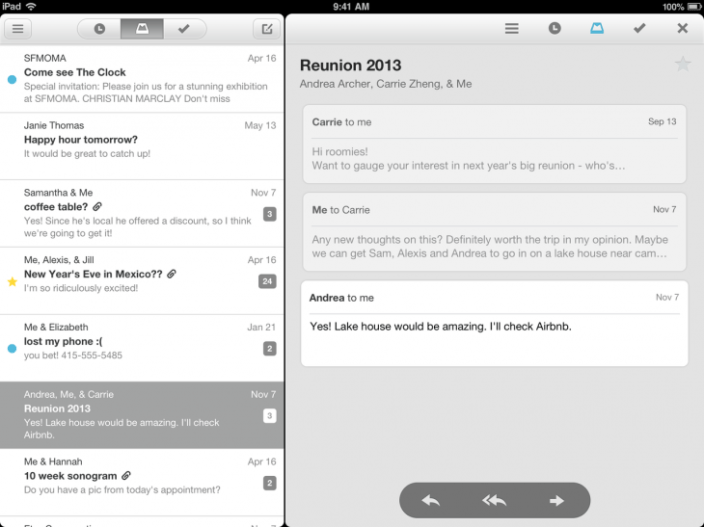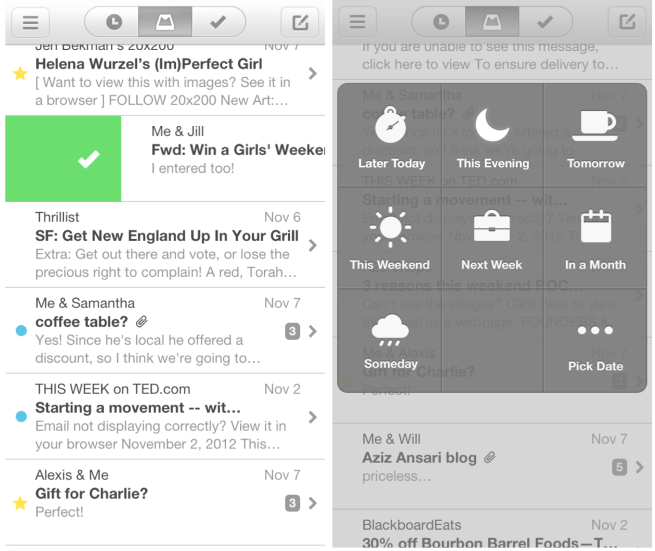Inbox for Gmail: hands-on and first impressions


Google this afternoon announced Inbox for Gmail, its all-new emailing solution that is intended to coexist with the regular Gmail platform (Think Paper for Facebook?). Inbox for Gmail is available on an invite only basis for Android, iOS and Chrome. I am fortunate enough to have received an invite to Inbox for Gmail, and I have been giving the iPhone app a rundown to see how it works. For the most part, Inbox is everything that you know and love about Gmail in a sleeker package.