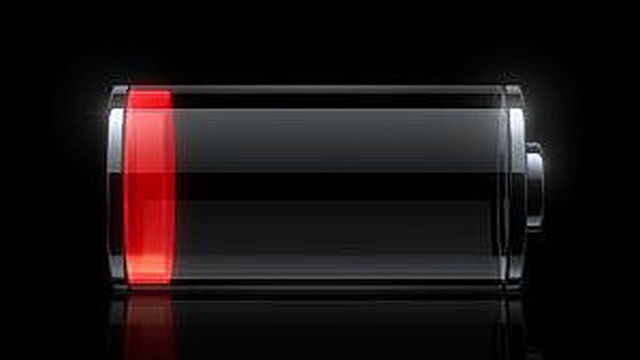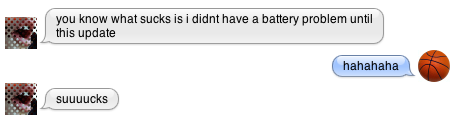First untethered jailbreak for iOS 5.0.1 available for non-A5 devices now

[youtube=http://www.youtube.com/watch?feature=player_embedded&v=kp_Mz6rs9fc]
We got a sneak peak at the first untethered jailbreak for iOS 5.0.1 earlier this month, and now Dev Team just announced @pod2g has made the solution available for non-A5 devices. That means iPad 2 and iPhone 4S are obviously left out on this one, but the chronic devteam and iPhone devteam have been working hard to package it into redsn0w 0.9.1.0 and PwnageTool for everyone else.
The post mentions pod2g is working on a solution for iPhone 4S and iPad, but it warns A5 devices “cannot use geohot’s limera1n exploit to inject the untether, they require exploits above and beyond those used for this release.”
If you are interested in giving it a shot, you can grab it through Cydia and follow the steps below (via Dev-Team Blog):