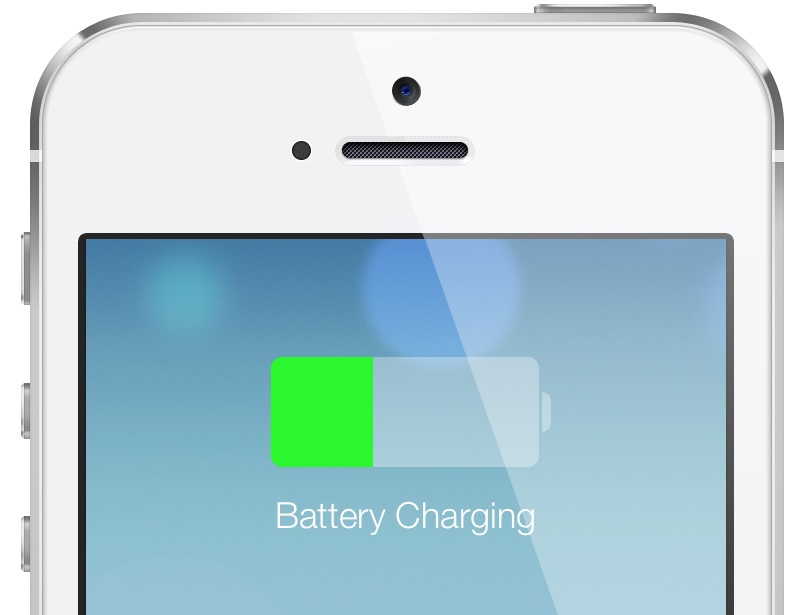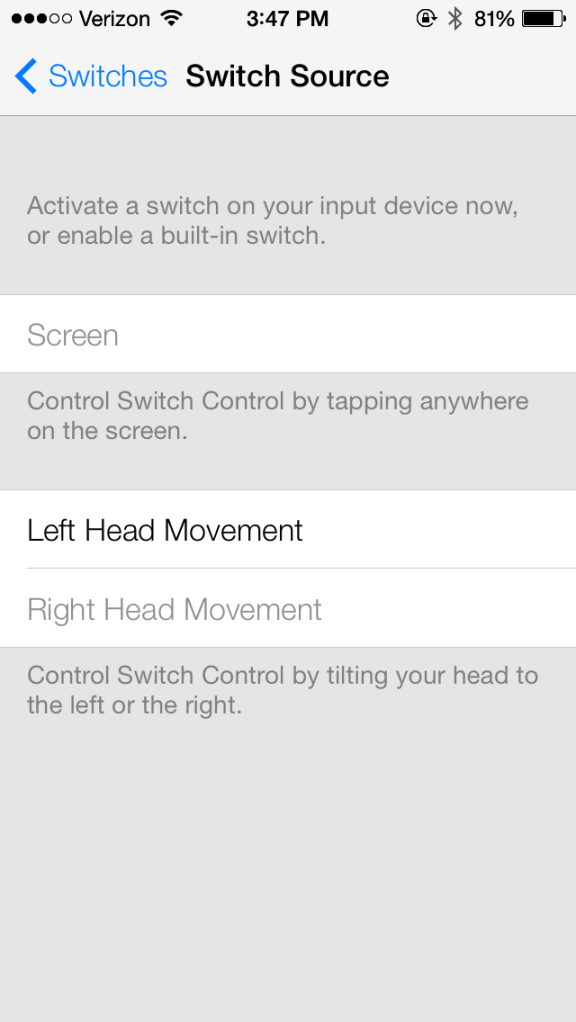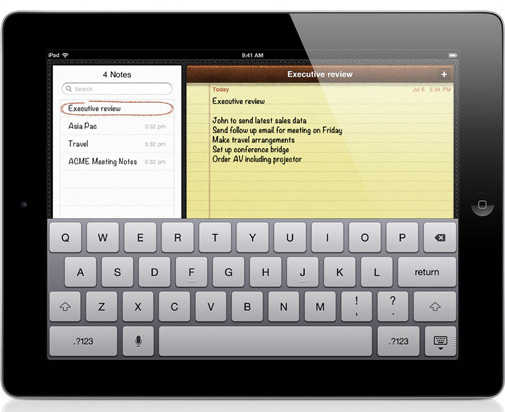9to5Toys Last Call: Dr. Seuss iOS apps up to 80% off, Beats in-ear headphones 60% off, iOS 7 dev course $59, more
Be sure to follow 9to5Toys to keep up with the best gear and deals on the web: Twitter, RSS Feed,Facebook, Google+ and subscribe to the new Safari push notifications feature.
Today’s can’t miss deals:
 Dr. Seuss’s Birthday Sale: Over 60 classic book apps for iPhone/iPad on sale up to 80% off
Dr. Seuss’s Birthday Sale: Over 60 classic book apps for iPhone/iPad on sale up to 80% off
 Beats In-Ear Headphones: Powerbeats $65 shipped (Reg. $150), urBeats $45 shipped (Reg. $99)
Beats In-Ear Headphones: Powerbeats $65 shipped (Reg. $150), urBeats $45 shipped (Reg. $99)
 The Complete iOS 7 Developers Course: Learn XCode 5 + Objective-C in Over 31 Hours of Training + Build 14 iOS 7 Apps $59 (Reg. $499)
The Complete iOS 7 Developers Course: Learn XCode 5 + Objective-C in Over 31 Hours of Training + Build 14 iOS 7 Apps $59 (Reg. $499)
Best Buy’s iPad Savings Event ends tomorrow. Save $20-$200 on nearly every current iPad model. http://t.co/hUhvJeXoWY
— 9to5Toys (@9to5toys) February 28, 2014
Other great deals from today:
- New! Game/App Deals: 50-75% off all BioShock games for Mac, 50% off InstaWeather Pro & PDF Reader Pro, iOS freebies, more
- New! Seagate 4TB internal solid state hybrid drive: $190 shipped (Reg. $240), 1TB: $95 shipped (Reg. $150)
- New! Daily Deals: WD 2TB portable HD $100, Sony headphones $10, iPods, MacBook Air $700, Lightning Car Charger $11, much more
- New! 1 year magazine subs: GQ + Men’s Health: $10 shipped (Reg. $93), GQ w/ digital: $5 shipped (Reg. $48), more
More great deals still alive:
- Western Digital 3TB Elements USB 3.0 desktop drive: $100 shipped (Reg. $130)
- Wireless Printers: Canon PIXMA $80, Epson WorkForce $65
- GoPro HERO3+ Black Edition Helmet Cam – Surf Package $320 (Reg. $400)
- Logitech Ultrathin Wireless Keyboard Cover/stand in White/Black for iPad 2,3&4 (refurb): $25 shipped
- RAVPower BOLT 30W/6A 4-Port USB Charging Station/ USB Wall Charger/ Travel Charger/ USB Adapter $16 (Reg. $46)
- Monoprice $15 off $50 or $10 off $30: Save on cables, headphones, chargers, more
- OtterBox Defender Series Case: iPad mini $30 (Reg. $70), iPad 2/3/4 $35 (Reg. $90)
- TurboTax Deluxe Fed, Efile and State 2013 w/ refund bonus offer $40 shipped (Reg. $60)
- Refurb Speaker/Docks: JBL Sound $49, JBL On Beat Venue LT $69, many more
- RAVPower Element 10400mAh external power bank: $26 (Reg. $38)
- OtterBox cases: 50% off its entire Armor Series of cases
- Ultimate Ears in-ear headphones up to 70% off (multiple colors and styles)
- PNY 128GB Turbo USB 3.0 Flash Drive $50 shipped (Reg. $80)
- JBL OnBeat Lightning Speaker Docks: Micro/Mini: $40/$50 shipped (Reg. $100/$150)
Update: Amazon is only charging $120. Retail is $200.
RT @9to5toys: SanDisk unveils first 128GB microSD card http://t.co/VKBKqBqZqs
— 9to5Toys (@9to5toys) February 26, 2014