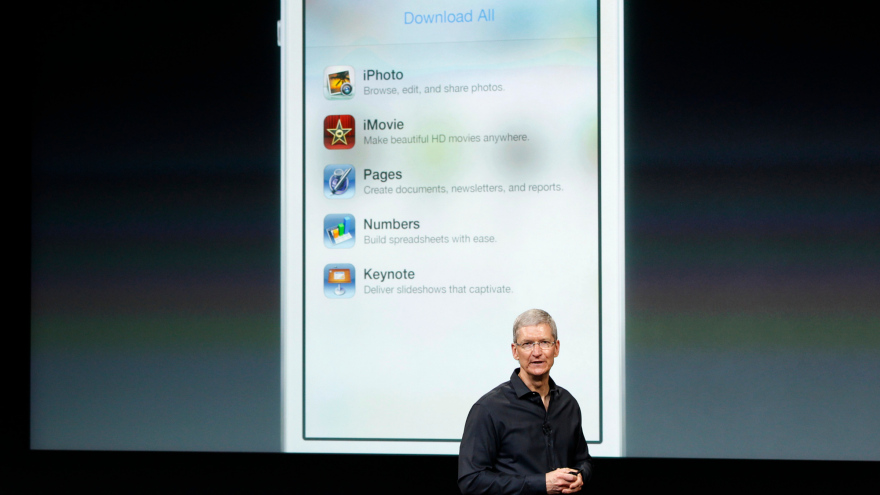Apple updates iOS Pages, Numbers & Keynote apps to resolve accessibility bugs
Apple has updated all three iWork iOS apps to resolve bugs that prevented Accessibility features working properly. Apple says that Pages, Numbers and Keynote all had “an issue that prevented proper navigation and editing with VoiceOver,” while Pages also blurred text when turning on Speak Screen on some iOS devices. The updates are to version 2.5.4.
Updates are of course free for existing users, each app costing $9.99 to purchase. Pages, Numbers and Keynote can all be downloaded from iTunes.
Apple places a great deal of emphasis on making its devices usable by as many people as possible, recently highlighting accessibility apps for Global Accessibility Awareness Day – and CEO Tim Cook famously telling investors to “get out of this stock” if they weren’t willing to see money invested in things like accessibility and environmental initiatives.