
Steinberg, makers of popular digital audio workstation Cubase and innovators of the VST format for virtual instruments and plug-ins, this week announced the release of a new iPad app. Not surprising to anyone familiar with Cubase on the desktop, the “Cubasis” iPad app at first glance appears to go well beyond the functionality of Apple’s Garageband. However, the app will also cost a little more at $49.99 on the App Store.
Features include unlimited tracks (48 voices: iPad 2, iPad mini, 64 voices: iPad 3, iPad 4), more than 70 virtual instrument sounds modeled after HALion Sonic, and the ability to “sequence other CoreMIDI apps (MIDI recording only) and run Cubasis simultaneously via background audio.”
You’ll also be able to export projects to Cubase and Cubase Artist 7/6.5. Screenshots and a full list of features are below:
Key features
• Unlimited audio and MIDI tracks (depends on the device used)
• Over 70 virtual instrument sounds based on HALion Sonic
• MixConsole with over 10 effect processors
• Over 300 MIDI and audio loops
• Virtual keyboard and virtual drum pads
• Sample Editor and Key Editor
• Export projects to Cubase, Dropbox, SoundCloud, AudioCopy and email
• Core Audio and Core MIDI compatible hardware supported
• Sequence other CoreMIDI apps (MIDI recording only) and run Cubasis simultaneously via background audio
• Audio import from iTunes music library, AudioPaste, Wi-Fi server and iTunes file sharing
• Audio mixdown and MIDI export


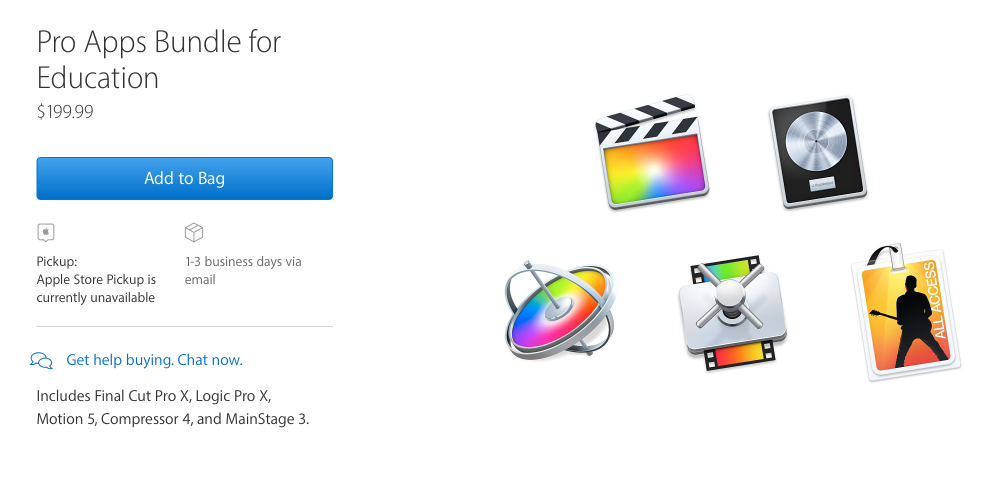


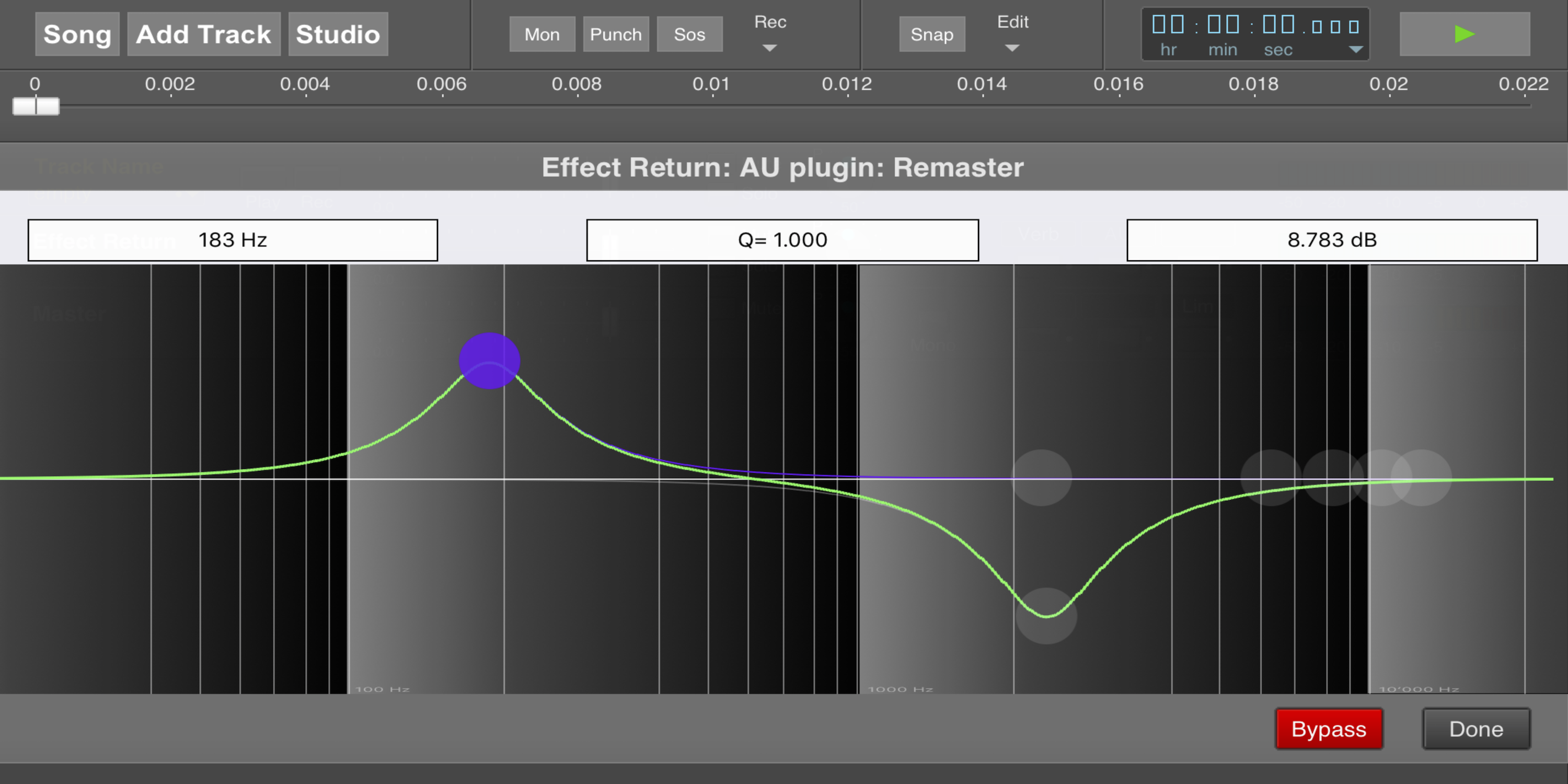

 In this week’s episode of
In this week’s episode of 




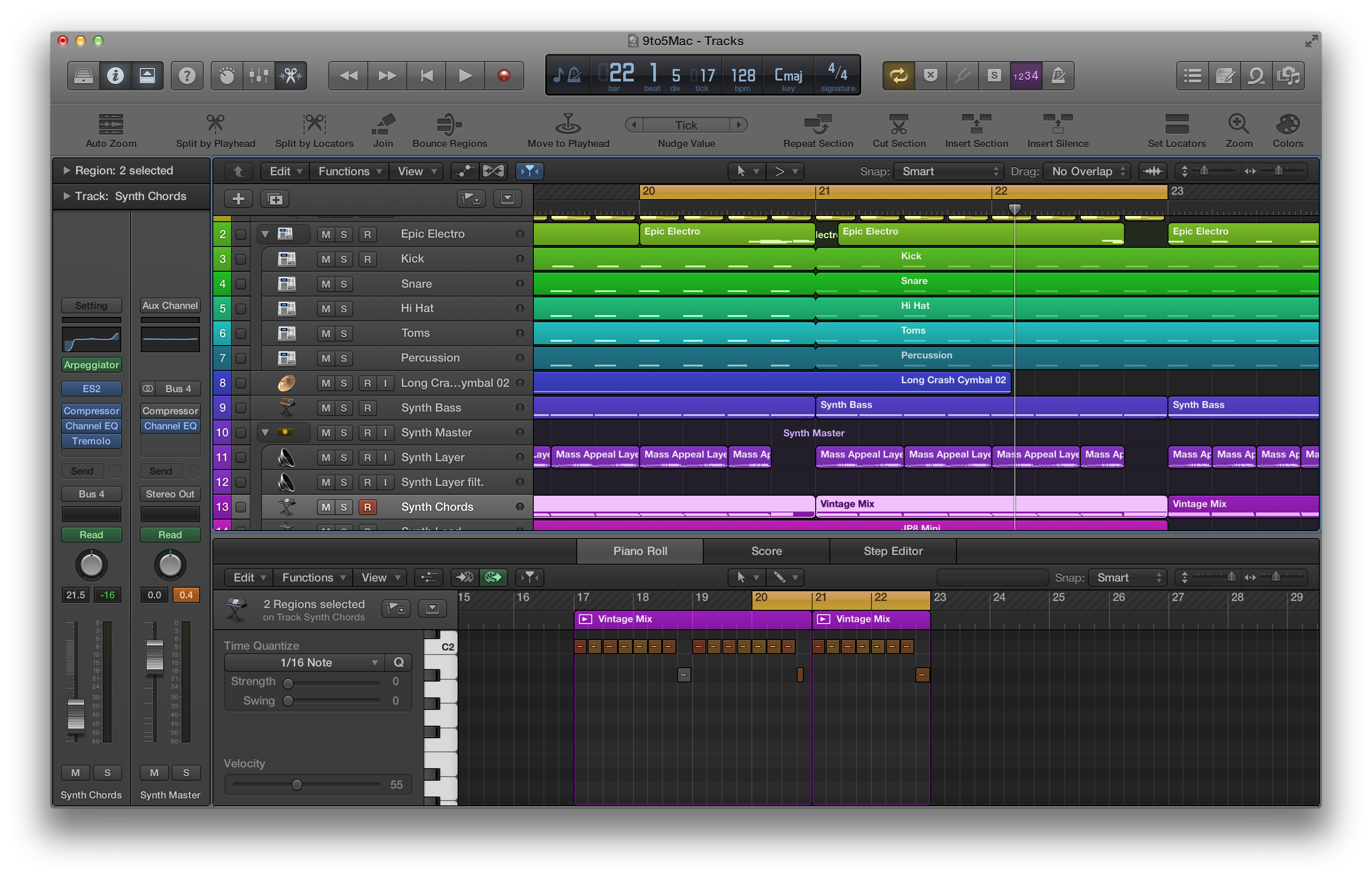
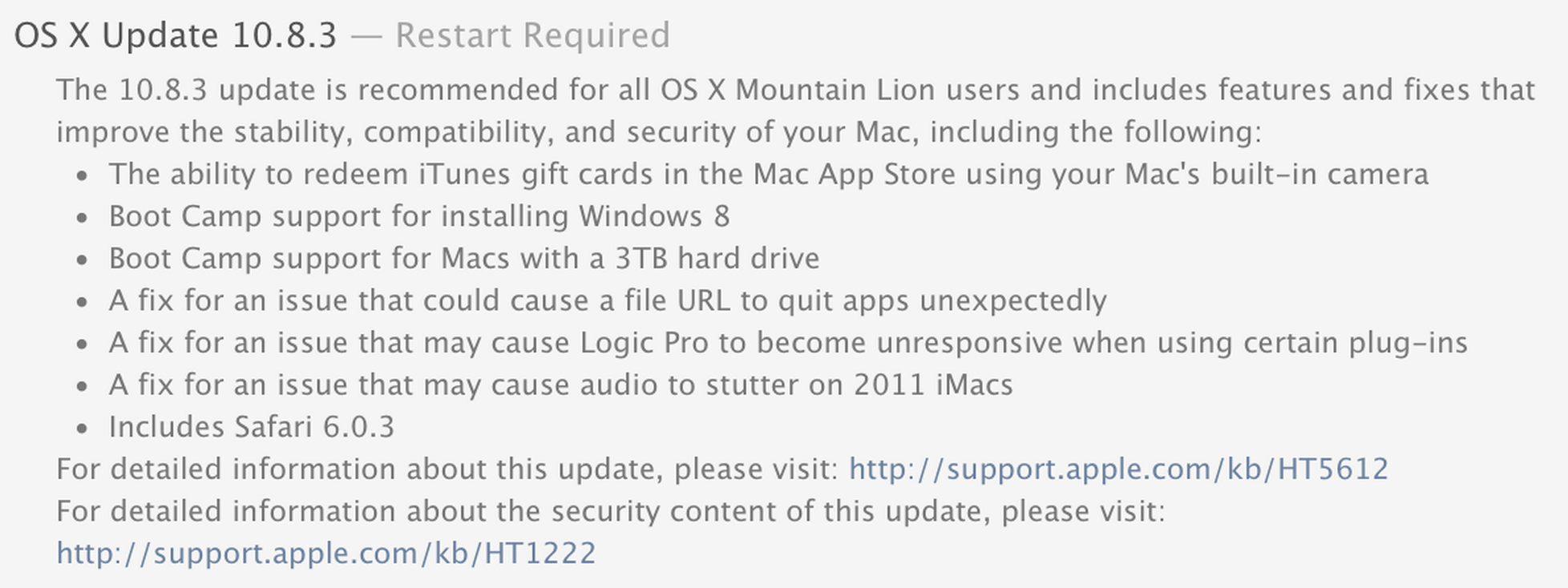


 Apple just pushed out
Apple just pushed out