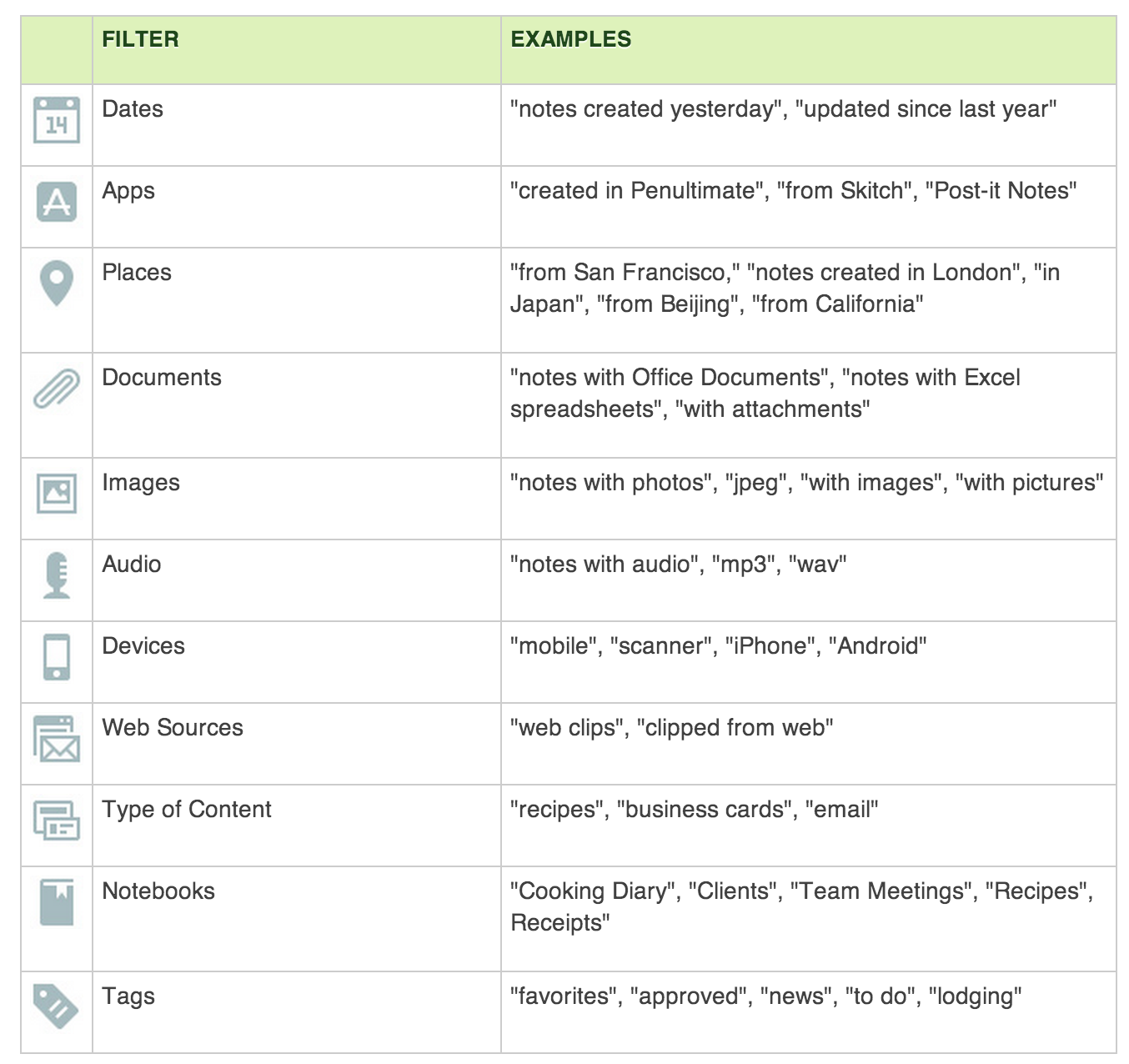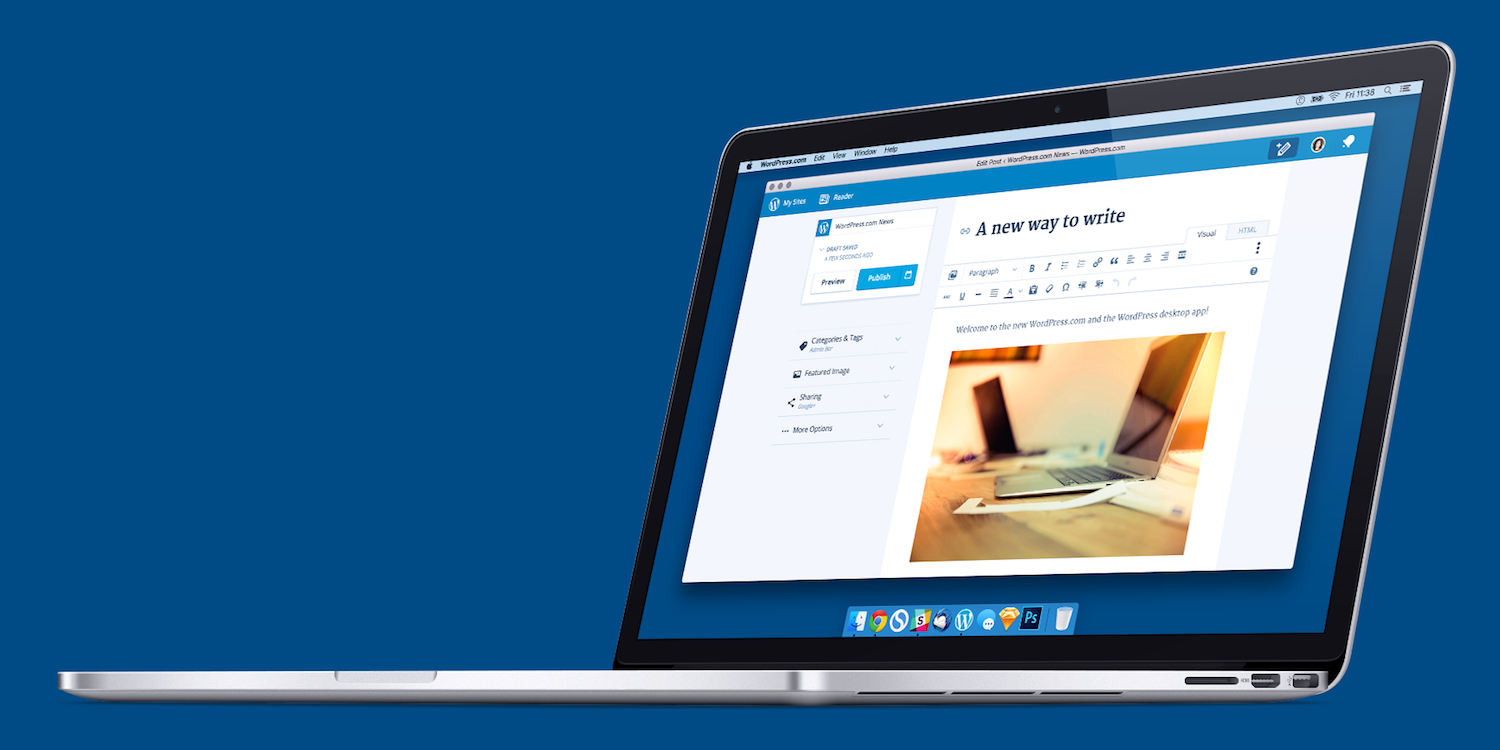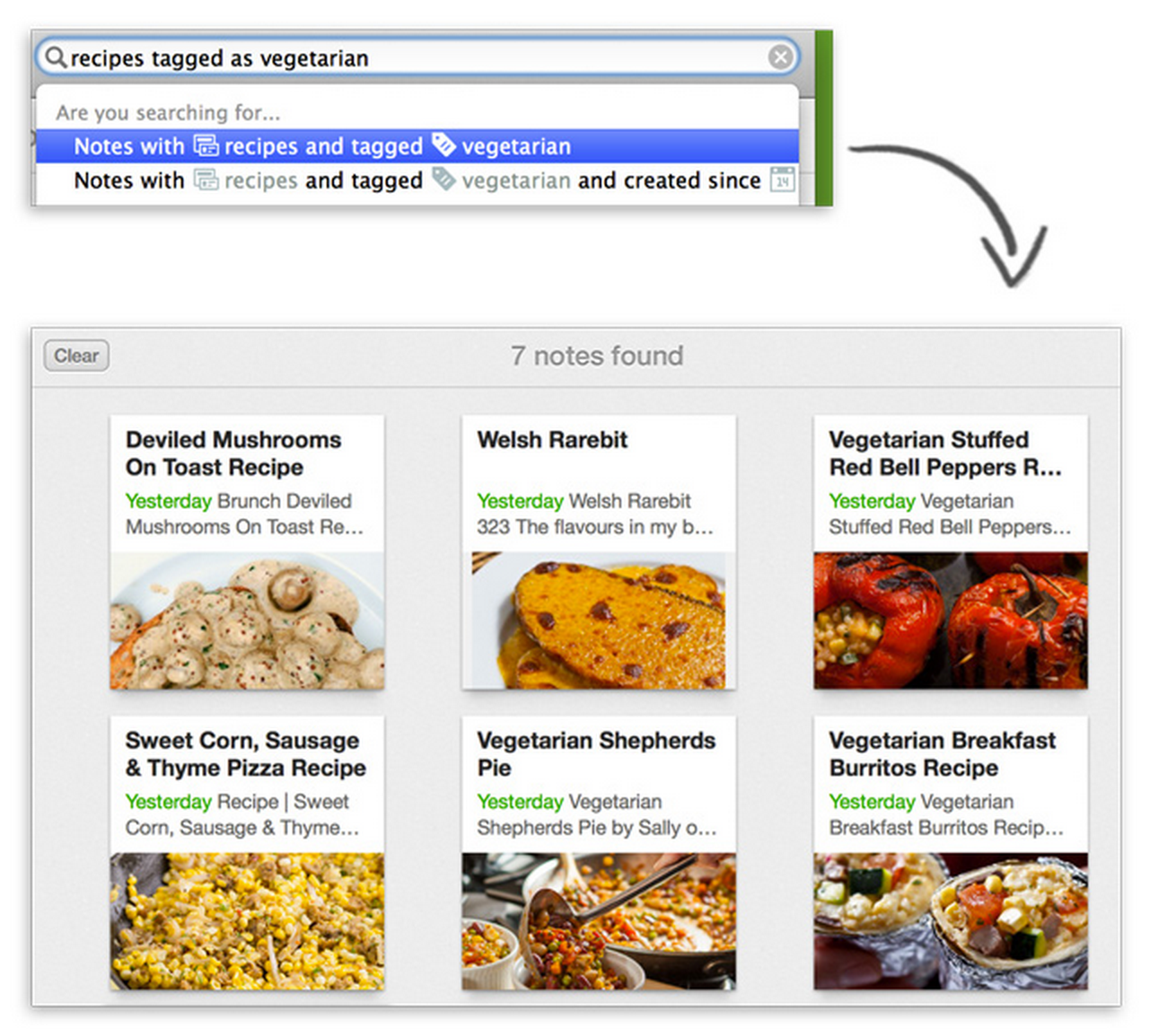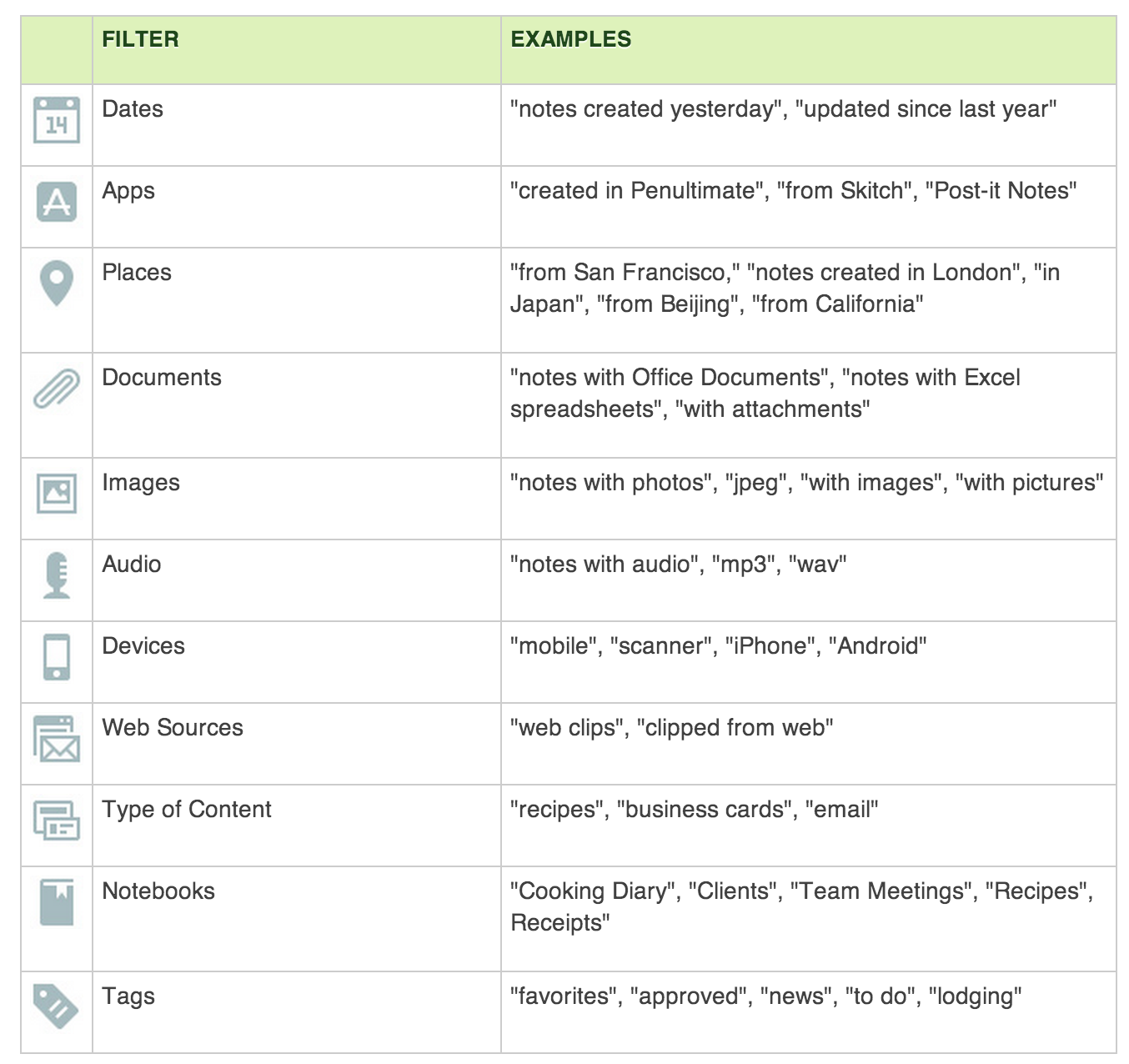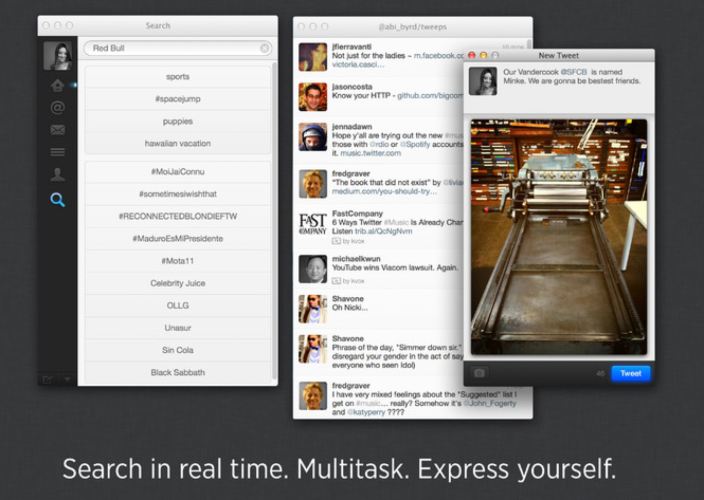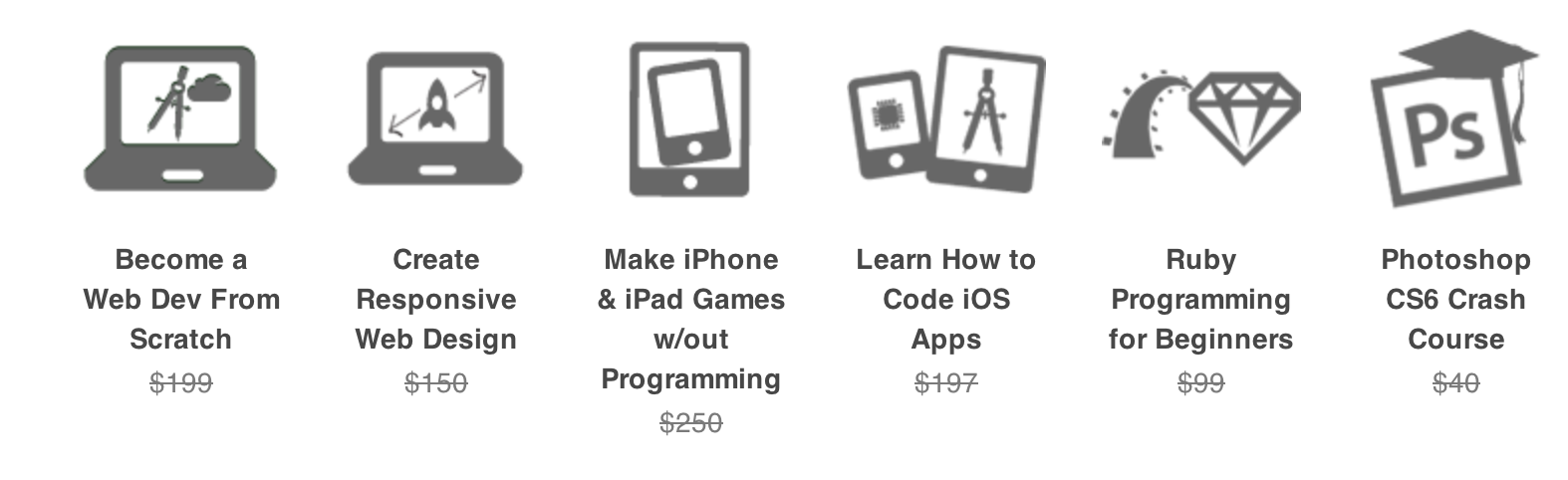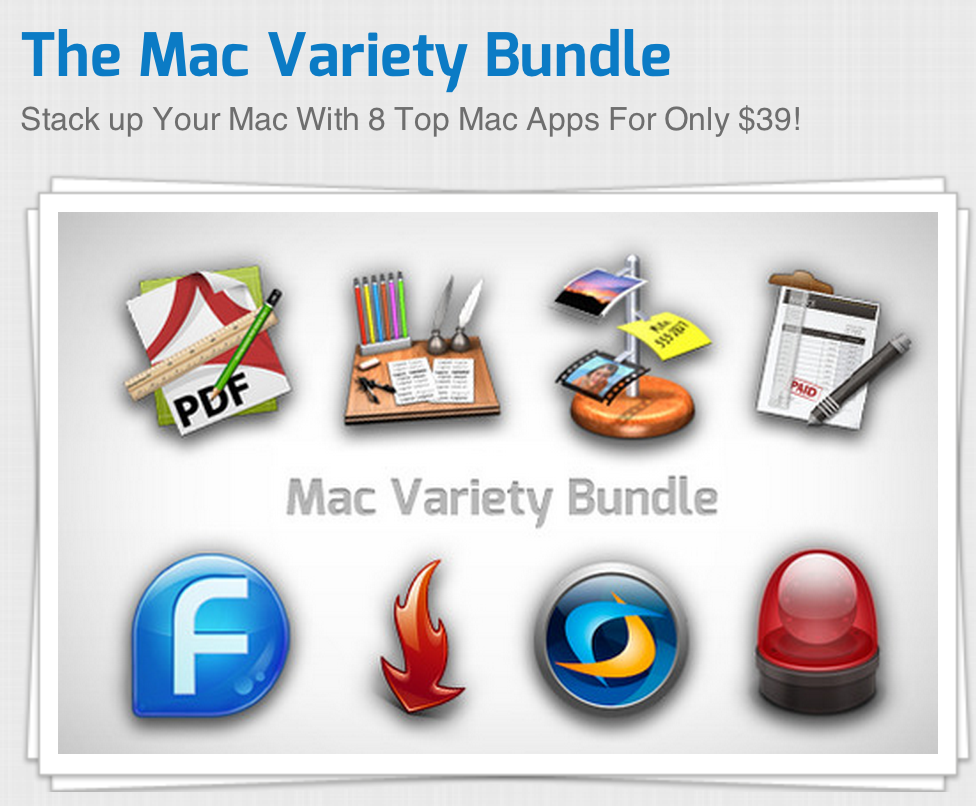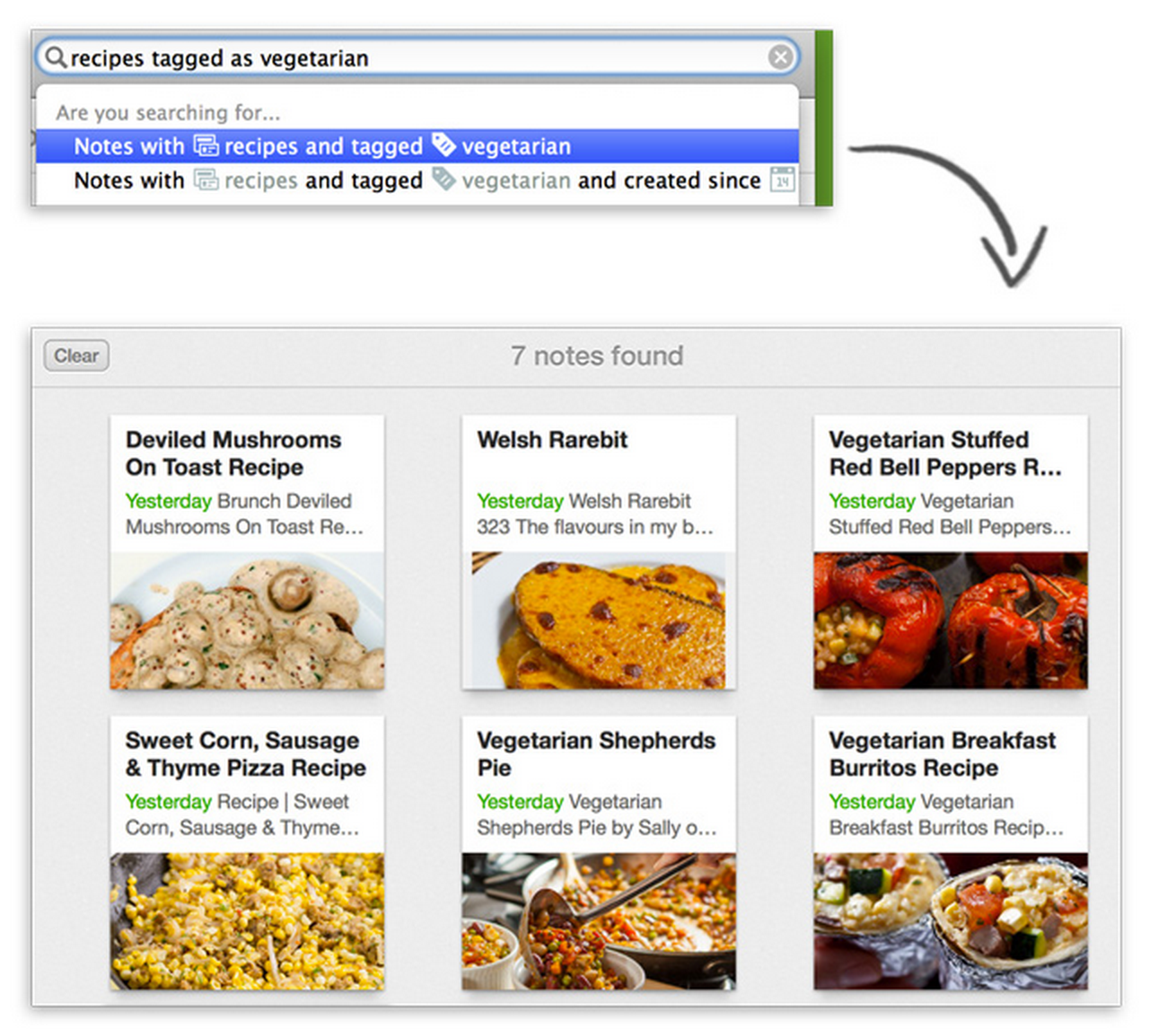
Evernote announced today that it’s adding a Descriptive Search feature for english users of its Mac app. Evernote says the new feature allows users to search using “everyday language to find notes the way he/she remembers them.” That means you’ll be able to use a number of descriptive words that act as filters to search for notes. Among the descriptive words, or filters, that will be recognized by the new feature are dates, apps, places, documents, images, audio, devices, web sources, type of content, notebooks, and tags. Evernote gives the example of searching for vegetarian recipes using phrases such as “recipes tagged as vegetarian” or “vegetarian recipes.”
Descriptive Search makes suggestions based on actual contents of your Evernote account, such as notebooks, contents of your notes, tags, and devices. Other examples of searches and results include:
Search –> Result
‘Notebook project with pdfs’ –> all the notes in the project notebook with PDFs attached
‘Web clips created last month’ or ‘web clips last month’ –> every web page clipped this month
‘Notes from japan’ or ‘in japan’ –> all the notes created while in Japan
‘Notes from phone with audio’ or ‘phone with audio’ –> all the notes created on a phone that have an attached audio file or recording
No word on when the update will be available to mobile users but the new Descriptive Search feature will be available initially in English to all Evernote accounts through the Mac App. The update should be rolling out to the Evernote for Mac app shortly.
A full list of filters for the new descriptive search feature is below: