[youtube=http://www.youtube.com/watch?feature=player_embedded&v=PTY–FKgUFQ]
Two of the big names in slick, Mac-compatible audio interfaces have announced new products that OS X gearheads will want to take note of. While these two interfaces from Apogee and Focusrite include different feature sets and price points, both feature a polished, Apple design aesthetic and introduce features not currently available in the companies’ current audio interface lineups.
Starting with the Quartet desktop interface by Apogee (which is widely considered to be the industry leader in digital audio interface technology), this new interface and control center for Mac is the company’s first to feature a USB MIDI connection. Coming in at $1,295 when it ships later this month, the Quartet lands somewhere between the company’s popular $595 Duet 2 and $1,995 Ensemble interfaces. Included is six touchpads for your inputs and outputs, three assignable touchpads, monitor control for up to three sets of monitors, four analog inputs with Apogee’s reference standard mic preamps and eight analog outputs. We look forward to bringing you a full review of the Apogee Quartet ASAP.
A full list of specs is below:
Features and specifications:
- 4 Analog Inputs: Combination line (balanced +20dBu max), Mic/Instrument (+20dBu/+14dBu max)
- 4 Microphone preamps with up to 75dB of gain
- 8 Digital Inputs: ADAT/SMUX Input, 2 Toslink connectors, 44.1kHz to 96kHz
- 8 Analog Outputs: 6 Balanced line outputs, +20 dBu maximum output level, 1 Independent 1/4” stereo headphone output
- MIDI I/O (USB-A type connector)
- Word clock output
- USB 2.0 High-speed Mac audio interface
- A/D and D/A conversion: 24 bit/192kHz
- 2 top panel high resolution OLED displays
- Controller knob
- 6 touchpads for direct selection of inputs and outputs
- 3 assignable touchpads to control:
- Mute Outputs
- Dim Outputs
- Sum to Mono
- Clear Meters
- Engage Speaker Set (allows monitoring of up to 3 pairs of speakers)
[youtube=http://www.youtube.com/watch?feature=player_embedded&v=_4n3I-kpcww#!]
Also just announced is a new audio interface from Focusrite that comes closer to the price point of Apogee’s $600 Duet 2. Focusrite’s new “Forte” interface is a 2 in, 4 out, USB 2.0, which features two remote-controlled mic preamps, touch sensitive buttons, a large control knob, and an included breakout cable for XLR connections. The Forte can handle A-D and D-A conversion at up to 24-bit/192kHz resolution, and it will hit stores in October for roughly $600.



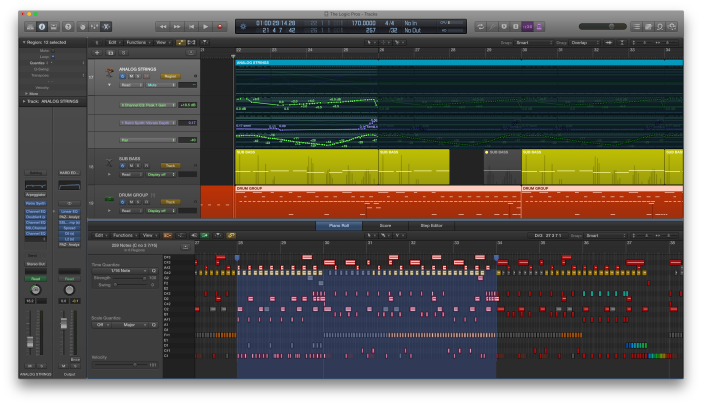



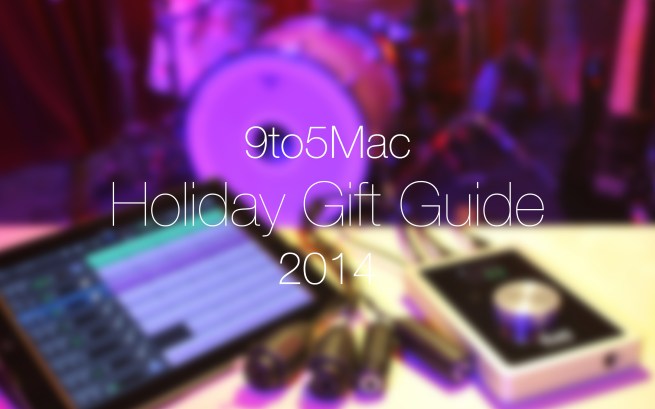




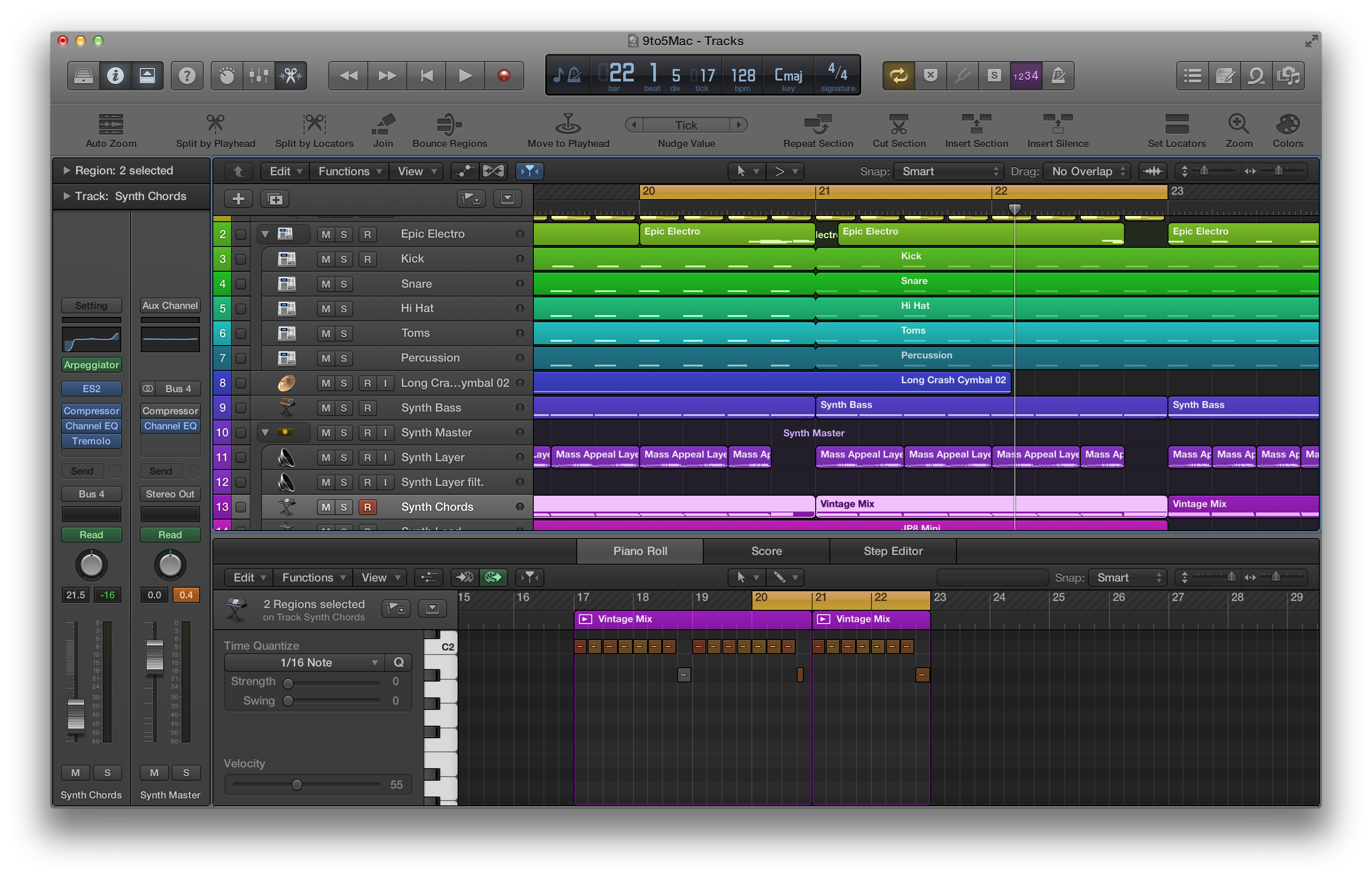

 With NAMM press day kicking off in Anaheim today, iOS app and accessory maker IK Multimedia officially announced some of the products it briefly had on show during CES 2013. One of the more interesting products is the iRig BlueBoard. IK already has the iRig STOMP pedal, iRig accessories for connecting mixers, guitars, and mics to your iOS devices, but BlueBoard marks its first Bluetooth-enabled MIDI pedalboard designed specifically for iPhone, iPod, and iPad.
With NAMM press day kicking off in Anaheim today, iOS app and accessory maker IK Multimedia officially announced some of the products it briefly had on show during CES 2013. One of the more interesting products is the iRig BlueBoard. IK already has the iRig STOMP pedal, iRig accessories for connecting mixers, guitars, and mics to your iOS devices, but BlueBoard marks its first Bluetooth-enabled MIDI pedalboard designed specifically for iPhone, iPod, and iPad.

 Apple just pushed out
Apple just pushed out 
