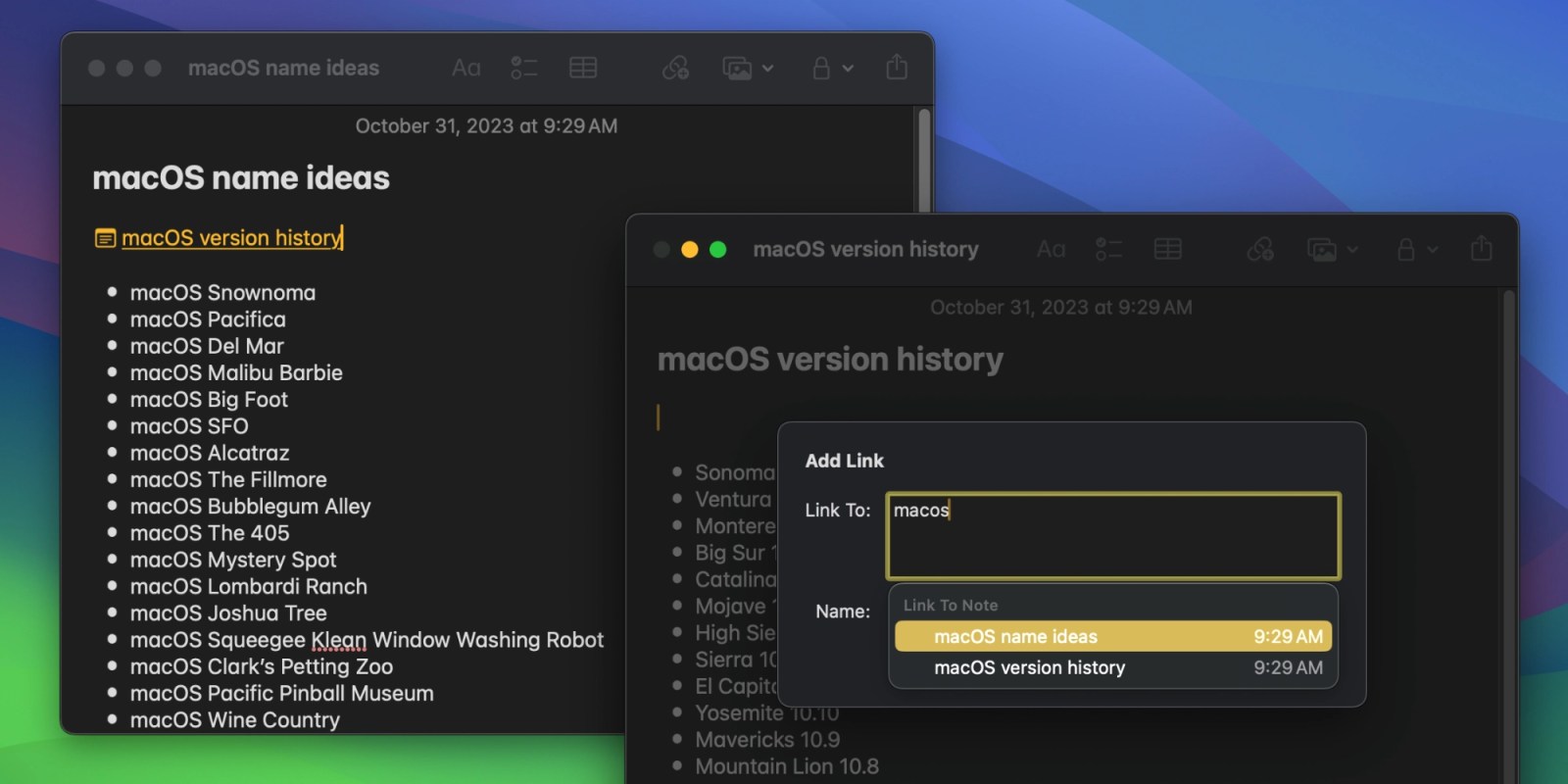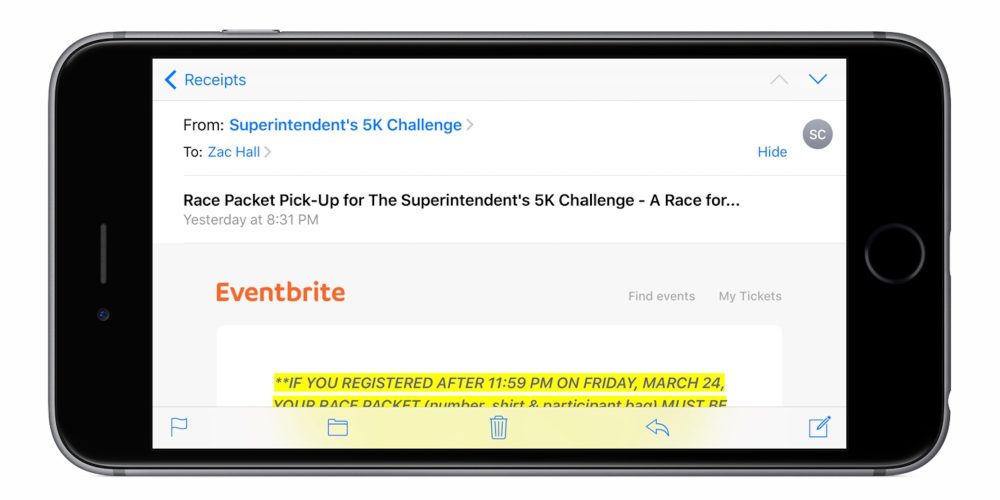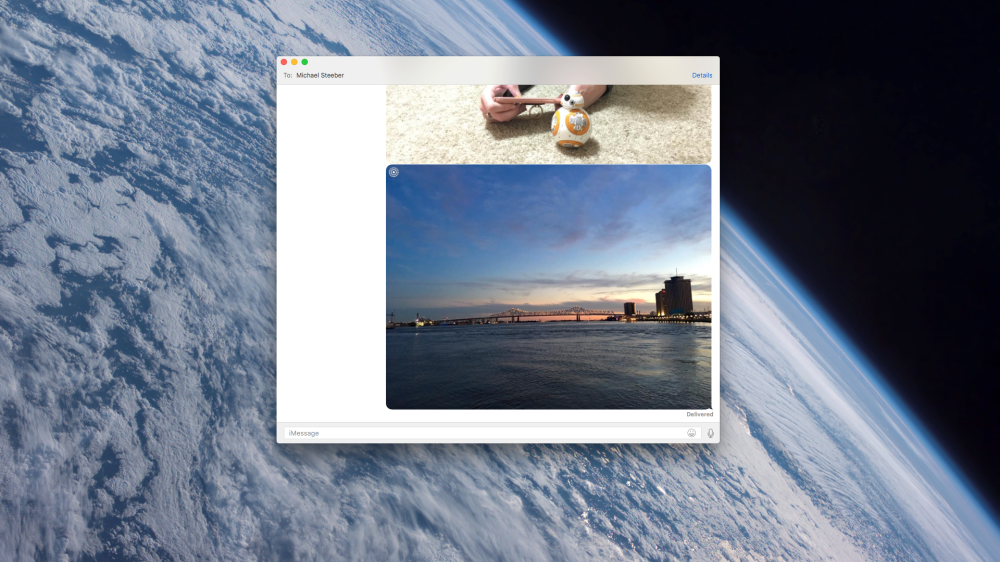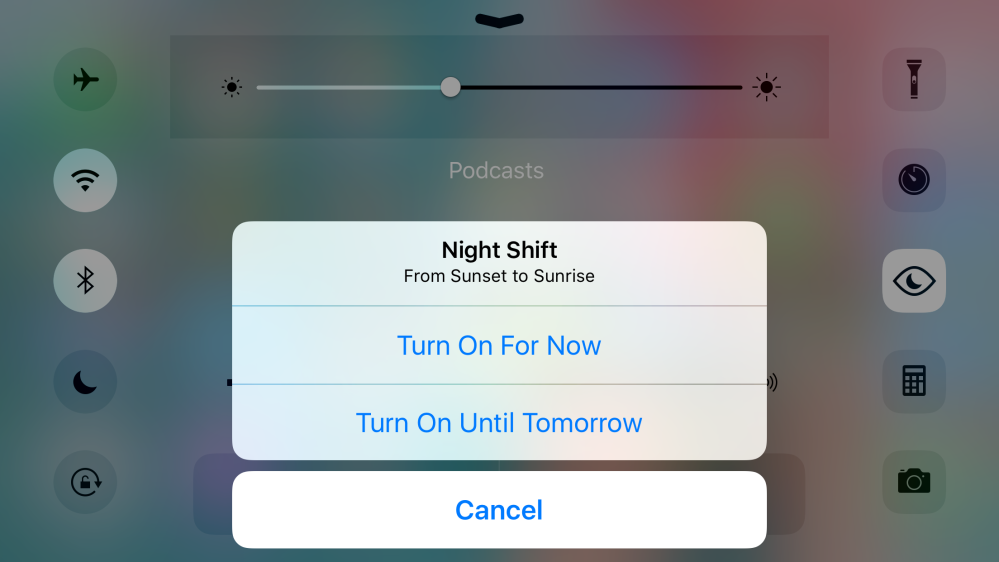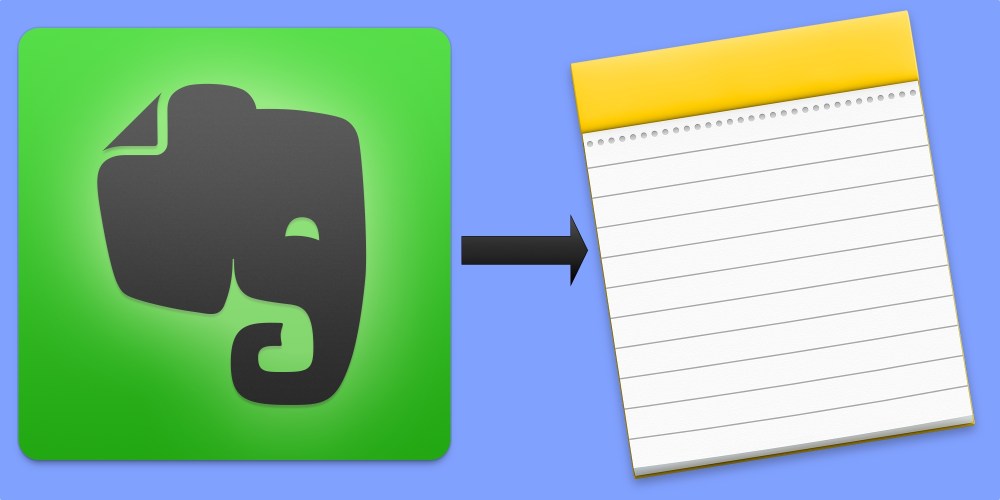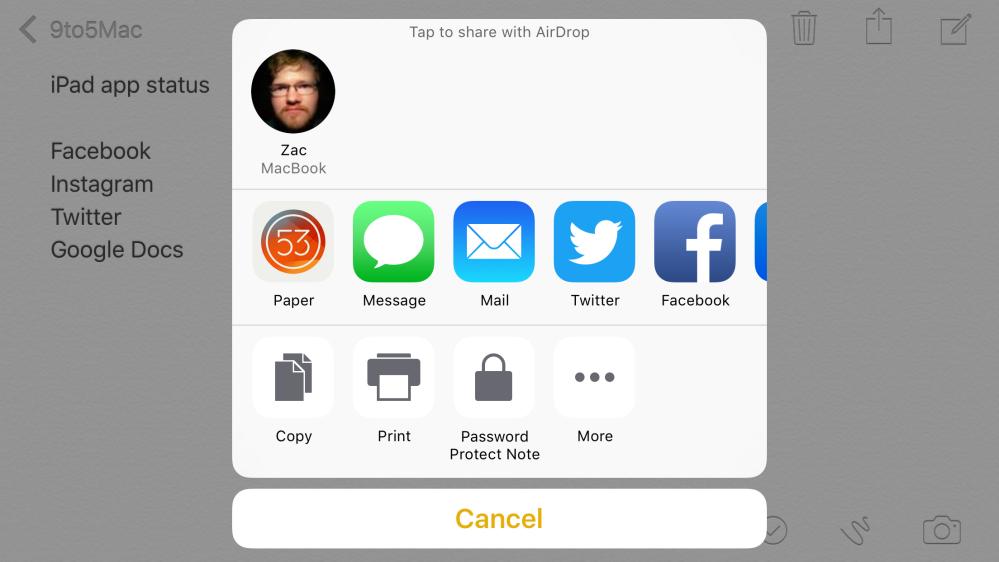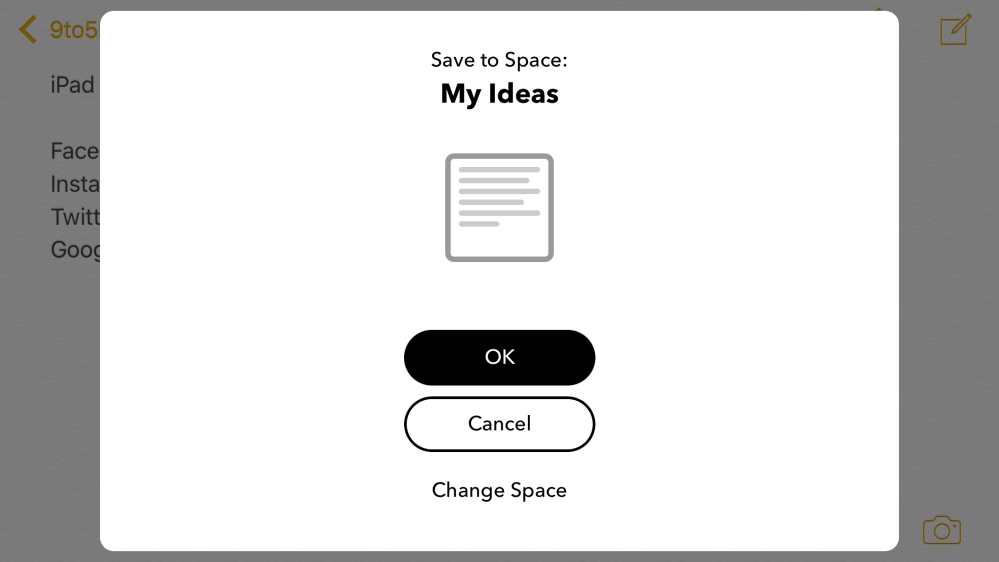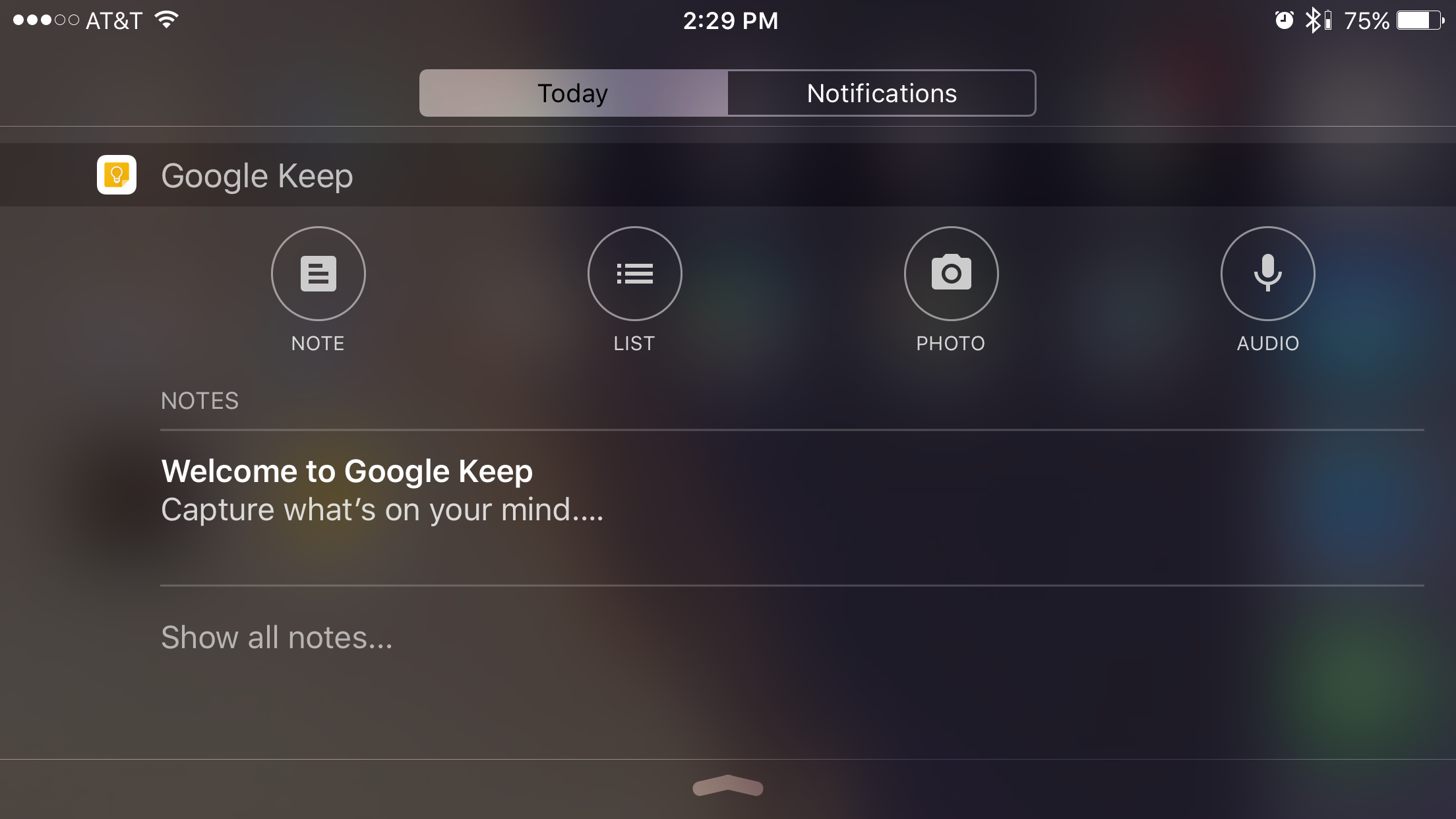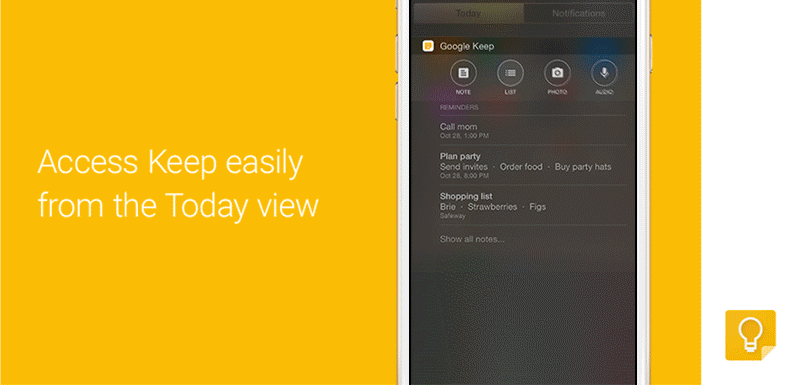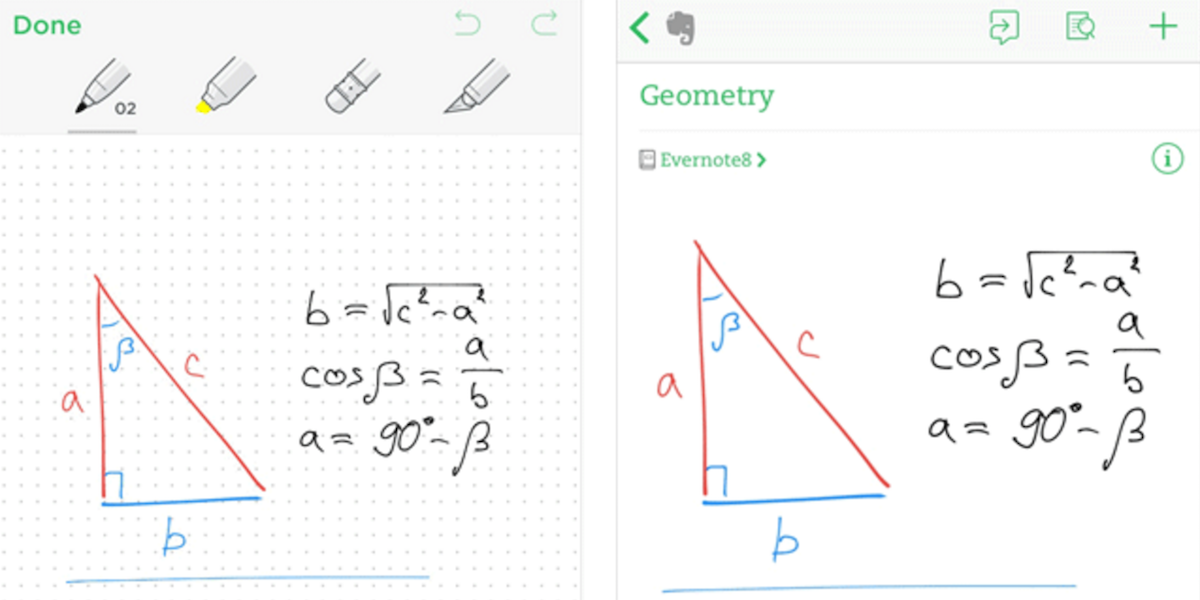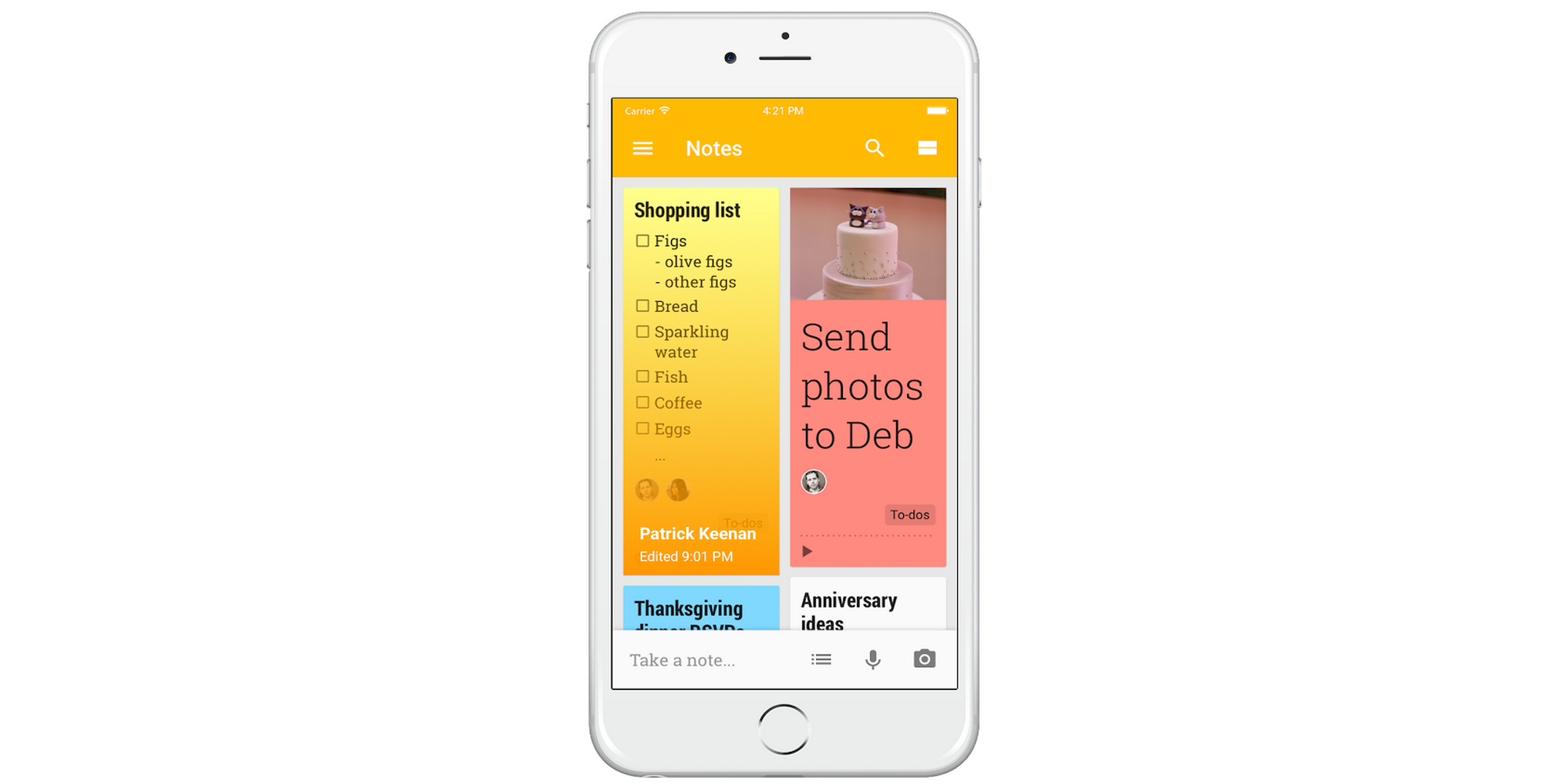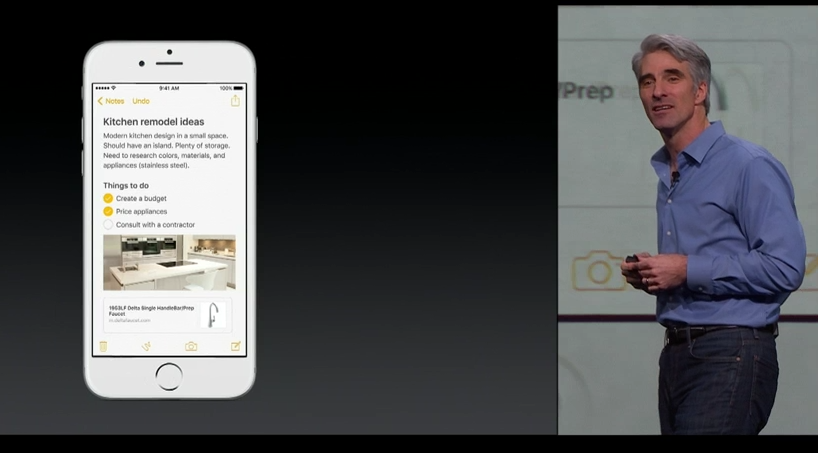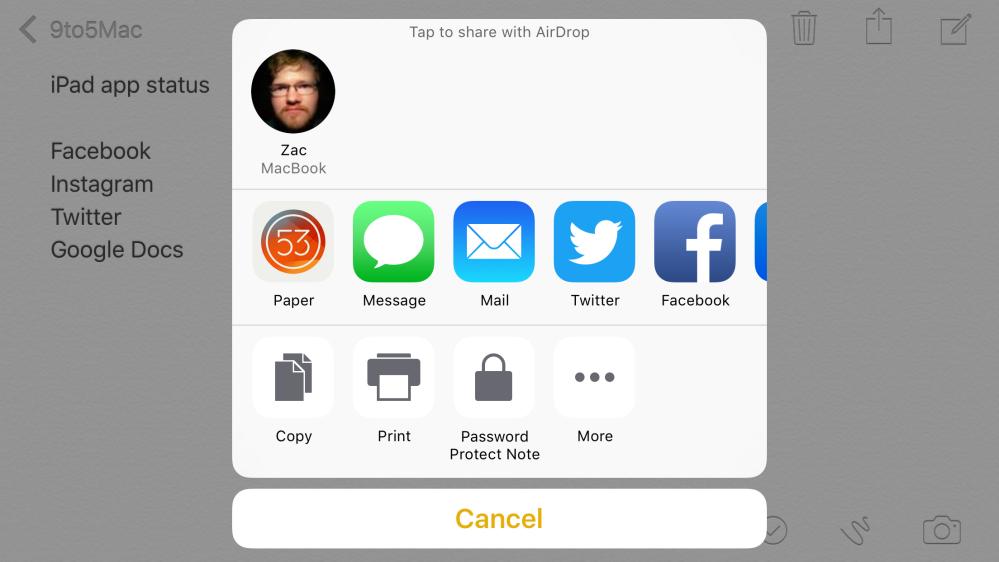
FiftyThree has steadily been turning its Paper app into a full-fledged notebook from just a basic sketching app, and the latest update for iPhone and iPad goes even further. Paper already supported plenty of sharing options for notes and drawings within the app to destinations like Facebook and Twitter, and version 3.5 adds a new iOS Sharing Extension so you can easily send images and notes from other apps directly to Paper.
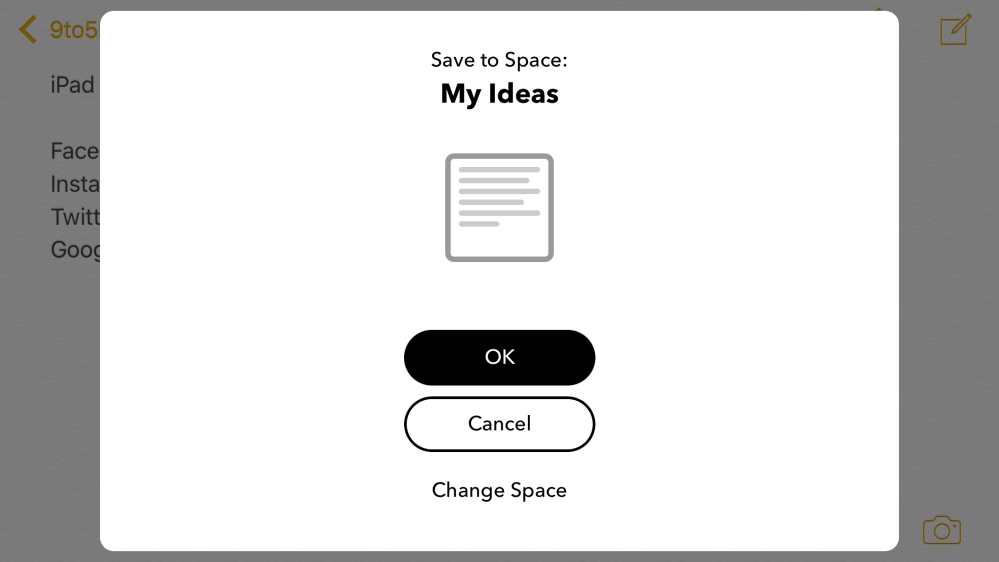
The app has also been updated with some new text formatting tools for note takers. Check out the full release notes below:
What’s New in Version 3.5.0
This update introduces new automatic text formatting to make your notes look better, faster. You can also now send text and photos from other apps directly to Paper via our iOS Share Extension.
Love Paper? Please give us a review! We are reading every comment, review, and tweet, and your thoughts and suggestions will definitely be taken into consideration as we continue to evolve Paper.
Need help or want to send us feedback? Please contact us at support@fiftythree.com. We can’t respond to App Store reviews so please email if something seems broken.
– New text ideas will start with big bold text, and auto format to normal text as you continue typing.
– Text ideas will vertically center in the Spaces grid view.
– Paper is now available as an iOS Share Extension for compatible apps. Import text and photos from other apps directly into Paper through the iOS share menu.
– Bug fixes.
Paper by 53 is available for free on the iPhone and iPad through the App Store.